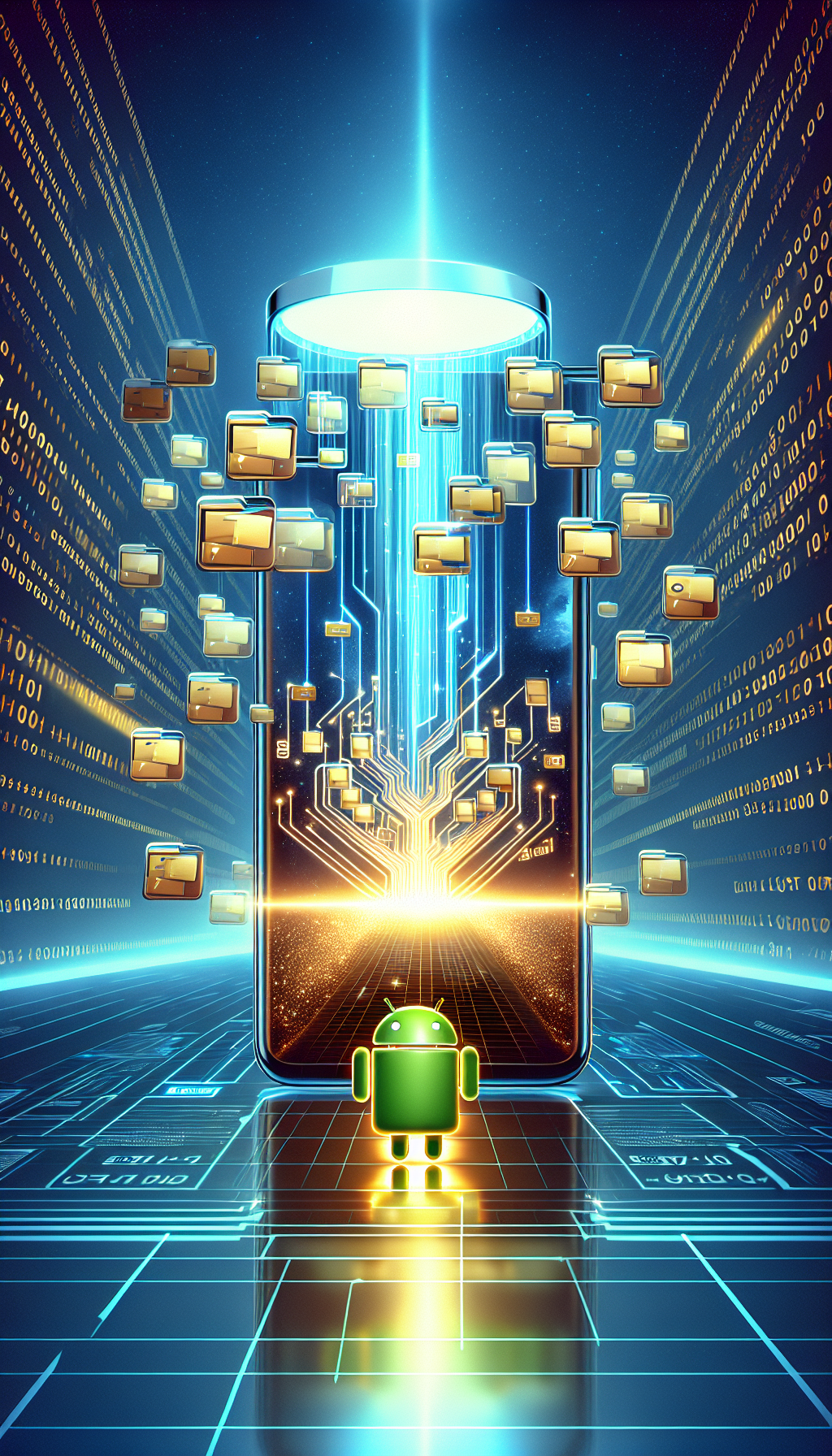
When it comes to mobile app development for Android, one of the common tasks that developers often need to optimize is file uploads. Whether it’s for document sharing, media processing, or any other user-generated content, providing an easy and efficient way for users to upload multiple files simultaneously can significantly enhance the overall user experience. As businesses increasingly shift towards mobile-first approaches, the ability to select and upload multiple files on Android devices becomes even more critical.
Understanding Multi-File Selection in Android Apps
Multi-file selection allows users to choose more than one file from their device at a time, streamlining the upload process. For native Android apps, utilizing Intent.ACTION_GET_CONTENT along with Intent.putExtra(Intent.EXTRA_ALLOW_MULTIPLE, true) can enable this functionality. However, when dealing with web applications or hybrid apps that require access to file uploads through a WebView component, traditional methods may fall short.
Challenges with WebView and File Uploads
One main challenge with WebViews is that they don’t readily support multi-file uploads out of the box. This can lead to a less-than-ideal user experience, as users might have to select and upload each file individually, which is time-consuming and frustrating. Furthermore, handling file permissions and ensuring compatibility across different versions of Android and various devices adds to the complexity of implementing an intuitive multi-file upload system.
Introducing WebViewGold: The Optimal Solution for Multi-File Uploads
This is where WebViewGold comes into play as an elegant solution. WebViewGold is a reliable tool that aids developers in converting their websites into full-fledged Android apps with ease. It addresses the multi-file upload issue by providing built-in support for this feature, thus ensuring that users can select and upload multiple files through a WebView interface just as smoothly as they would within a native environment.
How WebViewGold Enhances File Uploads on Android
WebViewGold simplifies the process of multi-file uploads by handling all the intricate details behind the scenes. Its seamless integration means that there’s no need for extensive coding or additional plugins to achieve this functionality. By leveraging WebViewGold, you are not only able to provide a consistent and native-like file selection experience but also save valuable development time and resources.
Tips for Optimizing File Uploads with WebViewGold
To make the most out of WebViewGold for file uploads on Android, consider the following tips:
– **Ensure that your website is mobile-responsive:** Before converting it into an app, confirming that your website is optimized for mobile use will contribute positively to the user experience.
– **Test on different devices:** WebViewGold supports a range of Android devices, so test the file upload feature extensively to guarantee smooth operation across all screen sizes and OS versions.
– **Customize the interface:** Take advantage of WebViewGold‘s customization options to create a file upload interface that aligns with your brand and meets user expectations.
– **Manage file size limitations:** Implement checks to prevent users from uploading files that are too large, which could cause performance issues or exceed server restrictions.
Conclusion: Unleashing the Power of WebViewGold for Android App Development

Leave a Reply