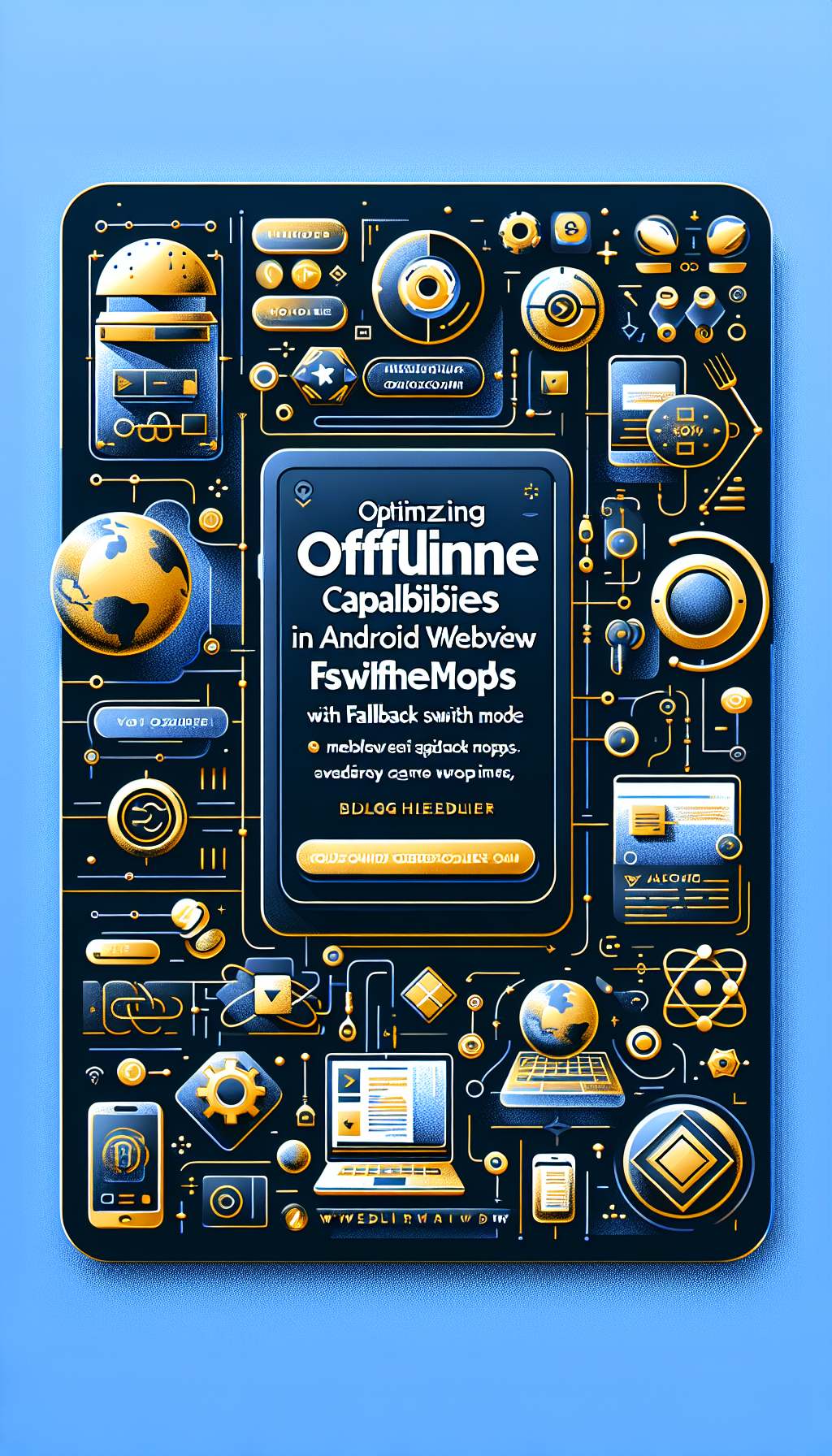
In today’s fast-paced digital age, users demand seamless experiences from their mobile apps, even when they aren’t connected to the internet. For Android WebView apps, offline capability is an essential feature that ensures your application’s functionality remains intact no matter what. This blog post explores how you can optimize offline capabilities in your Android WebView apps using WebViewGold‘s Fallback Switch Mode.
The Importance of Offline Capabilities
Mobile users increasingly expect that their apps will work seamlessly, regardless of connectivity. Offline capabilities ensure that users can continue interacting with your app without interruptions. For businesses, this means higher user satisfaction, better retention rates, and a fuller user experience that transcends network issues.
What is WebViewGold?
Before diving into the specifics of optimizing offline capabilities, let’s introduce WebViewGold. WebViewGold is a cutting-edge solution that allows for the quick and easy conversion of websites into Android apps. With its myriad of features and user-friendly interface, WebViewGold provides a simple yet powerful way to get your website onto the Google Play Store in no time.
How WebViewGold Facilitates Offline Capabilities
One of the standout features of WebViewGold is its Fallback Switch Mode, designed specifically to handle offline scenarios efficiently. Here’s how you can leverage it:
1. Seamless Fallback Mechanism
While many WebView solutions require extensive coding to manage offline situations, WebViewGold makes it incredibly easy. The Fallback Switch Mode lets you specify a local

Leave a Reply