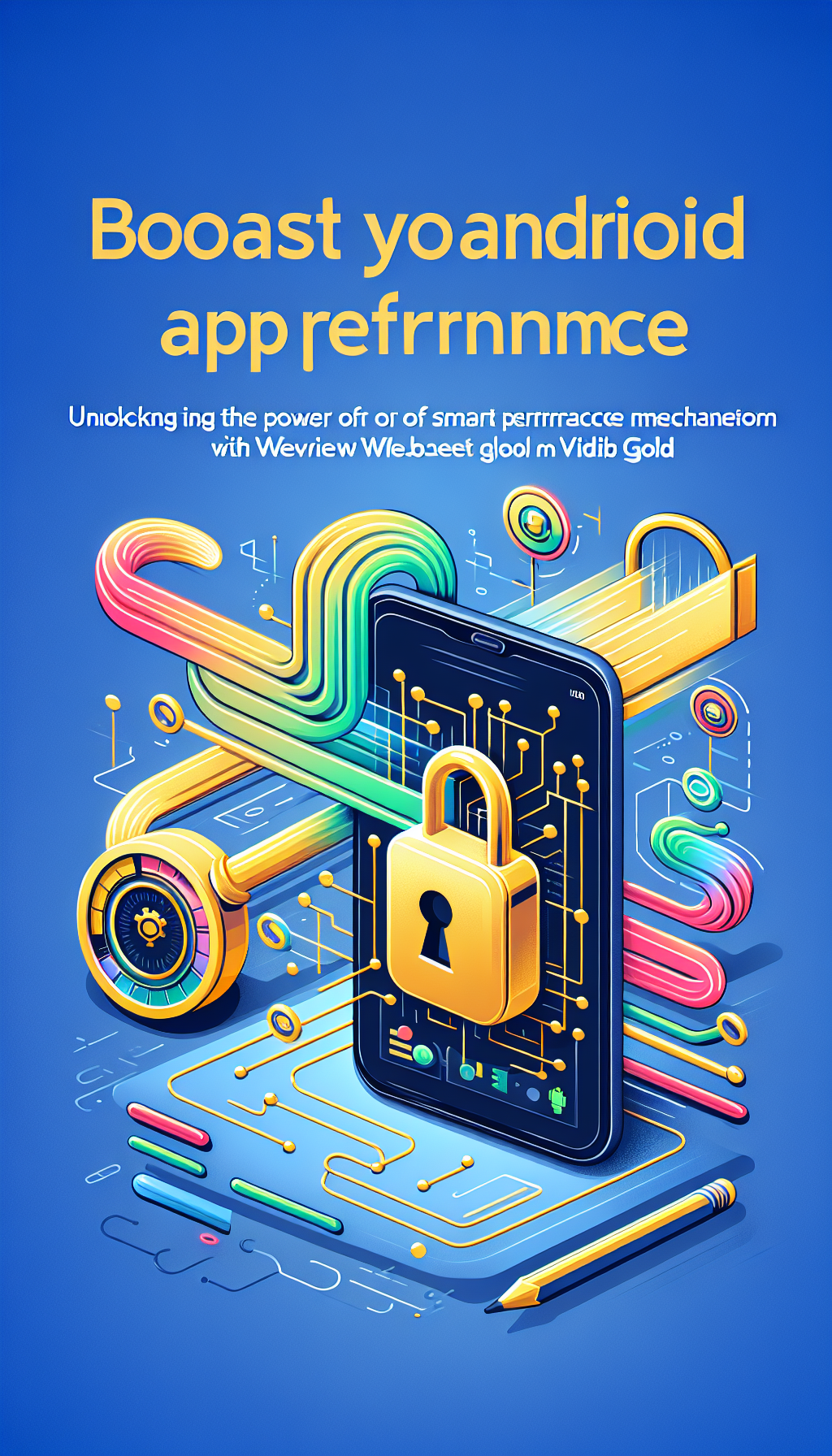
In today’s fast-paced digital landscape, delivering a high-performing Android app is crucial for user retention and satisfaction. One proven way to enhance your app’s performance is by leveraging the power of a smart performance cache mechanism. This article will explore how you can revolutionize your app’s speed and efficiency using WebViewGold, a powerful tool that also simplifies converting websites into Android apps.
Understanding Performance Caching
Performance caching involves storing parts of your app’s data locally on the device. By doing this, the app can quickly retrieve pre-stored information rather than repeatedly fetching it from the server. This process significantly reduces loading times, enriches user experience, and minimizes data usage.
The Role of WebViewGold in Performance Enhancement
WebViewGold is an exceptional tool that enables developers to convert their existing websites into fully functional Android apps effortlessly. But beyond its primary function, WebViewGold offers robust solutions for implementing smart caching mechanisms that can drastically improve your app’s performance.
How Does WebViewGold Improve Performance
1. Efficient Data Storage
WebViewGold facilitates local data storage by allowing apps to cache significant web resources. This capability ensures that frequently accessed data is stored on the user’s device, resulting in faster load times and better offline performance.
2. Reduced Server Load
By minimizing the need to fetch data from the server constantly, WebViewGold decreases server strain. This means more efficient server operations and quicker content delivery to users.
3. Enhanced User Experience
Faster loading times contribute to a smoother and more responsive user experience. With WebViewGold’s caching mechanism, users can enjoy a seamless interaction with your app, leading to higher satisfaction and retention rates.
4. Simplified Backend Management
Using WebViewGold, developers can focus more on enhancing app functionalities rather than getting bogged down with complex backend caching strategies. The tool’s intuitive interface makes it easier to manage caching policies without specialized coding skills.
Implementing WebViewGold Smart Cache Mechanism
Getting started with WebViewGold’s caching capabilities is straightforward. Once you have converted your website into an Android app using WebViewGold, follow these steps to harness the power of smart performance cache:
1. **Enable Caching**: Within the WebViewGold settings, ensure the caching feature is enabled. This action allows your app to begin storing frequently accessed web resources locally.
2. **Define Cache Policies**: Customize your caching policies according to your app’s requirements. This can include setting the duration for which cached data remains valid and specifying which resources should be cached.
3. **Monitor Performance and Adjust**: Regularly monitor your app’s performance and adjust caching settings as needed. Utilizing analytics tools can help identify areas where caching can be optimized further.
Additional Benefits of Using WebViewGold
Beyond enhanced performance, WebViewGold offers several other advantages:
1. **Ease of Use**: Convert your website into an Android app without extensive technical expertise. WebViewGold simplifies this process, making app development more accessible.
2. **Consistency Across Platforms**: Maintain a consistent look and feel across your website and Android app, ensuring a unified brand experience for your users.
3. **Cost-Effective**: By utilizing your existing web resources, you can save on development costs and time, enabling faster deployment.
Conclusion

Leave a Reply