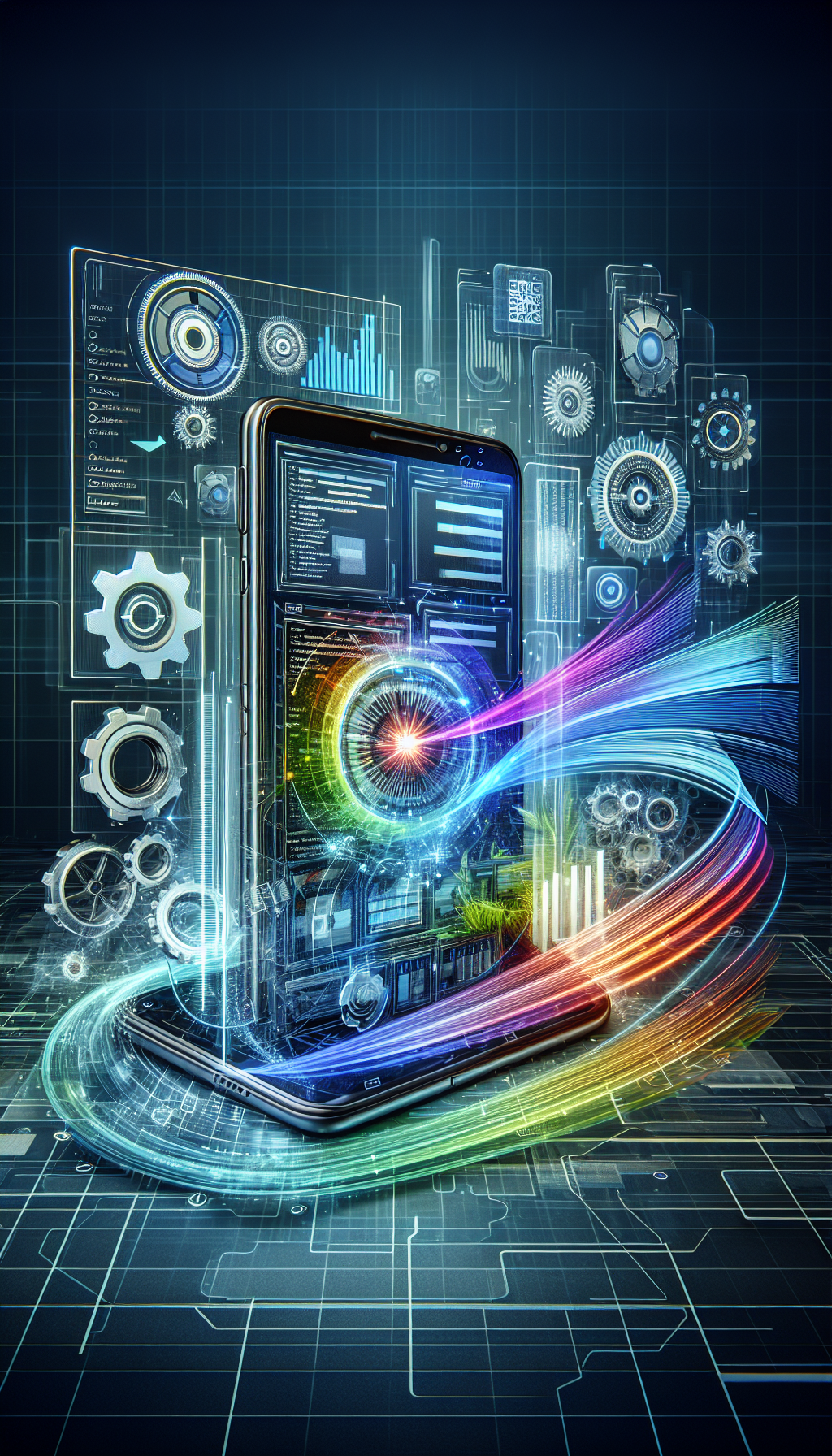
In today’s fast-paced digital world, user experience is paramount. One critical aspect of delivering an excellent user experience is the performance of your Android web app. A sluggish web app can lead to high bounce rates and user dissatisfaction. Fortunately, WebViewGold offers a powerful solution for developers aiming to optimize their web apps’ performance. By leveraging WebViewGold’s smart performance cache mechanism, you can significantly enhance your app’s speed and efficiency.
Understanding WebViewGold’s Smart Performance Cache Mechanism
WebViewGold is renowned for its simplicity in converting websites into apps for Android with minimal effort. However, beyond the ease of conversion, it also provides advanced features to boost your app’s performance. One such feature is the smart performance cache mechanism, designed to reduce load times and enhance the user experience.
This caching mechanism works by storing frequently accessed resources locally on the device. When users navigate through the app, instead of fetching these resources from the web every time, they are retrieved from the local cache. This reduces the amount of data transfer required, minimizes latency, and results in faster load times.
Why Caching Matters
Caching is a crucial technique in optimizing web applications. Here are some primary benefits:
– **Reduced Load Times:** By storing resources locally, the app can load content much faster, offering a smoother user experience.
– **Lower Data Usage:** With fewer requests to the server, data consumption decreases significantly, which is especially beneficial for users on limited data plans.
– **Enhanced Performance:** Faster access to resources means a more responsive app, keeping users engaged and satisfied.
Implementing WebViewGold’s Cache Mechanism
Deploying WebViewGold’s smart performance cache mechanism is straightforward. Once your website is converted into an Android app using WebViewGold, the caching functionality is enabled automatically. Here’s a quick rundown of the steps:
1. **Download WebViewGold:** Obtain the WebViewGold package and follow the instructions provided to set up your project.
2. **Convert Your Website:** Use WebViewGold’s tools to convert your website into an Android app. The process is intuitive, and no extensive coding knowledge is required.
3. **Enable Caching:** By default, WebViewGold’s smart performance cache mechanism is activated, but you can fine-tune the settings based on your requirements.
With these simple steps, your Android web app benefits from significantly improved performance without the need for complex coding or intervention.
Maximizing the Benefits of WebViewGold’s Tools
In addition to the performance cache mechanism, WebViewGold offers a suite of tools and features that further enhance your app. These include:
– **Push Notifications:** Keep your users engaged with timely updates and notifications.
– **Offline Mode:** Ensure your app remains functional even without an internet connection, providing a seamless user experience.
– **Customizable UI:** Tailor the look and feel of your app to match your brand identity.
– **Ad Integration:** Monetize your app effortlessly by integrating ads.
By utilizing these features, you can create a robust and efficient Android web app that caters to your users’ needs.
Conclusion
Optimizing your Android web app’s performance is crucial in today’s competitive app market. WebViewGold‘s smart performance cache mechanism presents an effective solution to enhance speed and efficiency, ensuring your users enjoy a seamless experience. This, combined with WebViewGold’s ease of use and additional features, positions it as a valuable tool for any developer looking to convert their website into a high-performance Android app effortlessly.

Leave a Reply