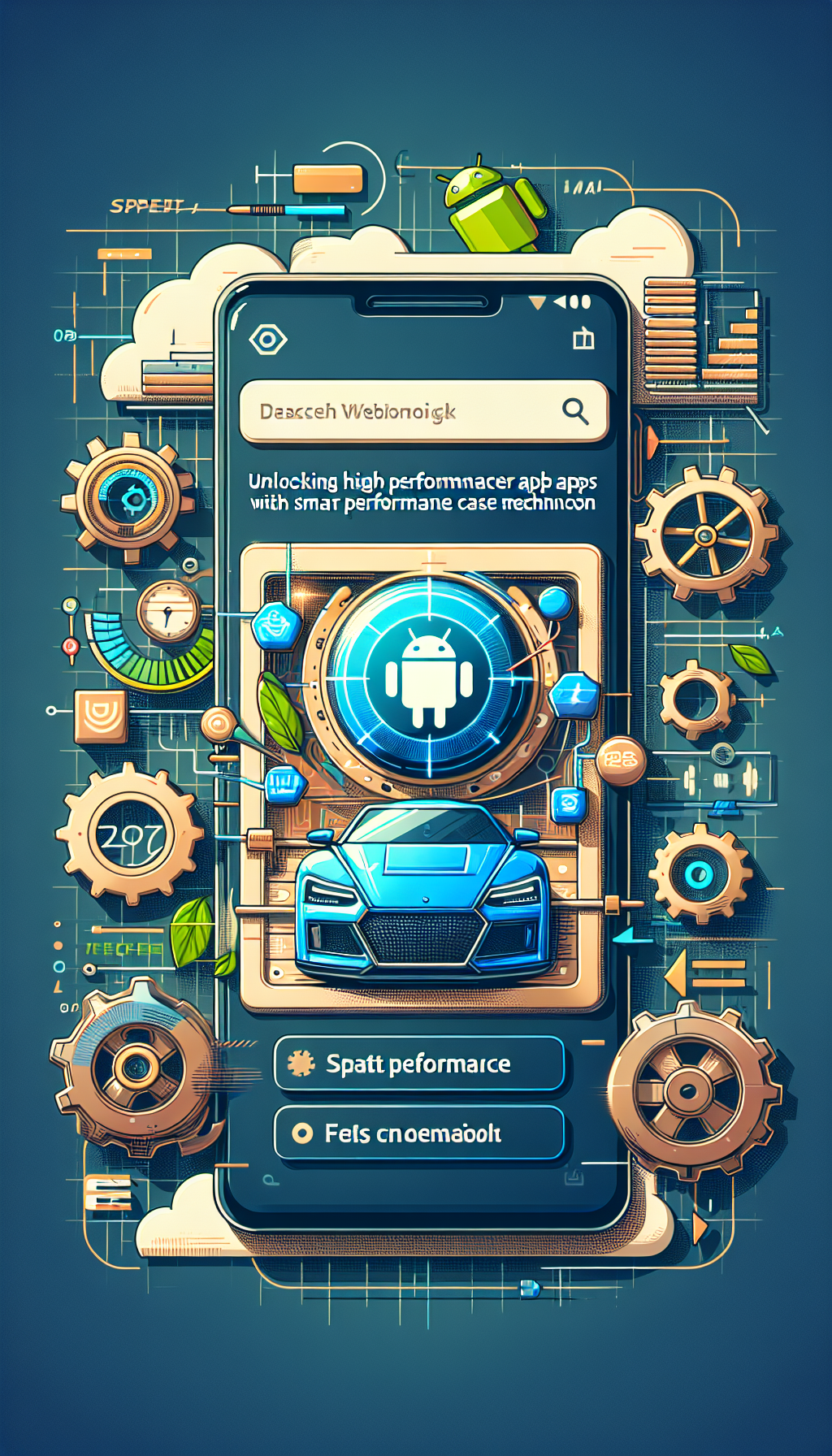
Creating high-performance WebView applications on Android has always been a balancing act between functionality and speed. Fortunately, advancements in technology have brought us innovative solutions to tackle this challenge effectively. One such solution is the Smart Performance Cache Mechanism, which can dramatically enhance the responsiveness and speed of WebView apps. In this article, we will delve into how this caching strategy can unlock new levels of performance for your WebView applications.
Understanding WebView and Its Performance Challenges
WebView is a component in Android that allows developers to display web content directly in their apps. While it’s incredibly versatile and powerful, it comes with its own set of performance challenges. The issues often revolve around load times, data fetching, and rendering speed, all of which can impact the user experience negatively.
The Role of Caching in Enhancing WebView Performance
Caching is a technique used to store copies of files or data in a temporary storage location (cache) so that future requests can be served more quickly. When properly implemented, caching can significantly reduce load times by avoiding repeated downloading of the same resources.
Introducing the Smart Performance Cache Mechanism
The Smart Performance Cache Mechanism is designed to optimize the way resources are stored and retrieved in WebView apps. It employs intelligent algorithms to determine which resources should be cached and when to fetch fresh data. This ensures that your app remains fast and responsive without sacrificing accuracy or up-to-date content.
How Does It Work?
1. **Resource Prioritization**: The mechanism prioritizes certain types of resources (like CSS and JavaScript) which are crucial for the initial rendering of the web page.
2. **Adaptive Fetching**: Depending on user behavior and network conditions, the cache system decides whether to retrieve new data or use cached versions. This adaptive approach minimizes unnecessary data fetching while ensuring the content remains relevant.
3. **Efficient Storage Management**: By using advanced data structures and storage techniques, the Smart Performance Cache Mechanism ensures optimal use of the available cache space, reducing the likelihood of cache misses.
Implementing Smart Performance Cache in Your WebView App
Integrating this caching mechanism into your WebView app involves a few steps. First, you’ll need to configure the WebView settings to enable caching. Next, implement the logic for resource prioritization and adaptive fetching. Finally, monitor and fine-tune the cache performance based on real-world usage data.
WebViewGold: A Quick and Simple Solution
While the technical details of implementing a Smart Performance Cache Mechanism might seem daunting, there’s an easier way to convert websites into high-performance WebView apps. WebViewGold offers an out-of-the-box solution that simplifies the entire process. With WebViewGold, you can effortlessly convert your website into a fully functional Android app, complete with performance optimizations and caching mechanisms built-in.
Final Thoughts

Leave a Reply