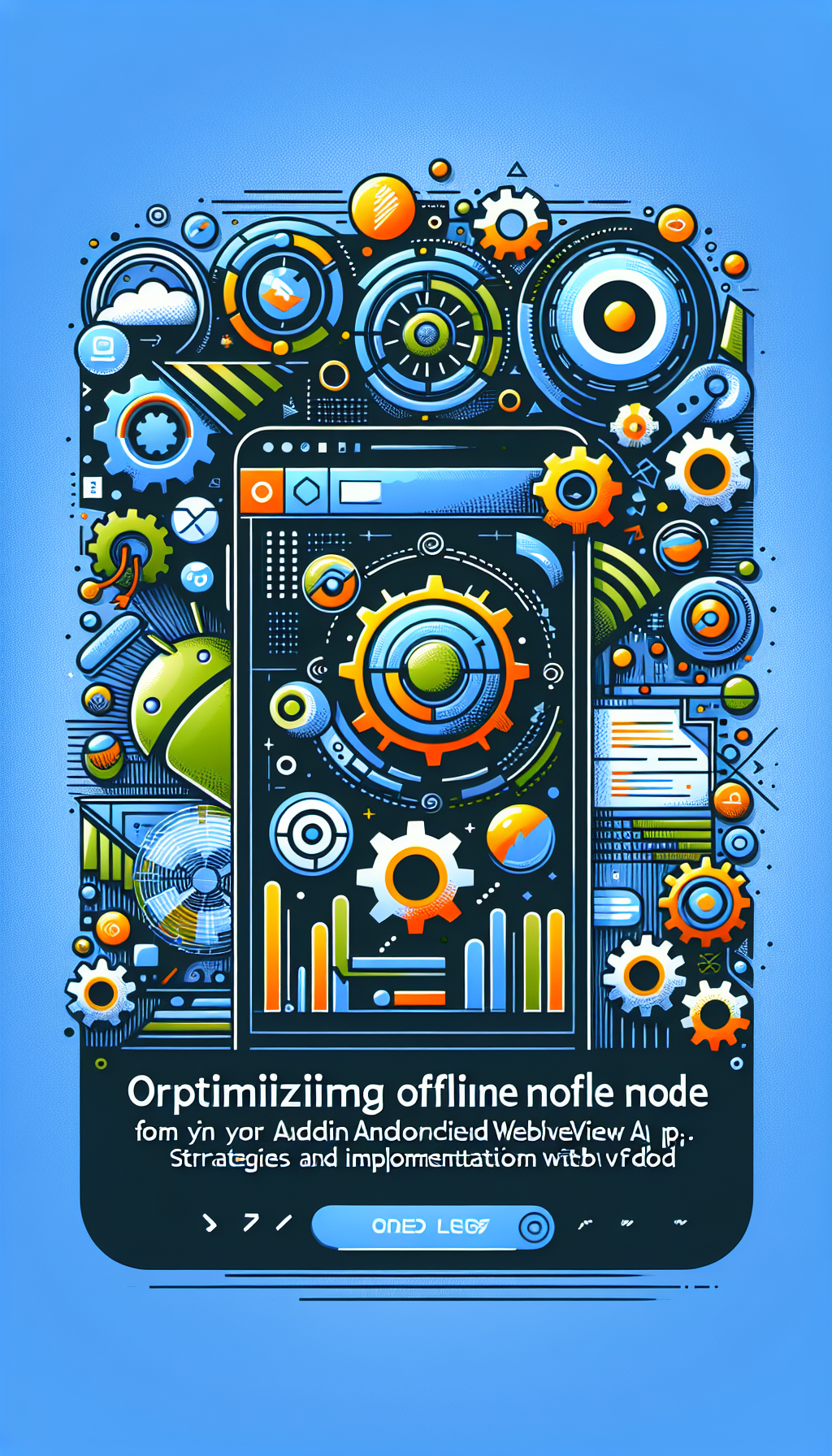
In today’s digital era, mobile applications play a crucial role in providing users with an enhanced browsing experience. However, one common challenge that many developers face is maintaining functionality when the device is offline. Optimizing offline mode in your Android WebView app can ensure seamless user interaction, even without internet connectivity. In this article, we’ll explore strategies and implementations to achieve this, with a special focus on using WebViewGold as a quick and simple solution for converting websites into Android apps.
Understanding the Importance of Offline Mode
Offline mode is essential for any mobile application as it enables users to access content even without an active internet connection. This enhances user experience by ensuring they aren’t left stranded when connectivity issues arise. For WebView apps, offline support can help retain users and ensure app reliability.
Strategies for Offline Optimization
There are several strategies to optimize your WebView app for offline usage:
– **Caching Critical Resources**: Cache important resources such as

Leave a Reply