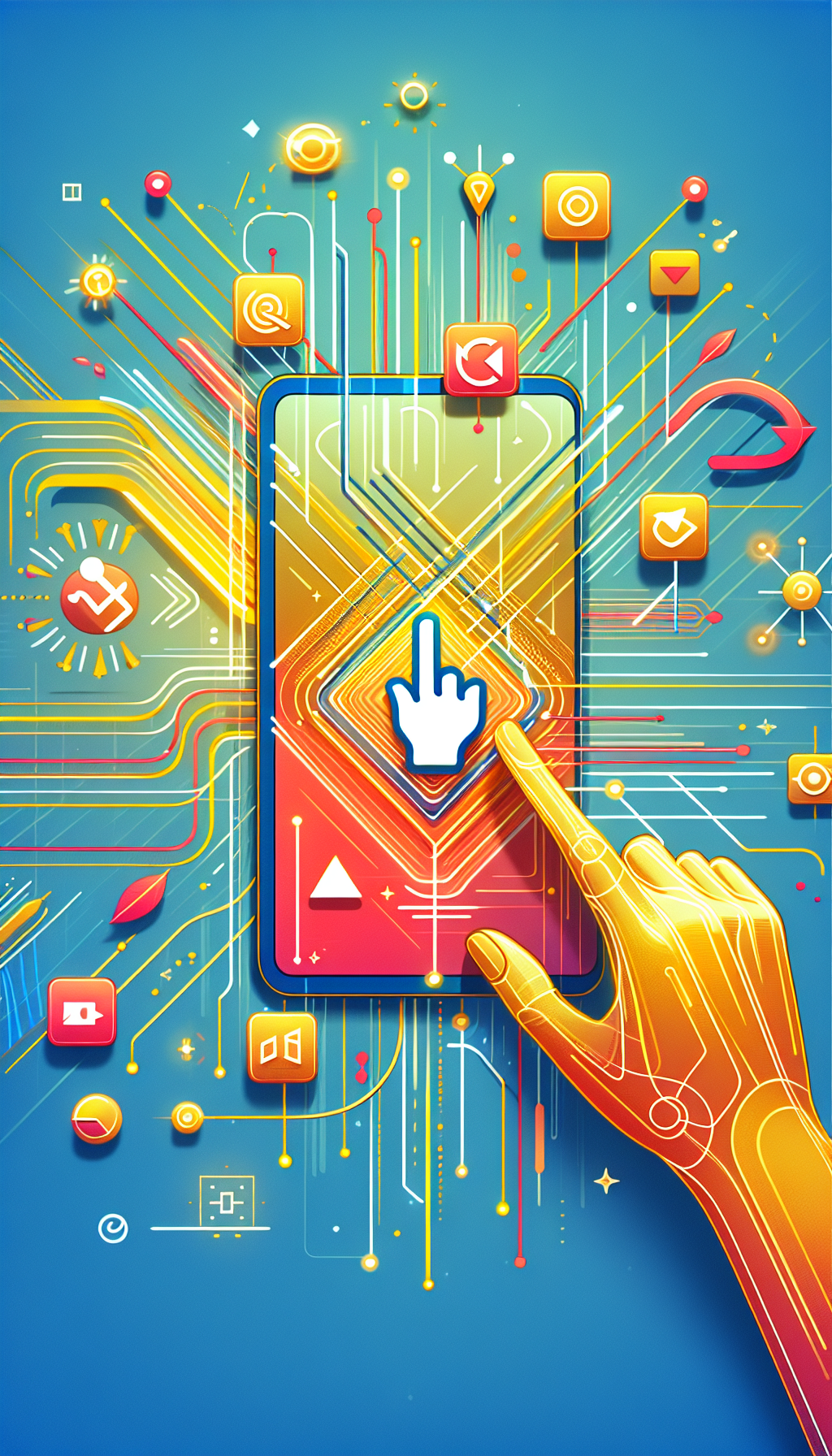
In today’s fast-paced digital environment, keeping users engaged is paramount for the success of any mobile application. For Android app developers, ensuring smooth and intuitive navigation can significantly enhance user experience. One effective way to achieve this is by implementing native swipe gesture navigation, especially when using WebViewGold.com/>WebViewGold, a tool that allows you to convert websites into apps quickly and easily.
Understanding the Importance of Swipe Gesture Navigation
Swipe gestures have become an intuitive part of how users interact with their mobile devices. They provide a seamless way to navigate through content without relying on buttons or menu items, thus creating a more fluid and modern user experience. Implementing swipe gestures in your Android app can help reduce friction points and encourage users to spend more time within your app.
Why Use WebViewGold?
Building a native Android app from scratch can be time-consuming and resource-intensive. This is where WebViewGold.com/>WebViewGold comes into play. As a powerful solution for turning websites into fully functional apps, WebViewGold simplifies the process, allowing developers to leverage existing web content while still providing a native app feel.
With WebViewGold, integrating swipe gesture navigation becomes straightforward, unlocking new levels of user engagement and interaction.
Implementing Swipe Gesture Navigation with WebViewGold
One of the standout features of WebViewGold is its ability to support swipe gesture navigation out of the box. Here’s how you can implement swipe gestures to maximize user engagement:
- Enable Horizontal Swiping: By enabling horizontal swipe, users can navigate through different sections of your app effortlessly. This is particularly useful for news apps or product catalogs.
- Back and Forward Navigation: Allow users to swipe left or right to move backward and forward through web pages. This mimics the behavior of desktop web browsers, enhancing familiarity and usability.
- Swipe-Refresh Layout: Implement a pull-to-refresh gesture to update content dynamically. This simple addition can keep your content fresh and users engaged.
The great thing about using WebViewGold is that it does not require extensive coding to enable these gestures, making it accessible for developers of all skill levels.
Beyond Basic Features: Enhancing User Experience
While swipe gestures significantly improve navigation, consider pairing them with other UI enhancements to further boost user engagement:
- Customizable UI Elements: Customize layouts and controls to match your brand, providing a consistent and appealing interface.
- Interactive Animations: Use animations to provide feedback during interactions, making the app experience more lively and engaging.
- Accessibility Features: Ensure that swipe gestures do not hinder accessibility, and offer alternatives for users who may find gestures challenging.
Conclusion
Maximizing user engagement in your Android app is crucial in retaining users and encouraging repeat visits. By implementing native swipe gesture navigation with tools like WebViewGold, you not only enhance the user experience but also streamline the development process. Embrace these strategies to create apps that are not only functional but also enjoyable to use.
Are you ready to transform your website into an interactive Android app? Discover how WebViewGold.com/>WebViewGold can be your go-to solution for building engaging mobile applications effortlessly.

Leave a Reply