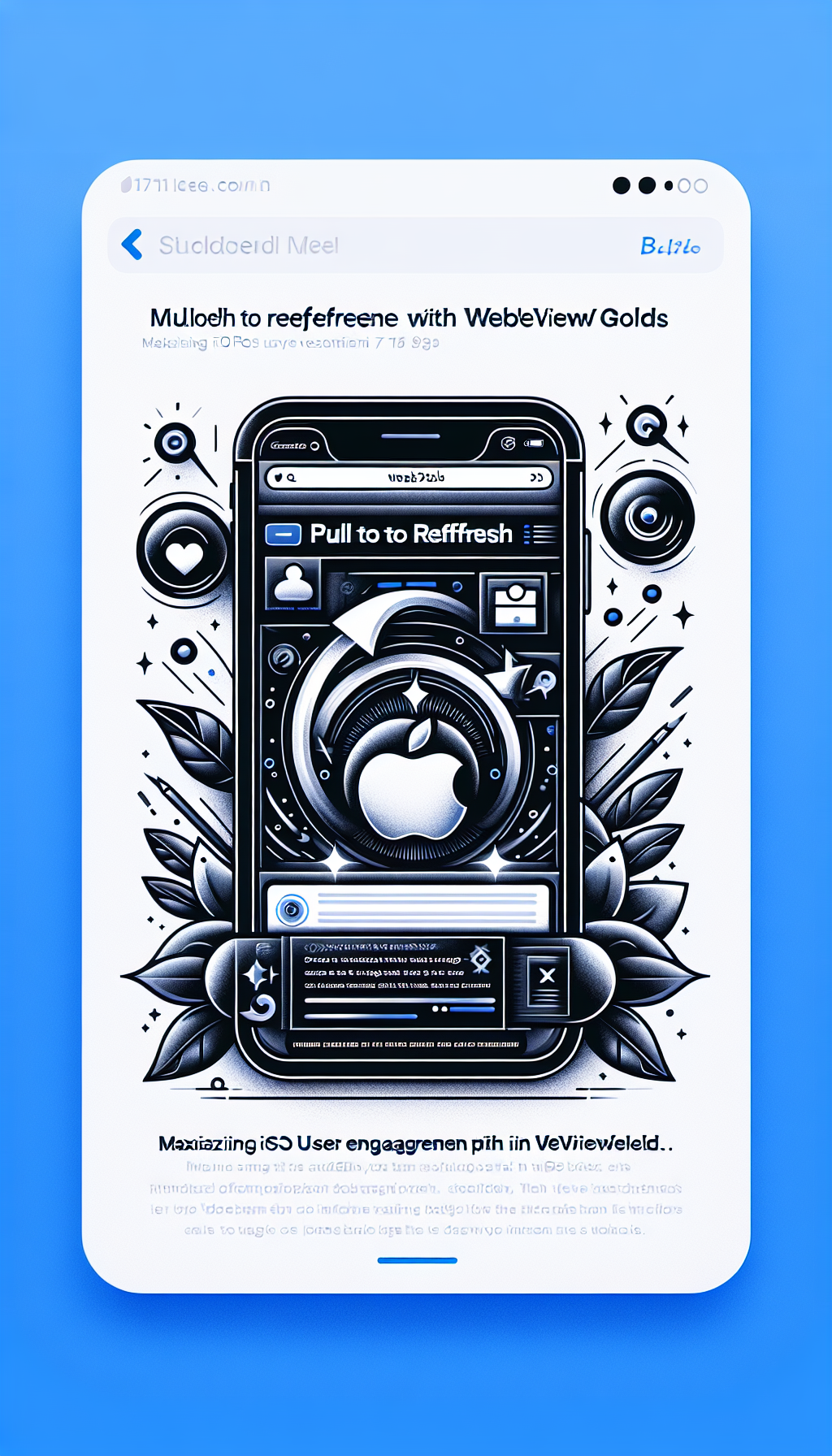
In the ever-evolving landscape of mobile applications, user engagement is a critical success factor. One effective strategy to keep users returning and interacting with your app is by providing intuitive and familiar features. For iOS apps, integrating the Pull to Refresh functionality can significantly enhance user experience and engagement levels.
What is Pull to Refresh?
Pull to Refresh is a widely-used gesture in mobile applications that allows users to refresh the content of a page by simply pulling down on the screen. This simple yet powerful feature not only encourages users to interact more with your app but also keeps the app content updated without the need for complex navigation.
The Importance of User Engagement
High user engagement is crucial for the success of any application. Engaged users are more likely to spend time within the app, explore its features, and perform desired actions. In turn, this can lead to higher retention rates, increased revenue, and better app store rankings. Incorporating intuitive interactions such as Pull to Refresh contributes directly to these goals.
Integrating Pull to Refresh in WebViewGold Apps
For app developers using WebViewGold, adding the Pull to Refresh functionality is a straightforward process. WebViewGold is a robust platform that allows you to convert your website into a native app quickly. While it’s known for its simplicity in transforming websites into Android apps, it equally simplifies the process for iOS developers. Including Pull to Refresh can be done with minimal effort, enhancing your app’s usability and keeping users engaged with fresh content.
Steps to Implement Pull to Refresh
- Update WebView Settings: Ensure that your WebView settings are configured to detect gestures accurately.
- Use UIRefreshControl: Integrate UIRefreshControl into your WebView. This is a standard control provided by iOS that can be easily customized to suit your app’s design.
- Link to Data Source: Connect the UIRefreshControl to your data source update function. This ensures that when users pull down, the latest content is fetched and displayed.
- Test Thoroughly: As with any new feature, it’s crucial to test the Pull to Refresh functionality across different devices and scenarios to ensure a seamless experience for all users.
Benefits of Using WebViewGold
WebViewGold offers numerous advantages for developers aiming to boost user engagement on both iOS and Android platforms. With its user-friendly setup, you can quickly convert your existing web content into a full-featured app without extensive coding. Moreover, its flexibility allows you to integrate popular functionalities like Push Notifications, AdMob support, and yes, Pull to Refresh, with ease.
Conclusion
Maximizing user engagement in your iOS app involves combining intuitive features with efficient design practices. The Pull to Refresh functionality is an easy-to-implement feature that can have a significant impact on how users interact with your app. By leveraging tools like WebViewGold, developers can seamlessly integrate this feature, converting their websites into engaging apps that captivate users and keep them coming back for more.
Whether you’re looking to enhance an iOS app or convert your site for Android, WebViewGold provides a quick and simple solution, ensuring that your apps are not only functional but also enjoyable to use — a crucial aspect of increasing user engagement and ensuring long-term success.

Leave a Reply