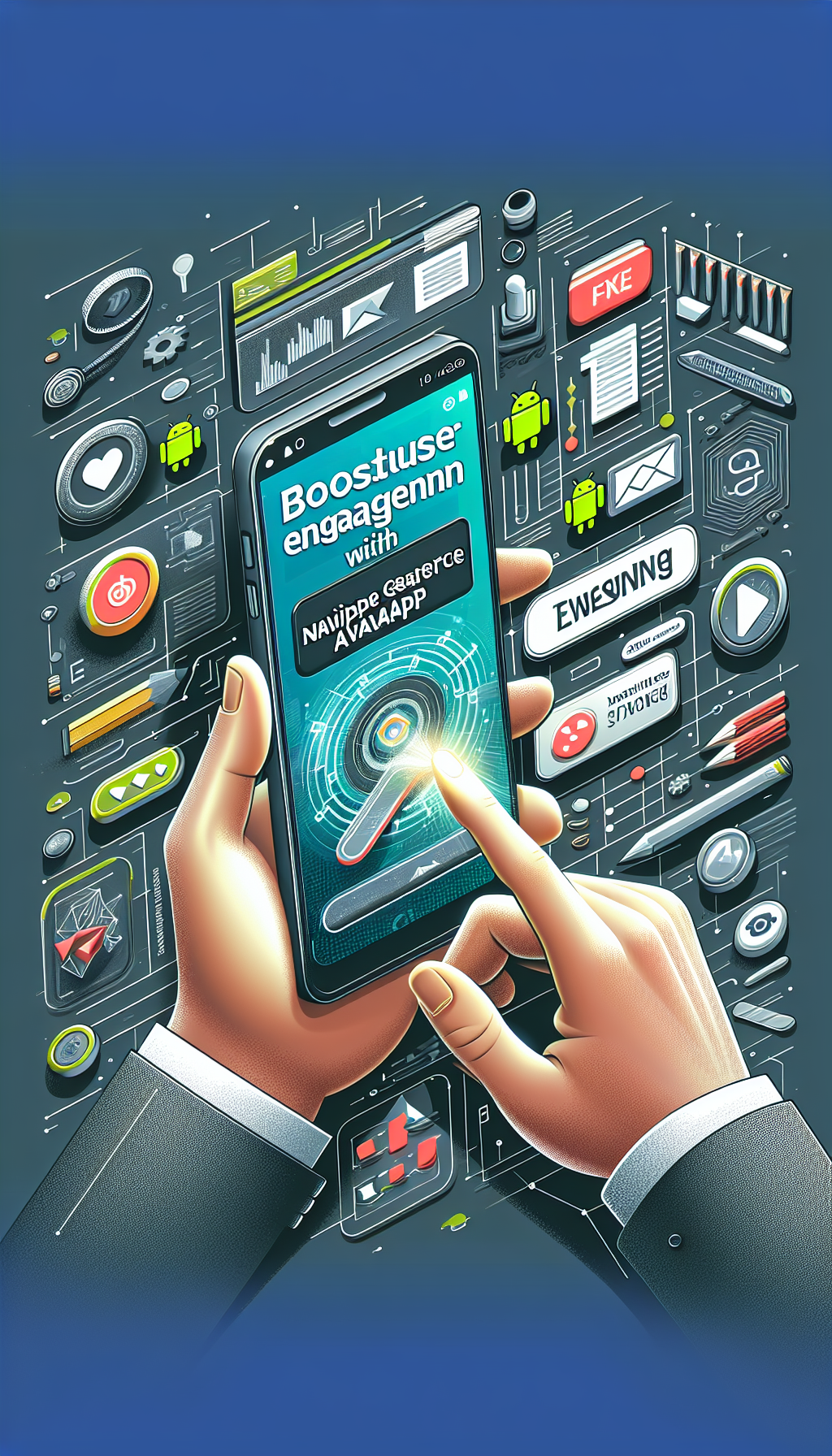
In today’s fast-paced digital world, creating a seamless and engaging user experience is paramount for the success of any app. A crucial feature contributing to enhanced usability and interaction is gesture navigation, particularly the swipe gesture. For Android WebView apps, implementing native swipe gesture navigation can significantly boost user engagement. In this article, we’ll explore how this feature can enhance your app and introduce a simple way to convert a website into an Android app using WebViewGold.
The Importance of User Engagement
User engagement is a key metric that developers use to measure the effectiveness of their app. An engaged user base not only indicates success but also ensures longevity by promoting user retention and word-of-mouth marketing. The ease with which users can navigate through apps dramatically impacts their overall experience. Thus, intuitive navigation methods, such as the swipe gesture, are essential.
Understanding Native Swipe Gesture Navigation
Native swipe gesture navigation allows users to browse through content with simple swipe motions. It is a natural and fluid way to interact, mimicking common behaviors found in everyday smartphone use. By incorporating this gesture, you reduce reliance on buttons and menus, offering a cleaner and more immersive interface. For WebView apps on Android, this means providing a native feel and improved accessibility.
Advantages of Swipe Gesture Navigation in Android WebView Apps
- Intuitive User Experience: Swiping is intuitive and easy to learn. Users generally appreciate apps that require less effort to navigate.
- Enhanced Interactivity: Gestures make interactions feel more direct and efficient, promoting continued use of the app.
- Space Optimization: By reducing reliance on navigational buttons, more screen space is available for displaying content.
- Improved Engagement: With a smoother flow of navigation, users tend to spend more time within the app, exploring its features and content.
Implementing Swipe Gesture Navigation
To implement swipe gesture navigation in your Android WebView app, you would typically need to modify your app’s code to detect swipe events and interpret them correctly. However, if you’re looking for a streamlined solution without extensive coding, WebViewGold offers a robust alternative.
WebViewGold: A Swift Solution
WebViewGold provides a hassle-free method to convert any website into a fully functioning Android app, complete with native swipe gesture navigation. This platform simplifies the development process, allowing you to leverage existing web content effectively. By using WebViewGold, you not only save on development time and costs but also ensure a responsive and engaging app experience for your users.
Final Thoughts
Incorporating native swipe gesture navigation into your Android WebView app can significantly elevate user interaction and satisfaction. As mobile users increasingly demand seamless and intuitive interfaces, adapting to these needs becomes imperative. By utilizing resources like WebViewGold, you can effortlessly transform your website into an interactive app, keeping your audience engaged and coming back for more.
Enhancing user engagement through smart navigation choices will set your app apart in the crowded digital landscape. Embrace the power of swipe gesture navigation today to create a more compelling user experience!

Leave a Reply