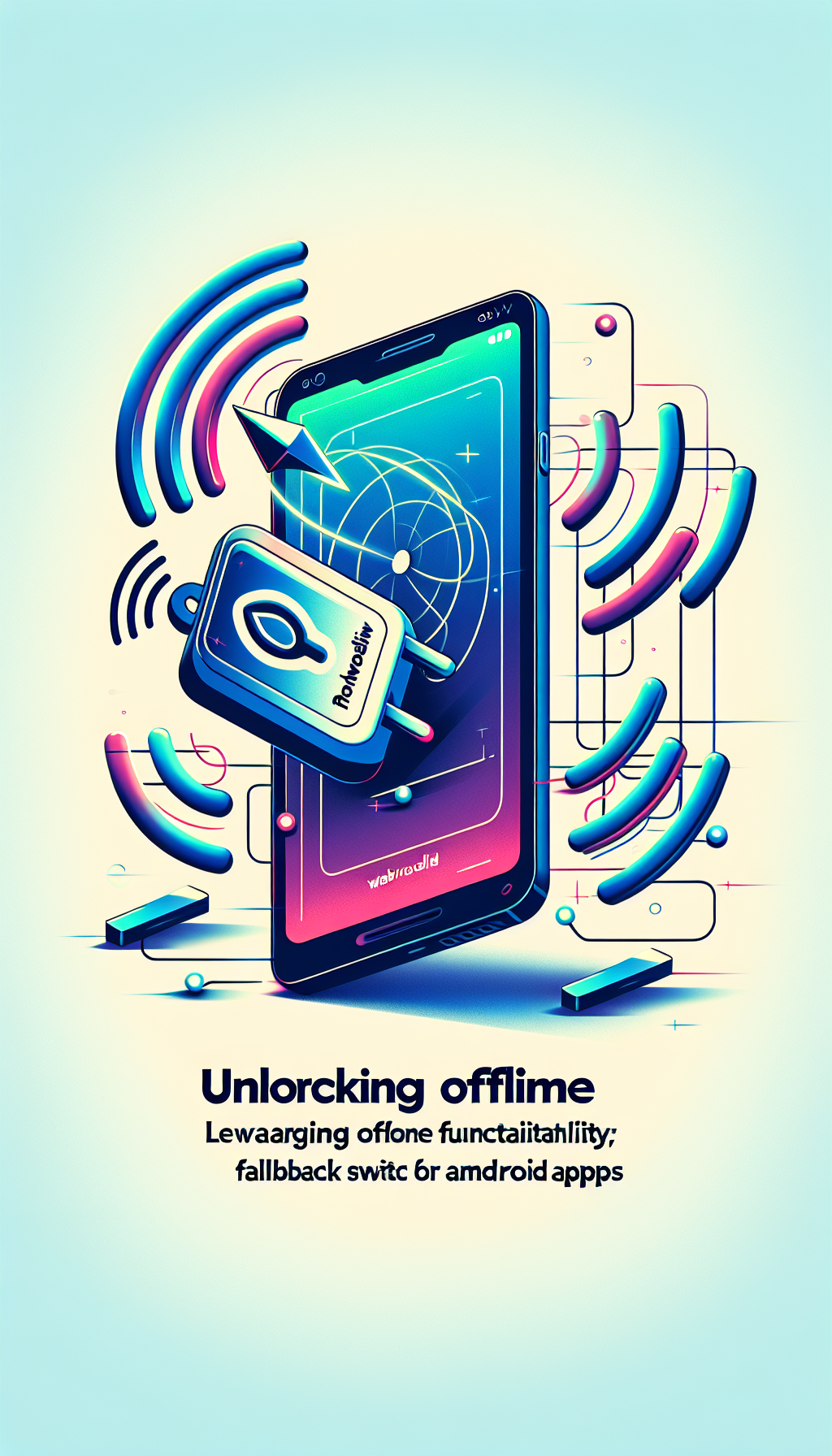
In a world where connectivity is king, there are still countless scenarios where users find themselves without access to the internet. Whether in remote areas, during transit, or simply due to unexpected outages, offline functionality in apps can significantly enhance user experience and accessibility. This is particularly critical for Android apps, as they serve a diverse global audience with varying connectivity. Enter WebViewGold, a powerful tool that simplifies converting websites into fully functional Android apps, complete with offline capabilities.
Understanding WebViewGold’s Fallback Switch
At the heart of WebViewGold‘s robust offline functionality lies its ingenious fallback switch. This feature ensures your app remains functional even when users are off the grid. It seamlessly transitions content from online to offline mode, enabling a smooth user experience irrespective of internet availability. But how does it achieve this?
The fallback switch intelligently caches essential web pages during periods of connectivity. When offline, the app uses this cache to display saved content, ensuring uninterrupted usage. For businesses and developers, this means that their users can continue accessing key information and features without delay — an advantage that retains engagement and customer satisfaction.
Why Offline Functionality Matters
Offline functionality isn’t just a nice-to-have; it’s a necessity in today’s app ecosystem. Here’s why:
- Global Reach: Not every user has consistent access to reliable internet. By allowing offline access, you broaden your potential user base, reaching areas with limited connectivity.
- User Retention: Apps that work smoothly offline can prevent frustration and reduce bounce rates, keeping users engaged with your content.
- Enhanced UX: Seamless transitions between online and offline modes boost user experience, ensuring your app feels dependable and high-quality.
Simplicity Meets Power: Converting Websites to Apps with WebViewGold
One of WebViewGold‘s standout features is its ability to convert your existing website into a native Android app effortlessly. With minimal setup, developers can harness the platform’s capabilities, including the lifesaving fallback switch. The process is straightforward — no extensive coding knowledge is required, making it accessible for businesses of all sizes.
WebViewGold supports various web technologies, allowing your app to maintain the look and feel of your original website while bolstering it with native app functionalities. This includes push notifications, custom URL handling, and, of course, the pivotal offline-mode support through its fallback features.
Implementing the Fallback Switch: A Quick Guide
Integrating the fallback switch into your Android app using WebViewGold is surprisingly simple. Here’s a brief guide to get you started:
- Download WebViewGold: Acquire the WebViewGold template suitable for Android app conversion.
- Configure Your Settings: Open the project in Android Studio and adjust the settings according to your needs. Set up your URL, including the offline fallback options.
- Customize Content Caching: Specify which pages should be cached for offline viewing. The more strategic you are here, the better your offline experience will be.
- Test Your App: Thoroughly test both online and offline functionality to ensure a seamless user experience.
- Publish with Confidence: Once satisfied, publish your app to the Google Play Store and start reaching users worldwide.
Conclusion: Elevate Your App Experience
Unlocking offline functionality is no longer a complex challenge thanks to tools like WebViewGold. By leveraging its fallback switch, developers can provide a reliable, engaging app experience to users, regardless of their internet situation. As mobile landscapes continue to evolve, staying ahead of the curve with offline-ready features will distinguish your app from the rest and keep users coming back for more.
Consider WebViewGold as your go-to solution for converting websites into feature-rich Android apps with ease, ensuring you’re always connected to your audience, both online and offline.

Leave a Reply