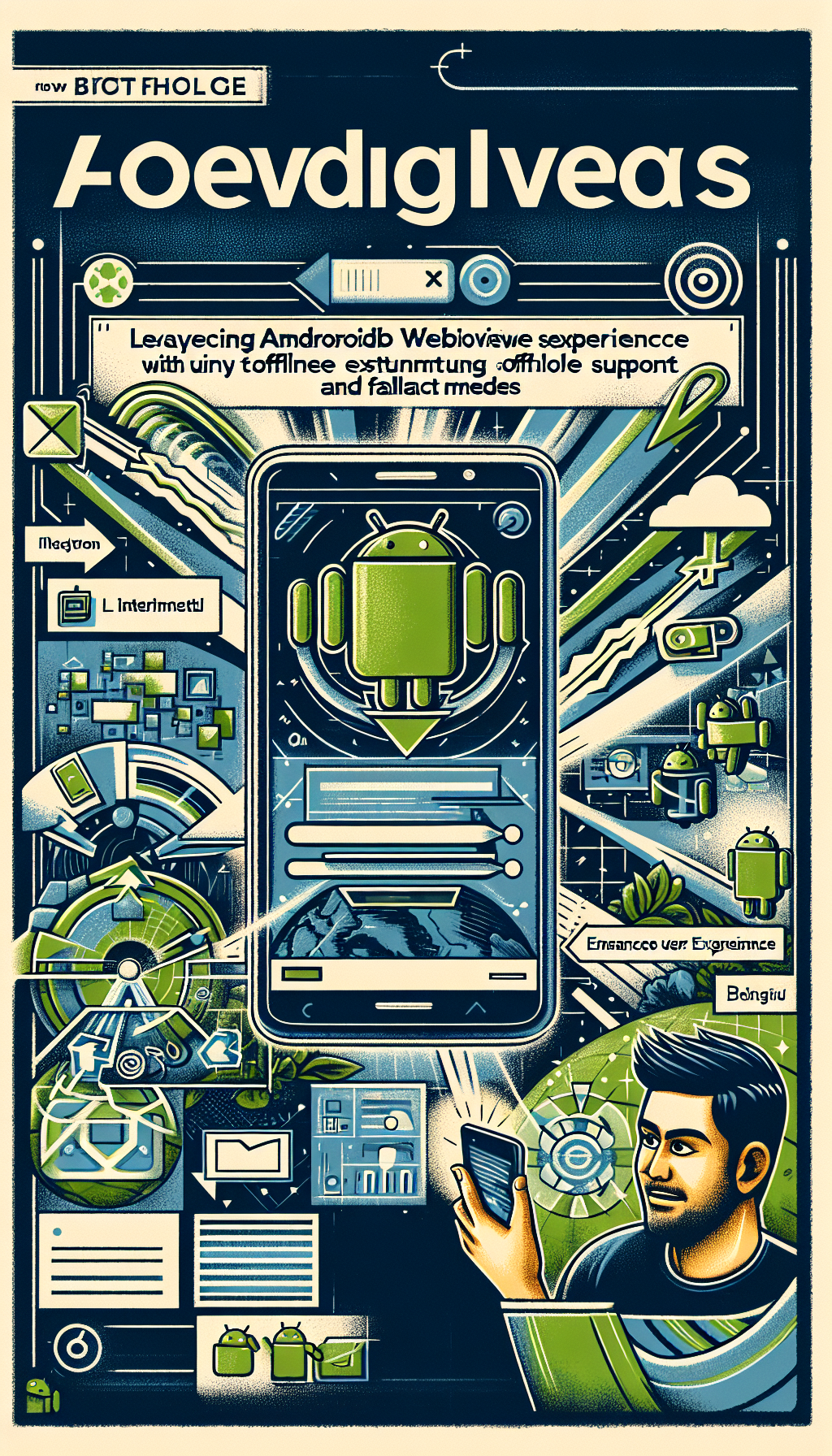
In today’s digital age, ensuring an optimal user experience is crucial for any mobile application. For developers looking to enhance their Android apps with seamless web content, Android WebView presents a powerful solution. But what happens when connectivity is lost? In this article, we delve into how leveraging Android WebView with offline support and fallback modes can significantly enhance user experience.
Understanding Android WebView
Android WebView is a versatile component that allows developers to display web pages within their applications. This means app users can access web content without having to switch to an external browser. It’s particularly beneficial for integrating dynamic web content and creating hybrid applications.
The Importance of Offline Support
One common challenge with web-based content is its dependency on an internet connection. By implementing offline support in your Android WebView, you can allow users to continue interacting with your app even when they go offline.
To achieve this, developers often use caching strategies or local storage to store essential data on the device. This ensures that when a user is offline, they still receive a meaningful and functional experience, rather than being met with a blank screen or error message.
Implementing Fallback Modes
Fallback modes act as a safety net when the main content delivery method fails, such as during a network outage. By designing logical fallback strategies, you can keep your users engaged by providing alternative content or functionality.
For instance, if a certain feature in your app depends on live data, consider offering static information instead, or provide a cached version of recent data. This way, the app maintains its utility and keeps users satisfied.
WebViewGold: A Quick Solution for Developers
For developers seeking a simple and efficient way to convert their websites into Android apps, WebViewGold offers a hassle-free solution. This tool enables the transformation of responsive websites into native apps, complete with offline mode capabilities and customizable features.
With WebViewGold, not only can you create powerful hybrid apps effortlessly, but you also benefit from built-in features that handle offline scenarios adeptly. The platform supports various fallback mechanisms, which ensure that your application remains robust and user-friendly regardless of connectivity issues.
Enhancing User Experience with WebView
The ultimate goal of utilizing Android WebView is to create an immersive and consistent user experience. Here are some tips to maximize its potential:
- Prioritize Speed: Use cached resources to reduce load times and enhance performance.
- Design Responsively: Ensure that your web content is mobile-friendly and responsive to maintain usability across different devices.
- Test and Optimize: Regularly test your app under various network conditions to refine performance and address potential issues.
Conclusion
By leveraging Android WebView along with offline support and fallback modes, developers can significantly enhance the user experience of their applications. Tools like WebViewGold simplify the process of creating versatile hybrid apps, enabling developers to deliver content-rich experiences that remain reliable and engaging, regardless of network conditions. As users demand more resilient applications, integrating these strategies becomes essential in maintaining competitive advantage.

Leave a Reply