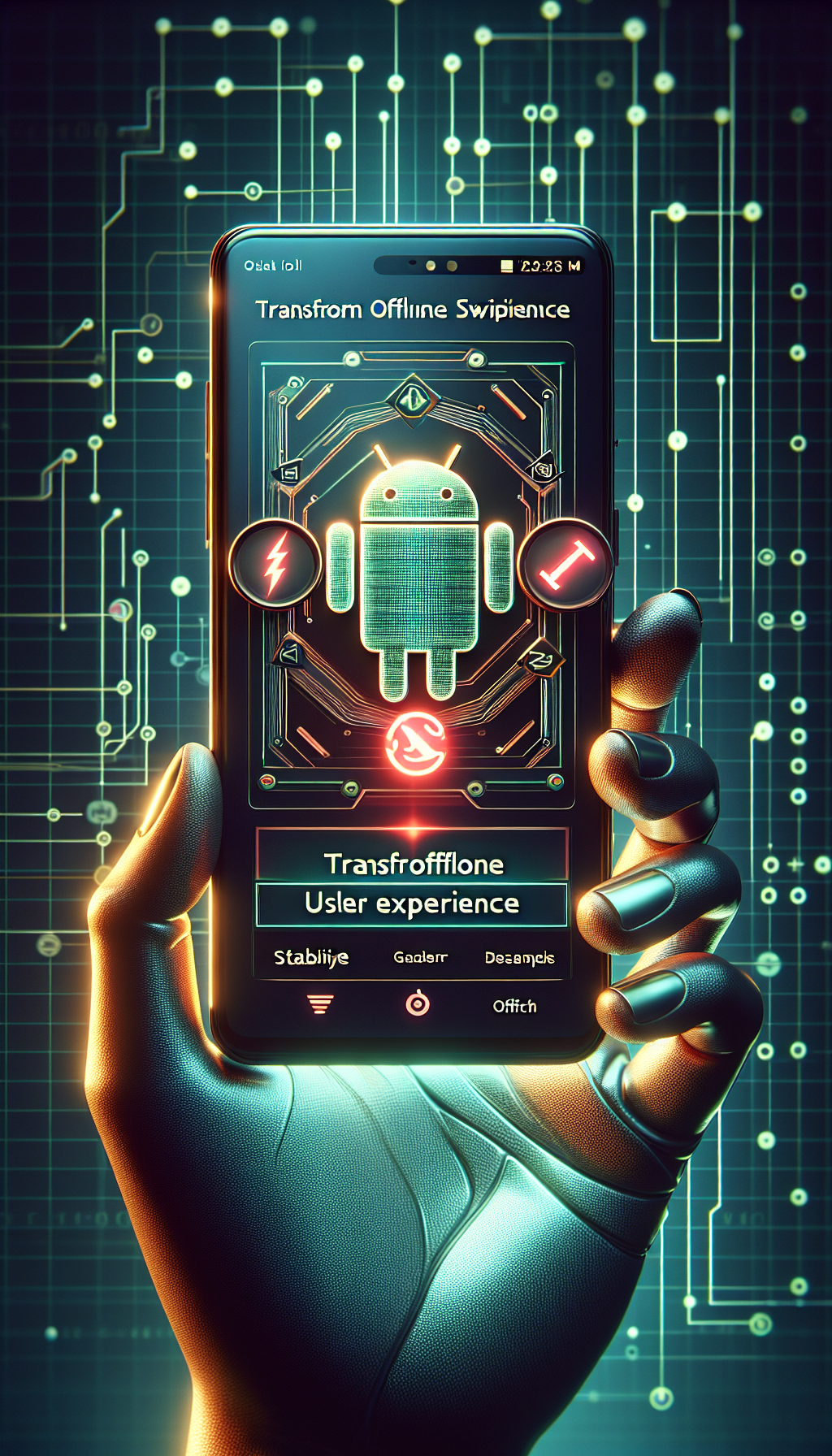
In today’s fast-paced digital world, providing a seamless user experience is crucial for mobile app success. While an increasing number of applications rely heavily on internet connectivity, the capability to deliver an engaging offline experience remains a pivotal aspect of app development. For developers using WebViewGold, integrating the Fallback Switch Mode into your Android apps offers an innovative way to enhance offline user interaction. Let’s delve into how this feature transforms user experiences even in the absence of network connections.
Understanding WebViewGold: A Simplified Approach to App Development
Before diving into the specifics of Fallback Switch Mode, it’s essential to understand what WebViewGold offers. It is a leading solution that enables developers to convert websites into Android and iOS apps effortlessly. This no-coding-required platform simplifies the app creation process, offering features like push notifications, media player integration, and native file handling, among others. With WebViewGold, turning your website into a full-fledged mobile app is just a few clicks away.
The Importance of Offline User Experience
In an era where we expect apps to function smoothly regardless of connectivity, ensuring your app performs well offline can set it apart from the competition. Users often face intermittent or non-existent network connections due to various factors like traveling or being in remote areas. If your app relies on real-time data fetching, it’s vital to maintain user interest and usability when offline. That’s where Fallback Switch Mode steps in.
What is Fallback Switch Mode?
Fallback Switch Mode is a cutting-edge feature provided by WebViewGold that enhances the offline functionality of your Android app. When activated, it lets you assign specific fallback content — such as local

Leave a Reply