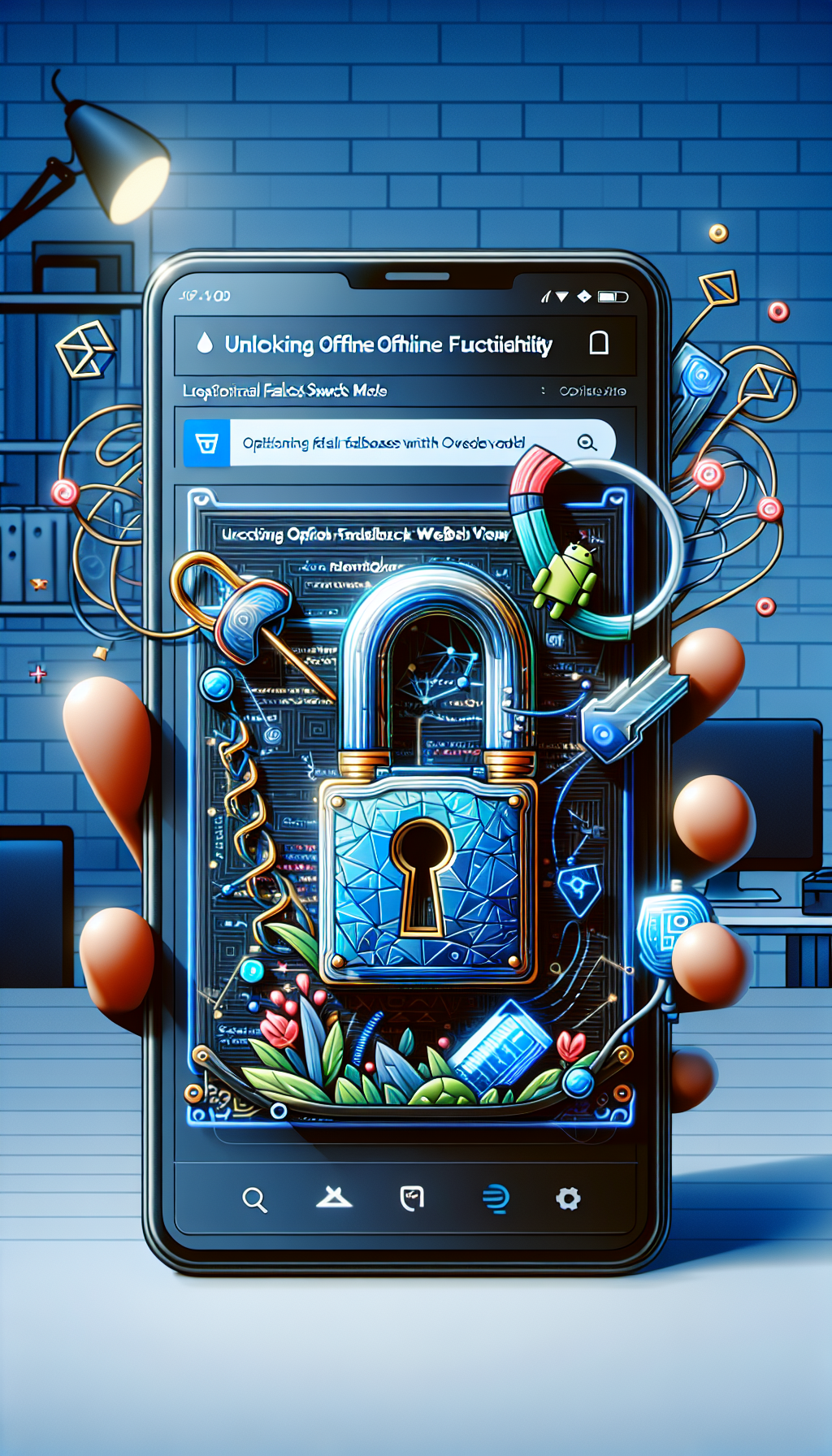
In an era where constant connectivity is often taken for granted, there are still numerous instances when users find themselves without internet access. Whether due to traveling, network issues, or remote locations, offline access to app content can significantly enhance user experience and productivity. With Android WebView and the innovative Optional Fallback Switch Mode, developers can equip apps with robust offline capabilities.
The Power of Optional Fallback Switch Mode
Android’s WebView component allows developers to display web content within their apps. However, a common challenge emerges when users try to access this web content offline. Traditionally, WebView depends heavily on an active internet connection to fetch and render pages, which can render the application essentially useless when offline.
This is where the Optional Fallback Switch Mode of WebView comes into play. By leveraging this feature, developers can provide a seamless offline experience by determining default behaviors when the application encounters offline scenarios. This essentially allows apps to fall back to locally stored data or cached content, ensuring that users can continue interacting with the app even without internet.
Seamless Offline Experience with WebViewGold
Integrating offline functionality doesn’t have to be complex. With tools like WebViewGold.com/>WebViewGold, transforming websites into fully functional Android apps becomes a breeze. WebViewGold simplifies the process, making it an ideal choice for those who want to quickly deploy their web application as a mobile app without extensive coding knowledge.
WebViewGold provides built-in support for Optional Fallback Switch Mode. This means that the app can automatically switch to offline content whenever the internet is unavailable. Such local content could include pre-loaded

Leave a Reply