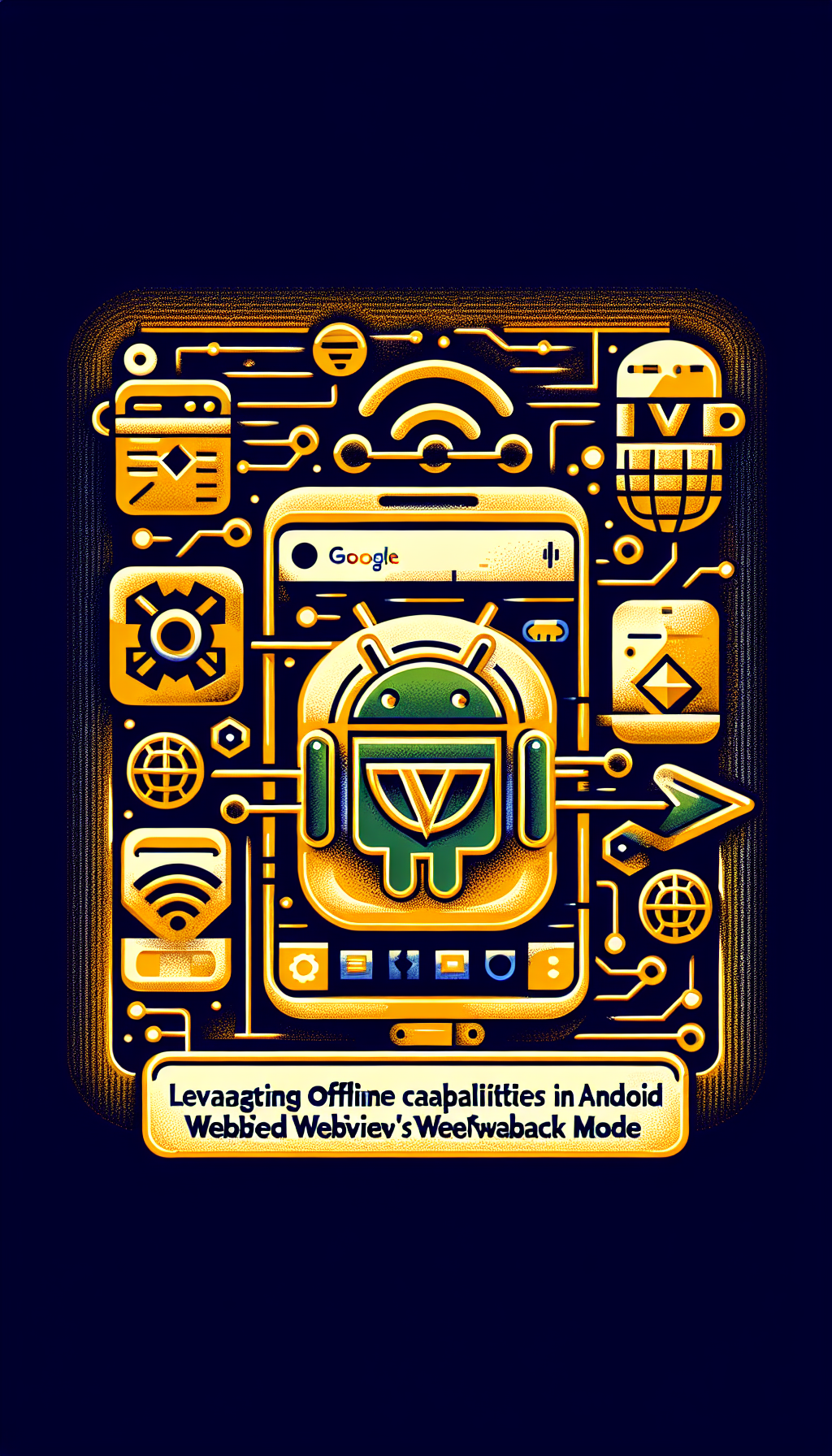
In the fast-paced world of mobile app development, ensuring seamless user experience even when offline is crucial. For Android developers using WebView to display web content within applications, implementing offline capabilities can be a game-changer. This article delves into how you can leverage offline capabilities in Android WebView, particularly focusing on WebViewGold‘s Fallback Mode—a powerful tool that facilitates this process.
Understanding Offline Capabilities in Android WebView
Android WebView is a versatile tool that allows developers to embed web content directly into their apps. However, one common challenge is ensuring that users can still access functionalities when there is no internet connection. Without offline capabilities, an interrupted network can lead to incomplete experiences, leaving users frustrated and potentially abandoning the app.
Offline capabilities in WebView involve caching or storing web data so users can access essential app features even without active connectivity. It requires strategic implementation to ensure that critical resources are available locally and that the transition between online and offline modes is smooth for the user.
The Role of Service Workers in Offline Functionality
Service workers play a pivotal role in enabling offline capabilities. These are scripts that run in the background, separate from the web page, allowing developers to intercept network requests and serve cached content when the app detects a lack of connectivity. They form the backbone of progressive web apps and can be utilized effectively within WebView to enhance offline interactions.
WebViewGold: A Quick and Simple Solution
Developers often seek efficient solutions to transform websites into native-like Android applications with minimal effort. WebViewGold.com target=_blank>WebViewGold emerges as a straightforward option, offering a complete package to convert your existing website into a fully functional app. One of its standout features includes an easy setup for offline mode using the built-in Fallback Mode.
Diving Into WebViewGold’s Fallback Mode
The Fallback Mode in WebViewGold is designed to ensure that your app remains functional regardless of internet availability. It automatically loads a predefined local

Leave a Reply