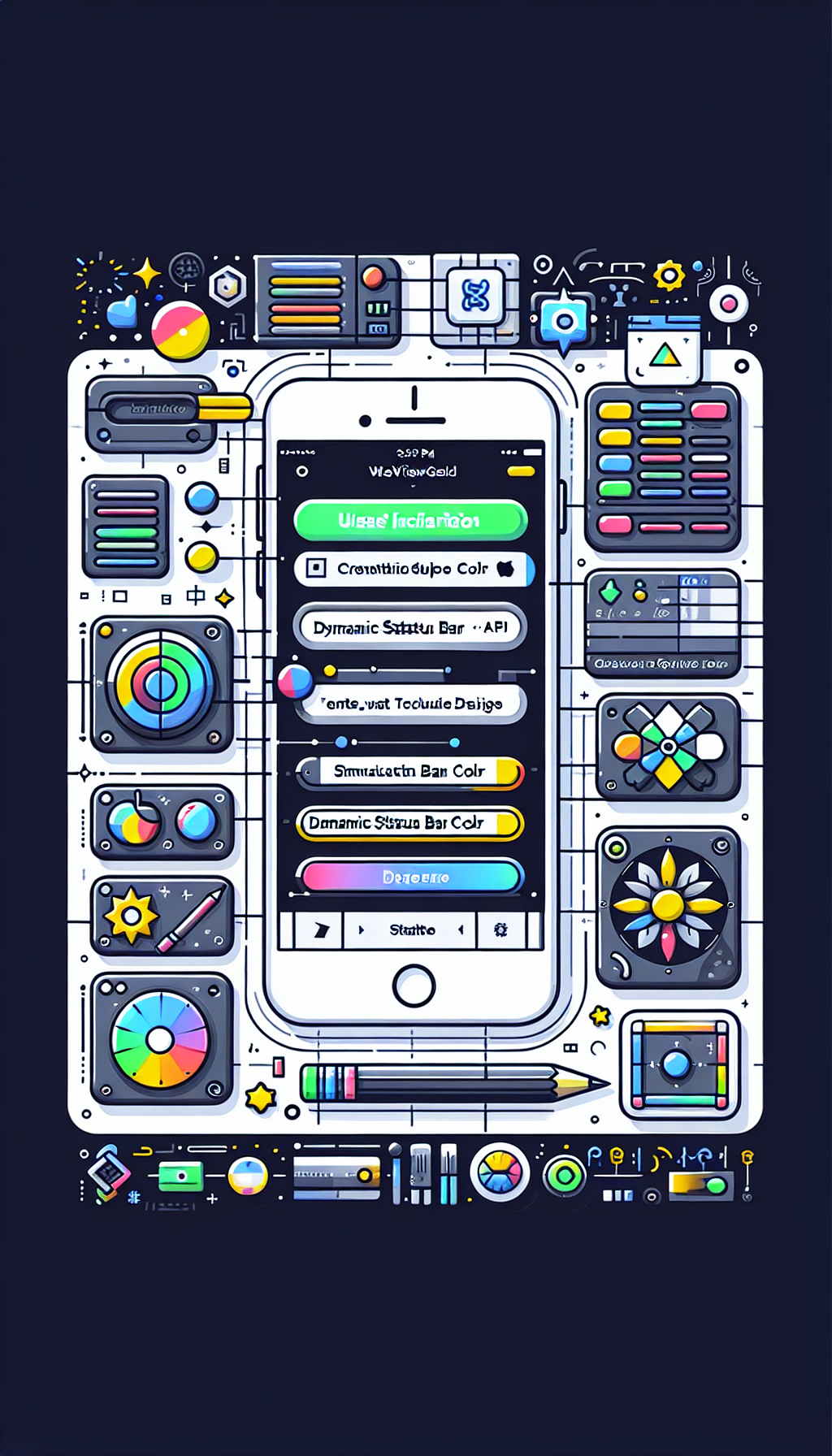
In the bustling world of mobile app development, providing users with a sleek and engaging experience is paramount. One often overlooked element that plays a crucial role in enhancing the look and feel of an iOS app is the status bar. In this blog post, we’ll explore how to craft engaging iOS apps by utilizing WebViewGold‘s Dynamic Status Bar Color API, offering your users a seamless and visually appealing experience.
Understanding the Importance of the Status Bar
The status bar, though small in size, holds significant importance in mobile app design. It displays essential information such as battery life, time, and network status. However, beyond its functional aspects, the status bar also contributes to visual aesthetics and user engagement. When integrated seamlessly with an application’s design, it can elevate the overall user experience, making your app stand out in a crowded marketplace.
Introducing WebViewGold‘s Dynamic Status Bar Color API
WebViewGold offers developers a quick and simple solution for converting websites into apps, not only for iOS but also for Android platforms. Among its many features, one stands out for those aiming to enhance the aesthetic appeal of their apps—the Dynamic Status Bar Color API. This functionality allows developers to dynamically change the color of the status bar to match the branding or specific sections of an app, ensuring that users enjoy a consistent and immersive experience from start to finish.
Enhancing User Experience with Dynamic Colors
While static designs can sometimes fall short in maintaining user engagement, dynamic elements like changing the status bar color provide an interactive layer to your app. With WebViewGold‘s Dynamic Status Bar Color API, you can:
- Ensure Brand Consistency: Synchronize the status bar color with your brand’s palette, offering a cohesive look that reinforces brand identity.
- Improve Readability: Adjust the status bar color to improve visibility based on the app’s background or the screen’s content, enhancing accessibility.
- Create Emotional Responses: Use color psychology to evoke desired emotional responses, subtly influencing how users perceive your app.
Implementing the Dynamic Status Bar Color API
Integrating the Dynamic Status Bar Color API from WebViewGold into your iOS project is a straightforward process. Here’s a brief overview:
- Install WebViewGold: Begin by using WebViewGold to convert your website into a native iOS app.
- Access the API: Within your app’s code, utilize the provided methods to set the status bar color dynamically based on the user’s interaction or predefined scenarios.
- Test Across Devices: After implementation, ensure that the dynamic changes perform smoothly across different iOS devices and screen sizes.
The Competitive Edge of WebViewGold
Utilizing WebViewGold not only simplifies the process of app conversion and integration of dynamic features like the status bar color API but also provides a competitive edge in today’s app ecosystem. By offering an elevated user experience, your app is likely to attract and retain more users, fostering loyalty and encouraging downloads.
Whether you’re a seasoned developer or new to the mobile app scene, adopting tools like WebViewGold can significantly enhance your development process, saving time while delivering professional results. As user expectations continue to rise, ensuring that every element of your app, including the status bar, is crafted with care and precision will undoubtedly pay dividends.
In conclusion, embracing the dynamic capabilities provided by WebViewGold will not only streamline your development efforts but also captivate your users with intuitive and aesthetically pleasing app interfaces.

Leave a Reply