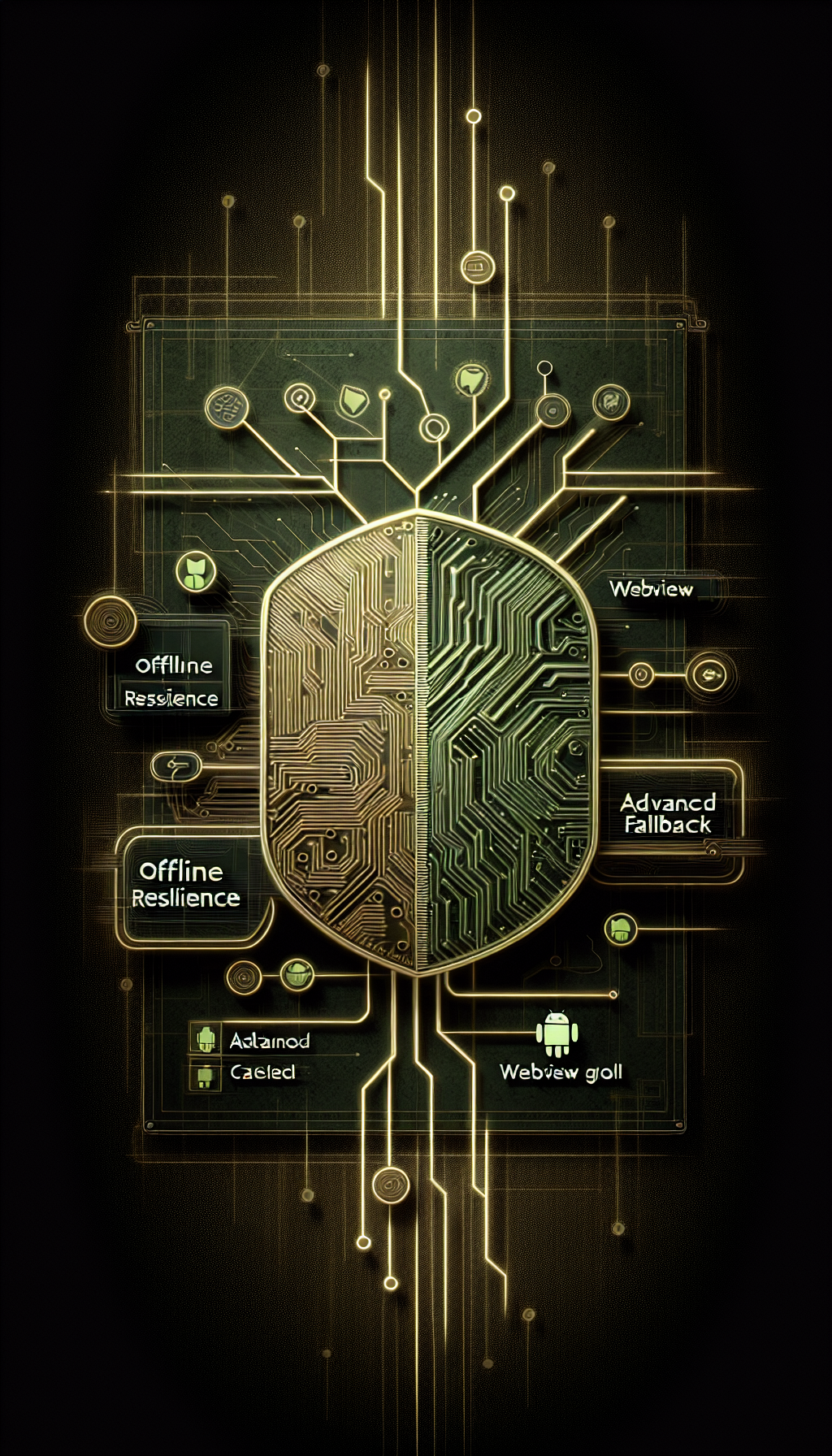
In today’s hyper-connected world, mobile apps are transforming the way we interact with digital content. However, what happens when your users step into an area with limited or no internet connectivity? This is where offline resilience becomes a critical feature for any app. If you are using an Android WebView to deliver content from your website, understanding advanced fallback strategies can drastically improve your app’s usability. Here, we’ll delve into these strategies and explore how WebViewGold can serve as a seamless solution for converting websites into robust, offline-ready apps.
Understanding Offline Needs for WebView Apps
Offline resilience in applications refers to the app’s ability to function seamlessly, even without an active internet connection. When users encounter poor connectivity, it disrupts their experience and can lead to frustration and app abandonment. Thus, designing effective fallback strategies for WebView apps is crucial in maintaining user engagement.
Implementing Cache-First Strategies
The cache-first strategy involves storing essential data during initial online interactions and serving this cached data when the user goes offline. Leveraging this approach in Android WebView apps can significantly enhance performance and reliability. By pre-caching resources like images, CSS, and JavaScript files, your app will appear to operate smoothly even when it’s offline.
Service Workers: The Backbone of Offline Resilience
Integrating Service Workers is another advanced strategy to boost offline capabilities. Service Workers act as a middle layer between the network and the browser, intelligently managing what gets cached and what doesn’t. With this setup, you can craft sophisticated caching strategies, ensuring vital content is always available with or without an internet connection.
WebViewGold: Simplifying the Web-to-App Transition
When it comes to creating Android WebView apps with offline resilience, WebViewGold shines as a quick and simple solution. WebViewGold allows you to convert your website into a native app effortlessly, also providing built-in support for offline functionalities. By utilizing WebViewGold’s features, developers can focus on enhancing offline performance without getting bogged down by complex coding.
Dynamic Content Synchronization
Another important aspect of offline resilience is how your app handles dynamic content. Synchronizing data when a connection is re-established ensures that the app remains updated. You can implement background sync techniques to manage this efficiently, thereby maintaining the integrity of data presented to the users.
Error Handling with Grace
Even the most robust offline strategies cannot cover every scenario. Hence, implementing user-friendly error pages and messages can make a considerable difference. Instead of blank screens, presenting helpful messages with possible solutions or alternative content can continue to engage users positively.
Benefits of a Resilient Offline Strategy
With proper offline strategies in your Android WebView app, you ensure a consistent user experience irrespective of their internet connectivity. This leads to improved user satisfaction, better retention rates, and an enhanced app reputation in the marketplace.
In Conclusion
Building an offline-resilient Android WebView app requires careful planning and the right tools. By integrating advanced fallback strategies such as cache-first approaches, Service Workers, and dynamic synchronization, you equip your app to handle connectivity issues gracefully. WebViewGold emerges as an invaluable asset in this process, enabling developers to swiftly turn websites into functional apps while prioritizing offline capacity.

Leave a Reply