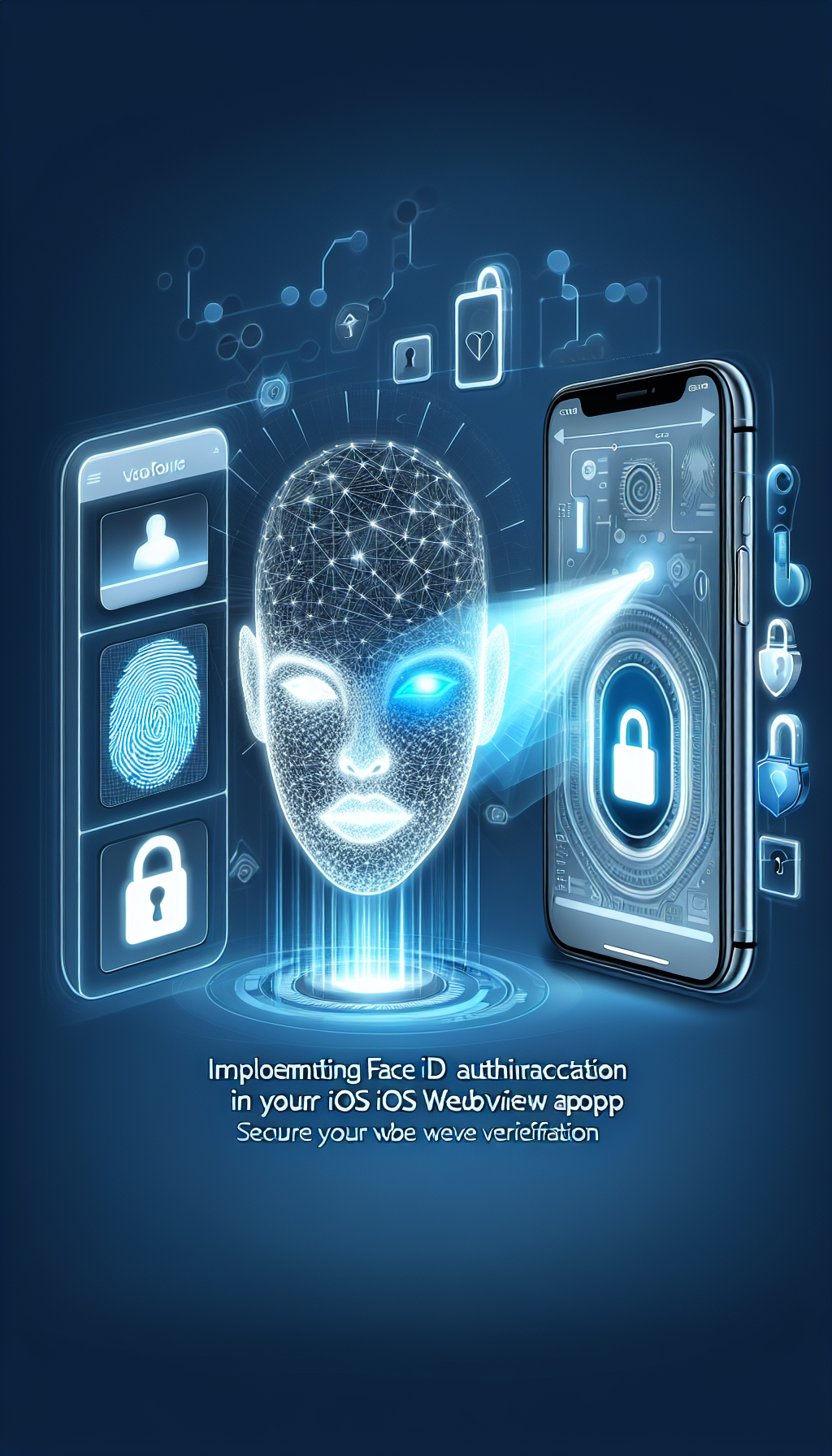
Ensuring the security and convenience of your iOS application’s content is essential for creating engaging, trusted experiences. Integrating biometric verification like Face ID authentication into WebView apps significantly boosts security, making your app secure and seamless. In this article, we’ll guide you step-by-step through implementing Face ID authentication in your iOS WebView app, helping you add an extra layer of protection to your web content while enhancing user experience.
Why Implement Face ID Authentication in Your WebView App
In today’s digital landscape, users demand secure, intuitive, and hassle-free login methods. Traditional password-based logins can be susceptible to security risks such as phishing attacks or password breaches. By integrating biometric verification such as Face ID into your iOS WebView application, you can ensure a secure authentication process and improve usability, providing quick and easy access to protected content for verified users, ultimately enhancing overall app experience.
Getting Started: Check if Device Supports Face ID
Before integrating Face ID, you’ll need to check if the user’s device supports this feature. Apple provides the LocalAuthentication framework to determine whether biometric authentication is available:
import LocalAuthentication
func checkFaceIDAvailability() -> Bool {
let context = LAContext()
var error: NSError?
// Checks if the device supports biometric authentication with Face ID
if context.canEvaluatePolicy(.deviceOwnerAuthenticationWithBiometrics, error: &error) {
return context.biometryType == .faceID
} else {
return false
}
}
Implementing Face ID Authentication With LocalAuthentication Framework
Once you’ve confirmed that the device supports Face ID, implement authentication using Apple’s LocalAuthentication framework:
func authenticateUserWithFaceID(completion: @escaping (Bool) -> Void) {
let context = LAContext()
let reason = Authenticate to access secure web content
context.evaluatePolicy(.deviceOwnerAuthenticationWithBiometrics, localizedReason: reason) { success, authenticationError in
DispatchQueue.main.async {
if success {
completion(true)
} else {
completion(false)
}
}
}
}
This simple function triggers a Face ID authentication request. Depending on its result, you can enable or restrict access to sensitive web content presented within your WebView app.
Integrating Authentication with Your iOS WebView
After successfully verifying the user’s identity via Face ID, you can seamlessly display protected web content in your WebView. Here’s an example:
import UIKit
import WebKit
class SecureWebViewController: UIViewController {
@IBOutlet weak var webView: WKWebView!
override func viewDidLoad() {
super.viewDidLoad()
authenticateUserWithFaceID { [weak self] authenticated in
guard let self = self else { return }
if authenticated {
if let url = URL(string: https://your-secure-web-content.com) {
let request = URLRequest(url: url)
self.webView.load(request)
}
} else {
// Authentication failed
self.showAuthenticationFailedAlert()
}
}
}
func showAuthenticationFailedAlert() {
let alert = UIAlertController(title: Authentication Failed, message: Could not verify your identity., preferredStyle: .alert)
alert.addAction(UIAlertAction(title: OK, style: .default))
present(alert, animated: true)
}
}
Quick Alternative: Convert Websites into Secure Apps Using WebViewGold
If you’re looking for an even quicker and simpler solution to safeguard your content without extensive coding, WebViewGold provides a convenient option. WebViewGold quickly transforms websites into native-like iOS and Android apps, fully supporting Face ID and other biometric authentication methods right out of the box. This allows you to easily secure your web content on multiple platforms efficiently without extensive development effort.
Optimizing for SEO: Increase Visibility of Your Secure WebView App
The integration of biometric authentication methods like Face ID doesn’t only boost security but can positively impact your app store SEO and engagement. Here are some quick tips:
- Highlight biometric security features clearly in your App Store description
- Include relevant keywords such as Face ID, biometric authentication, secure app, and privacy-focused throughout your metadata
- Regularly update your app to adapt to new security standards and enhance user trust and retention
Final Thoughts: Enhance Security and User Experience with Face ID Authentication
Implementing Face ID authentication into your iOS WebView app not just protects your web content but also significantly improves user experience by delivering a secure, frictionless authentication method. Whether through custom code implementation using Apple’s LocalAuthentication framework or leveraging quick solutions like WebViewGold, securing your content has never been easier or more important. Start enhancing your app security today!

Leave a Reply