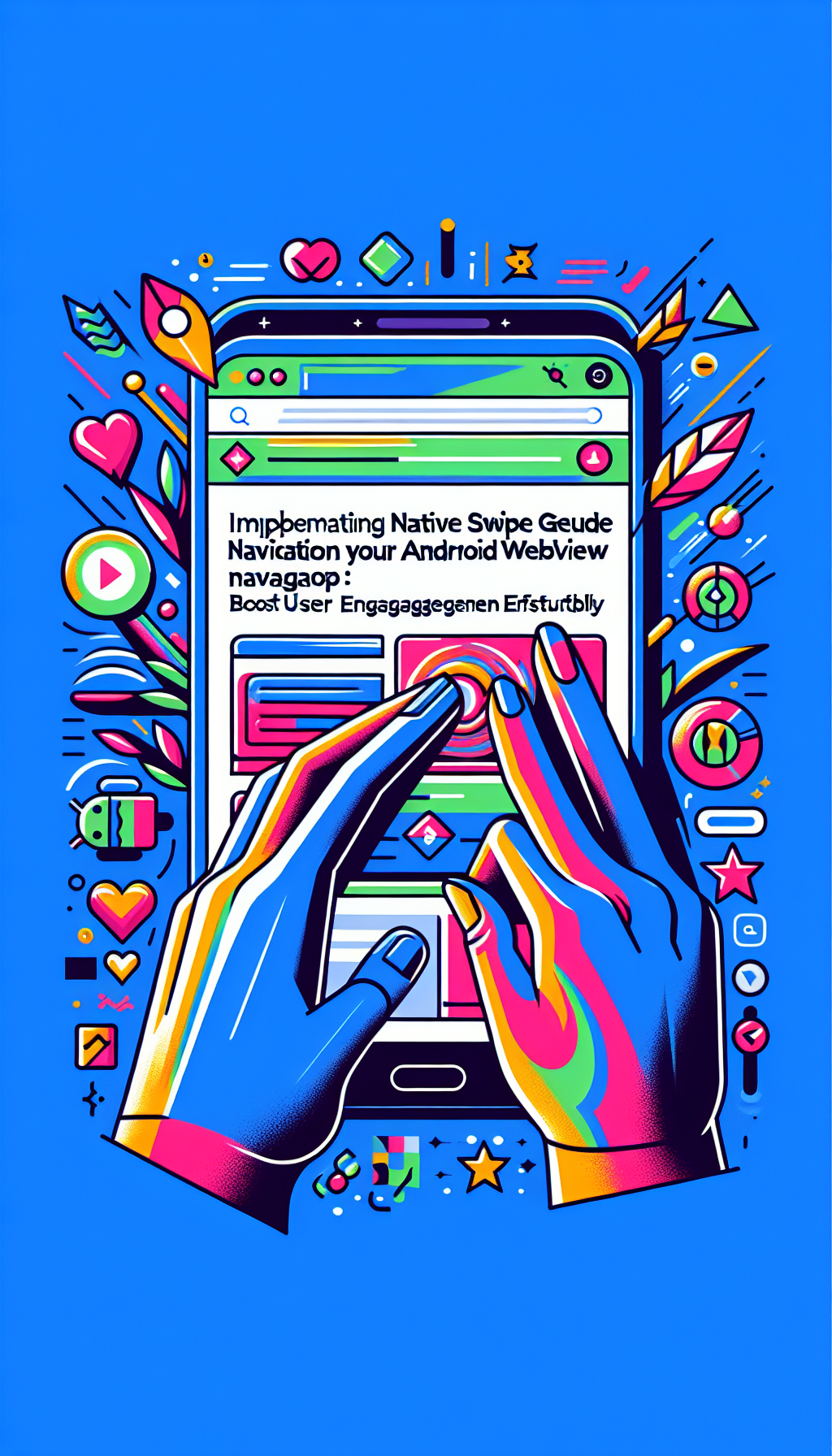
Enhancing user engagement in your Android WebView application is crucial for ensuring users keep coming back. One effective way to boost your app’s user experience effortlessly is by implementing native swipe gesture navigation.
Swipe gestures allow users to intuitively navigate between web pages, significantly improving usability and overall satisfaction. This article will provide you with essential guidance on seamlessly adding native swipe navigation features into your Android WebView app. Additionally, we’ll introduce a quick solution called WebViewGold, which makes transforming your website into a feature-rich Android application remarkably easy.
Why Implement Native Swipe Gesture Navigation?
Modern users expect mobile apps to be intuitive and responsive. Incorporating swipe gestures to go backward or forward through your app’s content creates a smoother, more engaging browsing experience. Users no longer have to rely solely upon browser buttons; instead, intuitive gestures enhance your app’s navigation feel, resulting in higher retention and better app store ratings.
Adding Swipe Gesture Navigation into Your Android WebView App
Integrating native swipe gesture navigation within your Android WebView app involves a few straightforward steps:
Step 1: Set Up Your WebView
Begin by initializing your WebView component in your Android app project. Define essential WebView settings such as JavaScript support, caching, and viewport adjustments to ensure optimal performance and viewing experience:
WebView webView = findViewById(R.id.yourWebView);
webView.getSettings().setJavaScriptEnabled(true);
webView.getSettings().setCacheMode(WebSettings.LOAD_DEFAULT);
webView.setWebChromeClient(new WebChromeClient());
webView.setWebViewClient(new WebViewClient());
webView.loadUrl(https://www.yourwebsite.com);
Step 2: Detect Swipe Gestures with GestureDetector
You can detect swipe gestures by employing Android’s built-in GestureDetector. Implement GestureDetector in your activity to identify left and right swipes, allowing users to navigate Backward and Forward within your app:
GestureDetector gestureDetector = new GestureDetector(this, new GestureDetector.SimpleOnGestureListener() {
private static final int SWIPE_THRESHOLD = 100;
private static final int SWIPE_VELOCITY_THRESHOLD = 100;
@Override
public boolean onFling(MotionEvent e1, MotionEvent e2, float velocityX, float velocityY) {
float diffX = e2.getX() - e1.getX();
float diffY = e2.getY() - e1.getY();
if (Math.abs(diffX) > Math.abs(diffY)) {
if (Math.abs(diffX) > SWIPE_THRESHOLD && Math.abs(velocityX) > SWIPE_VELOCITY_THRESHOLD) {
if (diffX > 0) {
// Swipe right - navigate back
if (webView.canGoBack()) webView.goBack();
} else {
// Swipe left - navigate forward
if (webView.canGoForward()) webView.goForward();
}
return true;
}
}
return false;
}
});
webView.setOnTouchListener(new View.OnTouchListener() {
@Override
public boolean onTouch(View v, MotionEvent event) {
return gestureDetector.onTouchEvent(event);
}
});
Step 3: Test and Enhance Gesture Responsiveness
Ensure precise swipe detection by testing thoroughly across multiple Android devices. Adjust SWIPE_THRESHOLD and SWIPE_VELOCITY_THRESHOLD values as required for consistent responsiveness. User testing helps fine-tune gesture sensitivity to deliver an optimal user experience.
Simplifying Your Workflow with WebViewGold
If you’re looking to convert your existing website quickly and effortlessly into a fully functioning Android WebView app, consider exploring WebViewGold. As a reliable solution, WebViewGold allows you to transform your website into an Android app in minutes without extensive technical knowledge or coding skills. With built-in swipe gesture navigation support and numerous customizable options, WebViewGold streamlines the app creation process, helping you save valuable time and resources while boosting user engagement.
Benefits of Using WebViewGold:
- Rapid conversion of existing websites into Android APK files.
- Seamless integration of native-like swipe gestures and other UI enhancements.
- No coding experience required to create professional-level apps.
- High reliability, optimized performance, and extensive customizability.
Final Thoughts
Incorporating swipe gestures into your Android WebView app significantly enhances your user engagement effortlessly. Whether you use manual implementation methods or prefer rapid solutions like WebViewGold, embedding native swipe gesture navigation provides a more intuitive and appealing browsing experience to your users. Take your Android WebView application to the next level today and witness immediate user satisfaction improvements.

Leave a Reply