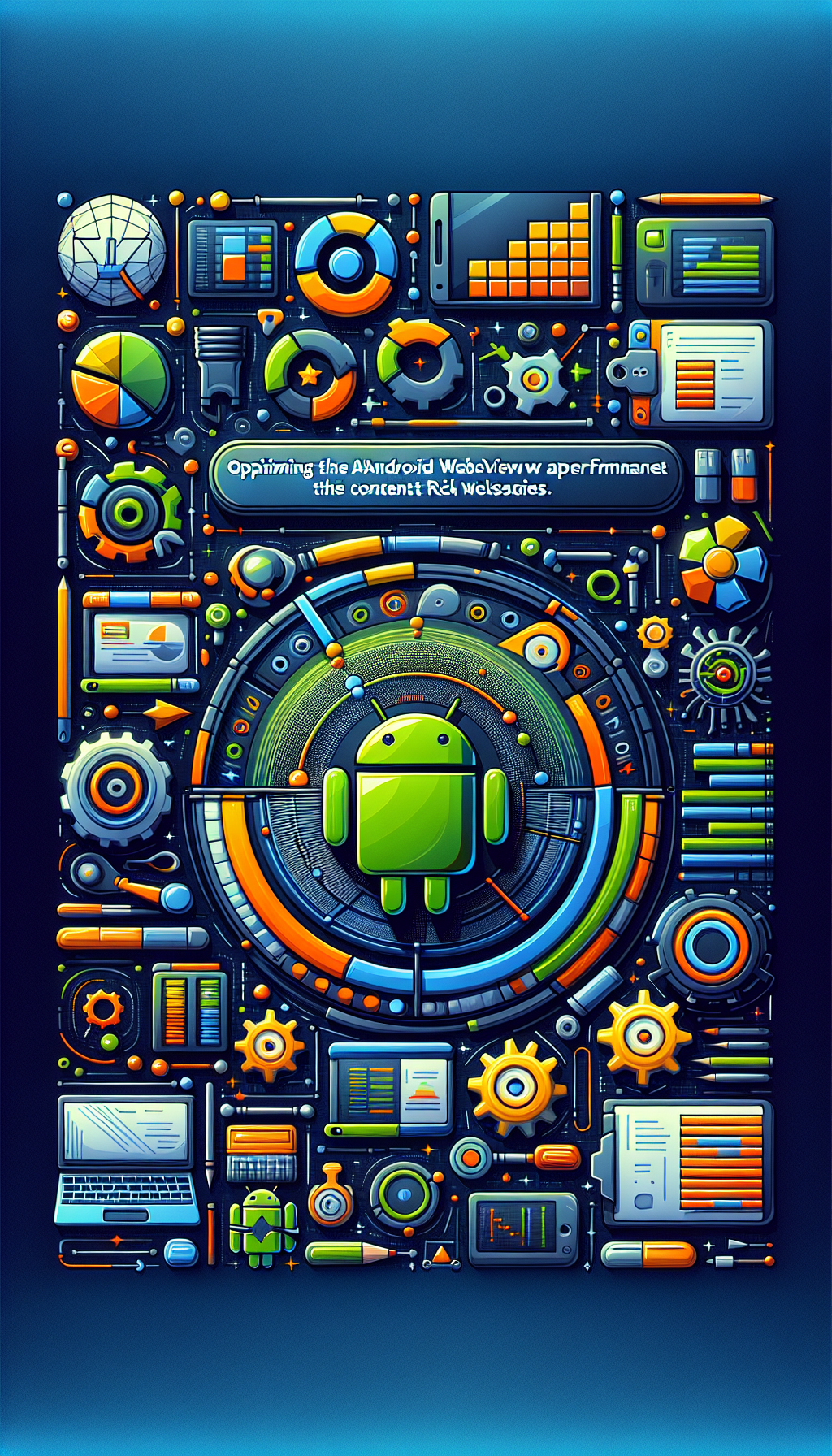
Introduction: The Importance of WebView Optimization for Content-Rich Websites
Android WebView has become an essential tool for developers looking to convert websites into mobile applications with minimal effort. For content-rich websites, providing a seamless and high-performance user experience is critical. However, displaying dynamic data and media-heavy pages within a WebView can introduce performance challenges like slow load times and excessive network usage. This is where the smart cache mechanism comes in, revolutionizing how WebView apps handle data and resources.
Understanding Android WebView and Its Performance Bottlenecks
WebView enables you to display web content directly inside your Android app, making it highly convenient to repurpose existing web assets. Despite its advantages, a standard WebView implementation may not deliver efficient performance out of the box, especially for websites rich in images, videos, and scripts. Common issues include longer load times, frequent content reloads, and higher data consumption — all impacting user satisfaction.
The Smart Cache Mechanism Explained
A smart cache mechanism augments the default caching capabilities of Android WebView. Instead of fetching resources from the network every time, it intelligently stores and retrieves files locally based on specific rules. The core benefits include:
- Reduced Network Requests: By storing frequently accessed resources such as images, scripts, and stylesheets, the app minimizes repetitive downloads.
- Faster Load Times: Cached content loads instantly from local storage rather than waiting for network responses, significantly enhancing perceived performance.
- Offline Support: Users can access cached versions of certain website sections even without an active internet connection.
- Lower Data Usage: Efficient caching results in reduced data consumption, which is crucial for users on limited plans.
Best Practices for Implementing a Smart Cache in WebView Apps
To harness the full potential of a smart cache mechanism within your Android WebView app, consider these best practices:
- Define Clear Caching Policies: Based on content type and update frequency, decide what needs to be cached and what should always be fetched fresh.
- Leverage HTTP Cache-Control Headers: Ensure your server is sending appropriate headers to facilitate efficient caching on the client side.
- Monitor Storage Limits: Efficiently manage cache size to avoid taking up too much device storage, implementing strategies for cache purging when limits are reached.
- Maintain Security: Do not cache sensitive or personal data to protect user privacy and comply with regulations.
Optimizing Images and Media for Snappier Performance
Content-rich sites often rely heavily on images and media files. Optimize these assets before they ever reach the cache by:
- Compressing images to reduce file sizes without compromising quality
- Utilizing modern image formats like WebP for increased efficiency
- Implementing lazy loading so that only visible media gets loaded and cached initially
Through these optimizations, both network and local cache operations become much more effective.
Automatic Cache Invalidation and Updates
Smart caching isn’t just about storing and reusing old data. It’s essential to implement cache invalidation policies so users always see the latest content when it becomes available. Strategies can include versioned URLs, timestamp checks, or server-driven notifications to trigger cache updates. This ensures a balance between speed and content freshness.
Accelerating App Development with WebViewGold
For those seeking a quick and efficient route to turn their website into a performant Android app, WebViewGold offers an out-of-the-box solution. It simplifies app development dramatically, integrating advanced features such as smart caching, offline support, and push notifications—without demanding deep coding expertise. With WebViewGold, you can launch a content-rich, optimized Android application in a fraction of the usual time, ensuring users enjoy the benefits of a fast and responsive experience.
Conclusion: Delivering a Superior WebView App Experience
Implementing a smart cache mechanism in your Android WebView app is crucial for the success of content-rich websites. By reducing load times, lowering data usage, and enabling offline accessibility, you significantly elevate user satisfaction and engagement. Whether you choose to build your own caching strategy or leverage robust solutions like WebViewGold, optimizing WebView performance is a step you can’t afford to overlook in today’s competitive mobile landscape.

Leave a Reply