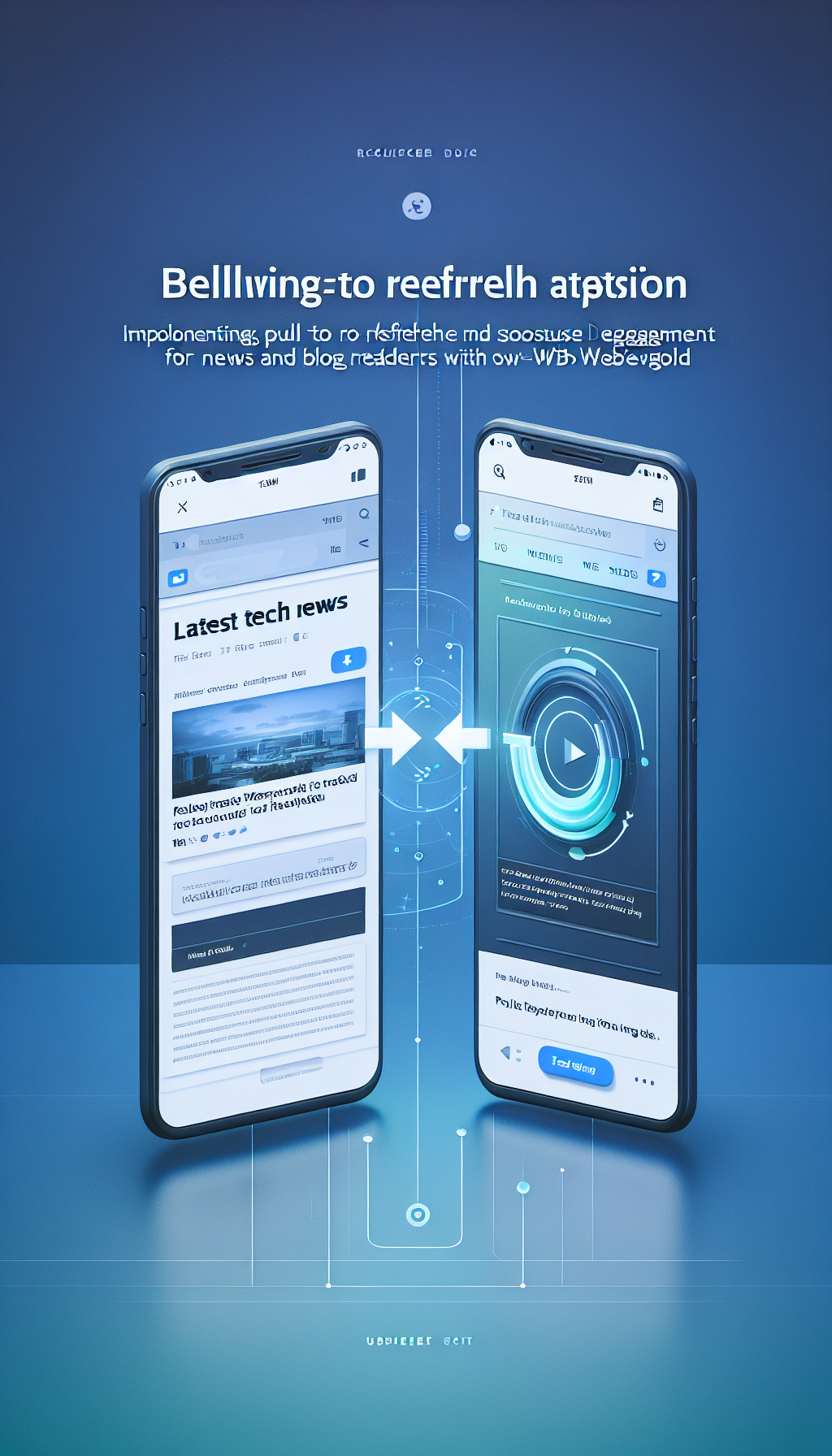
Introduction: Enhancing User Experience in Android WebView Apps
In today’s fast-paced digital world, users demand seamless and interactive experiences, especially when accessing news and blog content. An intuitive way to achieve this is by implementing the pull-to-refresh feature in your Android WebView app. This simple gesture, familiar to most mobile users, can significantly enhance engagement, making content updates feel effortless and immediate. In this article, discover how you can implement pull-to-refresh in Android WebView apps, and how tools like WebViewGold simplify the process of converting your website into a high-quality Android app.
Why Pull-to-Refresh Matters for News and Blog Reader Apps
News and blog audiences crave the latest updates and stories. By enabling pull-to-refresh, you empower users to update content at their convenience, increasing satisfaction and time spent within your app. This feature not only improves usability but also fosters a sense of control and immediacy, which is essential for retaining readers and ensuring they keep coming back for more.
Understanding WebView: The Bridge Between Web and Mobile
Android’s WebView component allows developers to display web content directly inside their apps. This is perfect for publishers and bloggers who want to offer a native app experience without rebuilding their sites from scratch. However, standard WebView implementations may lack modern gestures and dynamic features out-of-the-box. That’s where enhancements like pull-to-refresh become invaluable, keeping your app competitive and user-friendly.
Step-by-Step: Adding Pull-to-Refresh in Android WebView Apps
Implementing pull-to-refresh in an Android WebView setup typically involves using SwipeRefreshLayout, part of the Android Support Library:
-
Wrap Your WebView: Enclose your WebView inside a
SwipeRefreshLayoutin your layout XML file. - Configure SwipeRefreshLayout: Set an OnRefreshListener that triggers a WebView reload when the user pulls down.
-
Handle Refresh Completion: Stop the refresh animation when the page finishes loading by listening to the WebView’s
onPageFinished()event.
With just a few lines of code, your users gain a natural, app-like way to refresh news, blog posts, and updates.
WebViewGold: The Effortless Solution to Create Engaging Android Apps
If you’re looking for the quickest path to launch a stunning Android app version of your existing website, WebViewGold offers a streamlined solution. Without deep coding knowledge, you can convert your website, blog, or news portal into a fully functional Android app—complete with advanced features like pull-to-refresh, push notifications, file uploads, and offline support.
WebViewGold handles all the technical complexity, allowing you to focus on delivering great content and maximizing user engagement. Integration is straightforward and time-efficient, making it a favorite among publishers, entrepreneurs, and bloggers who want a professional app with minimal hassle.
Best Practices for User Engagement in WebView Apps
- Optimize Content Loading: Ensure your WebView content loads quickly, reducing bounce rates and abandonment.
- Leverage Native Features: Add native navigation, sharing, and notification features to make your app stand out.
- Use Pull-to-Refresh Intuitively: Clearly signal the pull-to-refresh gesture with visual cues, so users know new content is just a swipe away.
Conclusion: Elevate Your News and Blog Apps with Pull-to-Refresh and WebViewGold
Pull-to-refresh is a small enhancement with big benefits for user satisfaction and engagement in Android WebView apps. By integrating this gesture, you make your news and blog reader app more interactive and appealing. With solutions like WebViewGold, you can quickly transform your website into a robust Android app packed with modern features, ensuring your audience enjoys a top-tier digital experience every time they open your app.

Leave a Reply