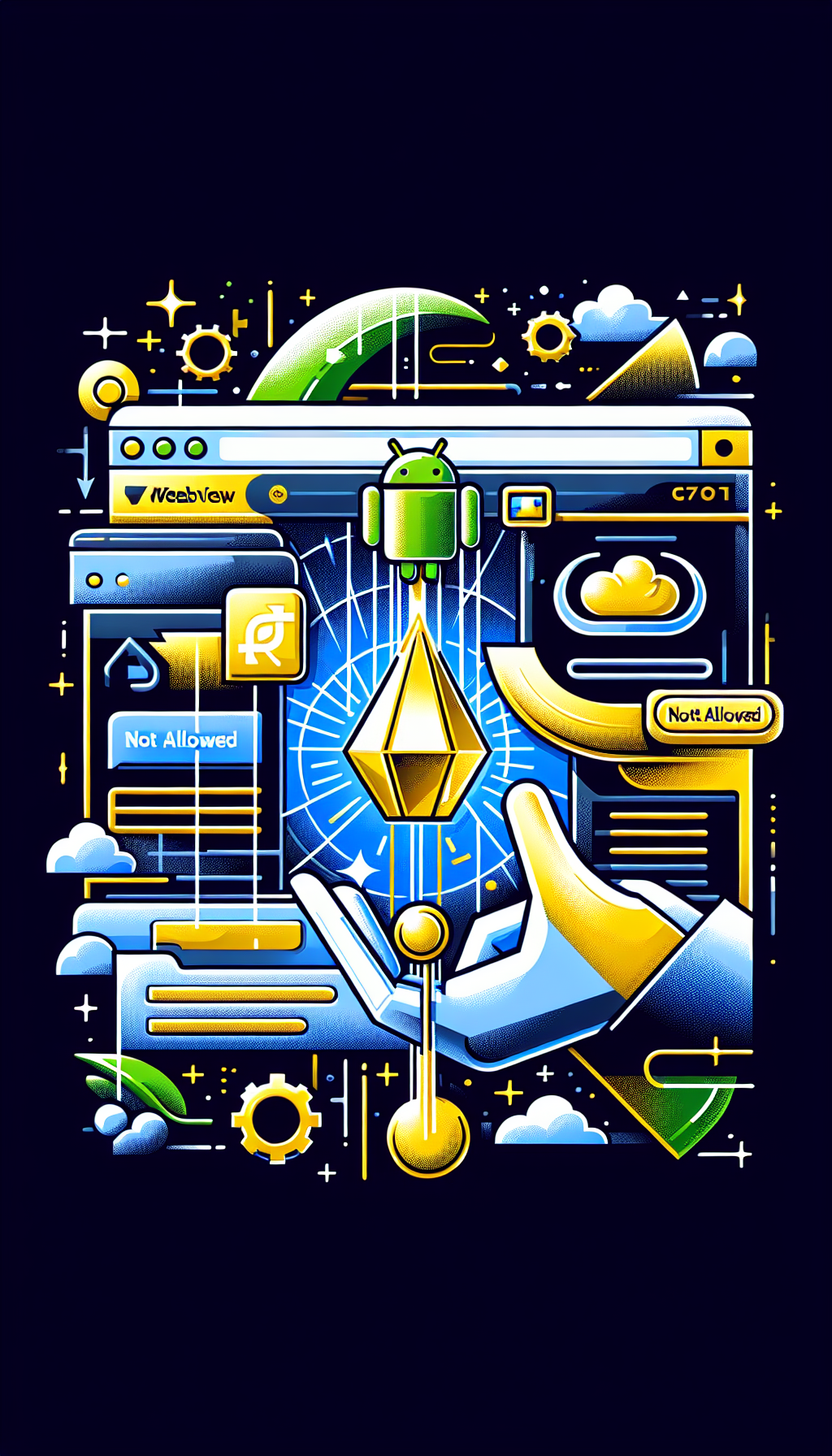
Mobile app users expect seamless browsing experiences. Features like pull-to-refresh and offline support have become standard for modern Android apps. If you’re building a WebView-based Android app, implementing these features can be tricky—unless you use the right tools. In this guide, we’ll show you how to implement pull-to-refresh in your Android WebView app with robust offline support, using WebViewGold to streamline the process.
Why Pull-to-Refresh and Offline Support Matter
Having a pull-to-refresh feature enables users to update web content easily by simply swiping down. Meanwhile, offline support ensures your app remains functional even when the connection is lost. Together, these features improve user satisfaction and retention.
Introducing WebViewGold: The Simple Solution for Android App Conversion
WebViewGold offers a quick and easy way to convert your website into a fully functional Android app—no coding expertise required. Beyond basic conversion, it includes essential features like pull-to-refresh and offline support out of the box, making it an ideal solution for developers and non-developers alike.
Step-by-Step Guide: Implementing Pull-to-Refresh in Android WebView Apps
1. Setting Up Your Project with WebViewGold
- Purchase and download the latest WebViewGold package for Android.
- Open the provided source code in Android Studio.
- Replace the default URL with your website’s address to instantly convert it into an Android app.
2. Enabling Pull-to-Refresh Functionality
- WebViewGold integrates a ready-made pull-to-refresh feature by default. No additional coding or plugins are needed.
- Your users can simply swipe down in the app to refresh the current webpage, ensuring they always see the latest content.
- This feature works seamlessly with all types of websites, including dynamic pages and single-page applications.
3. Adding Robust Offline Support
- WebViewGold includes built-in offline caching mechanisms. If a user loses internet connectivity, the app will display cached versions of previously visited pages.
- The app can also show a customizable offline screen when network access is unavailable, maintaining a polished user experience.
- No manual configuration is needed; offline support works out of the box after setting up your URL.
4. Custom Tweaks for Advanced Users
- If you want to customize the pull-to-refresh behavior (such as disabling it on certain screens), you can tweak the configuration files or extend the Java/Kotlin classes provided in the WebViewGold package.
- WebViewGold documentation provides clear guidance for tailoring offline messages, UI colors, and refresh intervals.
Benefits of Using WebViewGold
- Save time and development resources by skipping complex native coding.
- Built-in pull-to-refresh and offline support enhance UX from day one.
- Automatic handling of permissions, file uploads, notifications, and other advanced web-to-app features.
- Regular updates ensure compatibility with the latest Android devices and web standards.
Conclusion

Leave a Reply