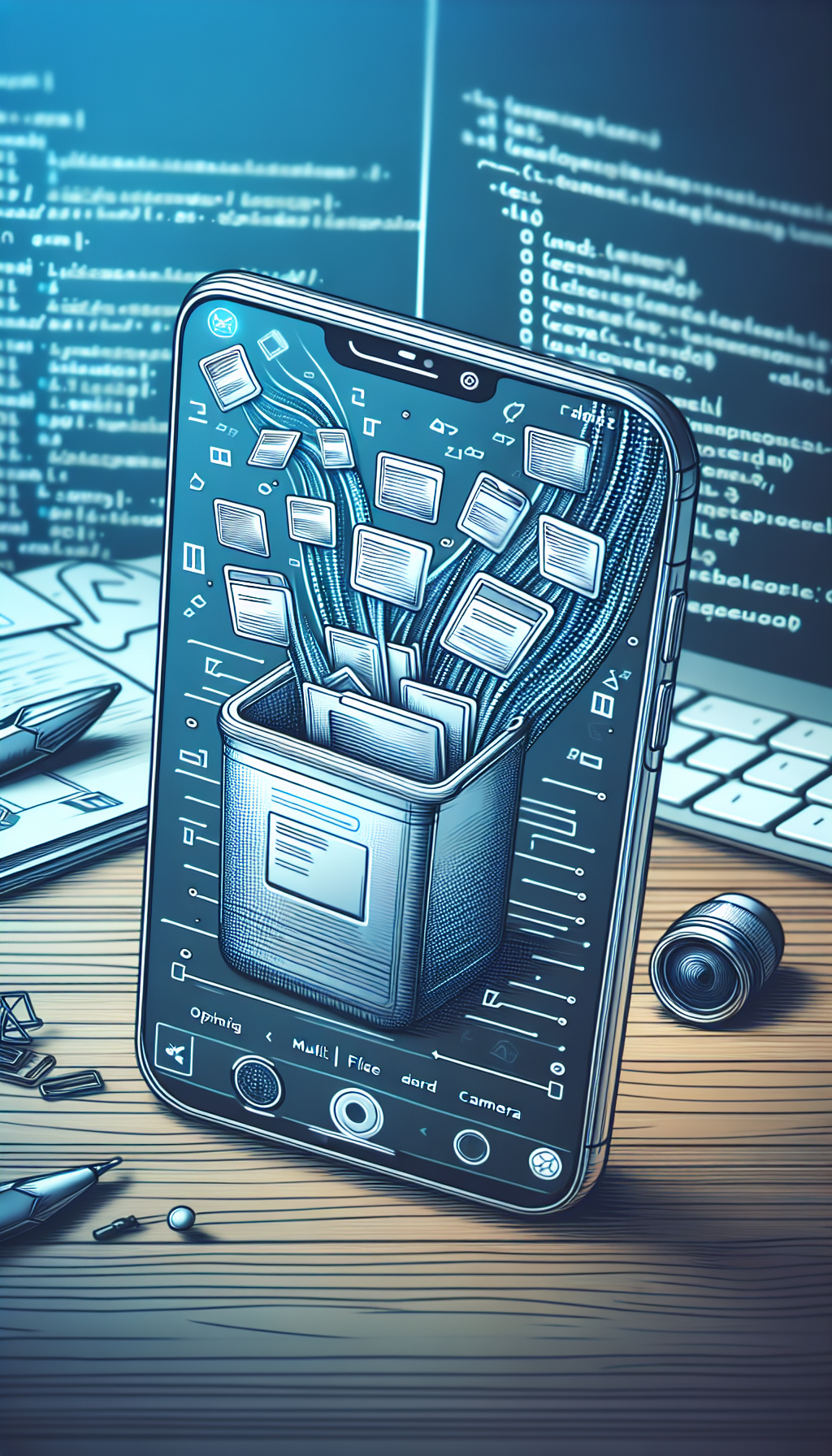
In the realm of mobile application development, providing a seamless user experience is paramount. For iOS developers and business owners, integrating a robust file upload feature within a web-to-app interface can be challenging. This is especially true when ensuring multi-file selections and camera access are handled efficiently. However, with WebViewGold, these tasks become significantly simpler. This app conversion solution not only aids in transforming your website into a fully functional iOS app but also streamlines the file upload process.
Understanding the Importance of Optimized File Uploads
Before we dive into optimizing file uploads, let’s first understand why it’s crucial. In today’s fast-paced digital environment, users expect a frictionless interface that allows them to upload documents, images, and videos without any hassle. The ability to select multiple files or directly use the camera for uploads can make or break the user experience. Given that, an optimized file upload system can lead to increased user satisfaction and retention rates.
Enhancing Multi-File Selection in WebViewGold
Multi-file uploading is a feature that users have come to expect as standard. WebViewGold facilitates this by ensuring that your app supports various file types and allows for simultaneous uploads. To enhance this functionality, ensure that your website’s input element is properly configured to accept multiple files. Additionally, tweaking the file size limits and types accepted by your server will aid in handling bulk uploads more effectively.
Integrating Camera Access for Direct Uploads
For a number of applications, especially those involved with social media or documentation purposes, camera integration is essential. WebViewGold simplifies the inclusion of camera access within your app. To optimize this feature, fine-tuning the camera resolution settings and implementing user-friendly interfaces can lead to a smoother operation. This ensures that users can swiftly capture images or videos and upload them directly to your platform.
Handling Permissions and Privacy Concerns
With file uploads, particularly those involving camera access, come concerns regarding permissions and privacy. It’s vital to manage these transparently within your iOS app. WebViewGold comes with pre-configured settings to handle permissions effectively. Always inform users about the data you’re collecting and why, and make sure to meet all the requirements set forth by Apple’s App Store guidelines.
Testing Your File Upload Features
Proper testing is key to any new feature rollout. With WebViewGold, you can test your file upload features across different devices and iOS versions to ensure compatibility and performance. It’s recommended to simulate various network environments to see how your app handles file uploads under different conditions, such as low bandwidth or high latency.
Conclusion: Boosting Your App’s Capability with WebViewGold
Optimizing file uploads in your iOS WebViewGold app is more than just a technical necessity; it’s an opportunity to enhance your user experience and streamline content sharing. By following this detailed guide and leveraging the capabilities of WebViewGold, you’ll not only provide users with an improved multi-file and camera uploading experience but also convert your websites into top-notch Android apps effortlessly. Embrace these optimizations and watch your app soar in usability and performance.

Leave a Reply