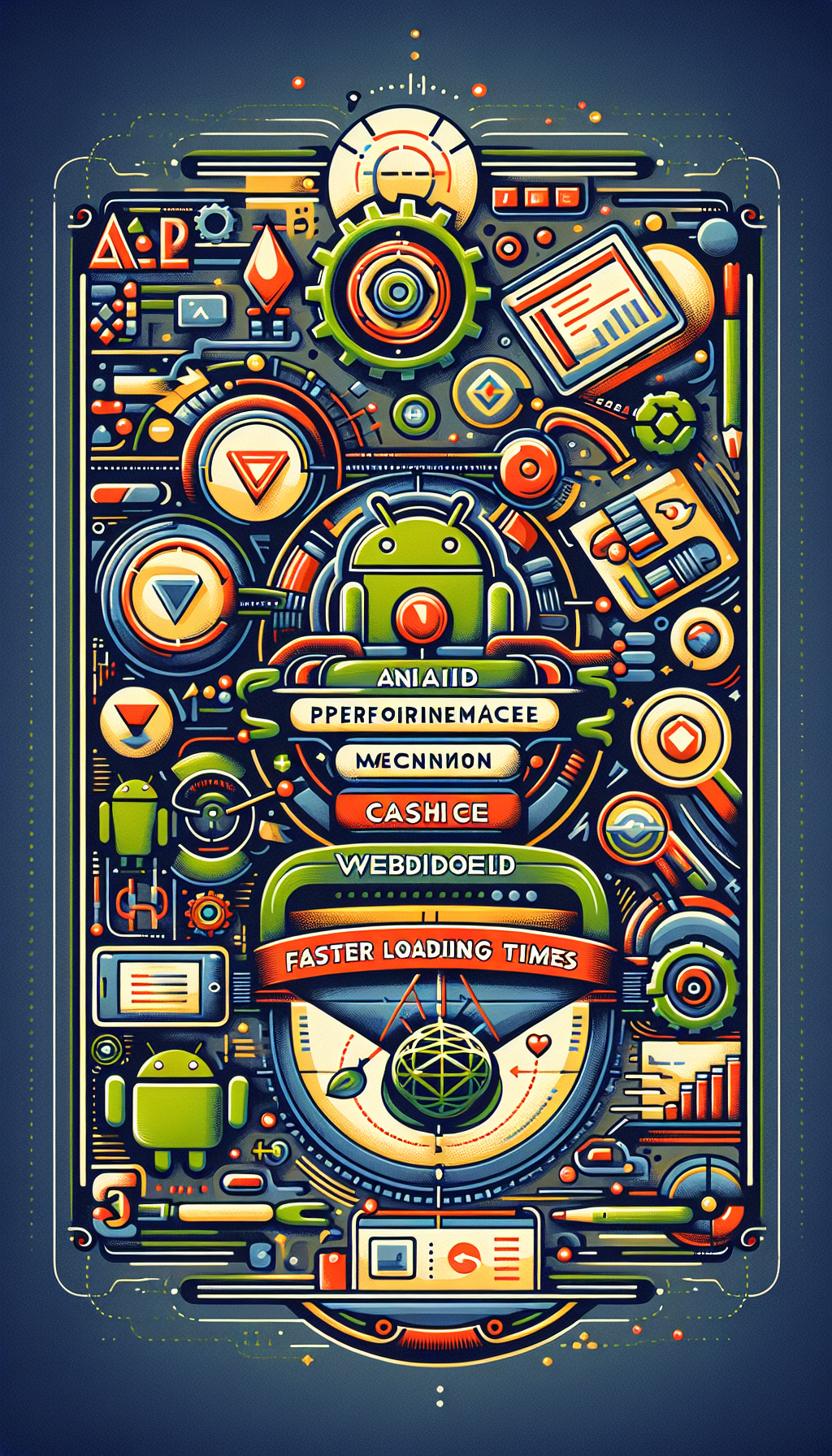
In the world of mobile applications, speed and performance are paramount. Users expect fast-loading apps that provide a seamless experience. This is where Android WebViewGold comes into play. Leveraging its smart performance cache mechanism can significantly enhance loading times, allowing for a smoother user experience. But what exactly is this mechanism, and how does it work?
What is Android WebViewGold?
Before diving into its performance capabilities, it’s essential to understand what Android WebViewGold is. WebViewGold is a versatile tool designed to convert websites and web applications into native Android apps effortlessly. With WebViewGold, you can transform your website into an app quickly, providing users with a native app experience without extensive development time.
The Importance of Fast Loading Times
Why focus on loading times? In today’s fast-paced digital landscape, users have little patience for slow apps. Studies show that a delay of even a few seconds can lead to increased bounce rates and a decrease in user engagement. Therefore, optimizing your app’s loading time is crucial for maintaining user satisfaction and retention.
Understanding WebViewGold’s Smart Performance Cache Mechanism
One of the standout features of WebViewGold is its smart performance cache mechanism. This feature dramatically improves loading times by efficiently managing and storing data. Here’s a closer look at how it works:
1. Caching Strategy
WebViewGold employs an intelligent caching strategy that stores frequently accessed data locally on the user’s device. This means that instead of fetching data from the server every time, the app retrieves it from the local cache, resulting in much faster loading times.
2. Reducing Server Requests
By minimizing the number of server requests, WebViewGold reduces the load on your servers and ensures a quicker response time. This not only speeds up the app but also improves server performance and reliability.
3. Offline Access
Another advantage of WebViewGold’s caching mechanism is its support for offline access. Users can access cached content even when they are offline, creating a more resilient app experience and reducing frustration associated with connectivity issues.
4. Efficient Data Management
The smart performance cache mechanism ensures that cached data is managed efficiently. It regularly updates the cache to ensure that users always have access to the latest content, while also removing outdated or unnecessary data to free up space.
Implementing WebViewGold for Your App
Integrating WebViewGold into your app development process is straightforward. Here’s a step-by-step guide to get you started:
Step 1: Get WebViewGold
First, acquire WebViewGold for your Android project. You can easily find it online and download it from reputable sources.
Step 2: Configure Your Project
Next, configure your project settings according to the WebViewGold documentation. This includes setting up your website URL and customizing various options to match your app’s requirements.
Step 3: Test and Optimize
Once configured, test your app thoroughly. Pay close attention to loading times and make sure that the caching mechanism is functioning as expected. Optimize where necessary to ensure the best performance.
Step 4: Launch and Monitor
Finally, launch your app and monitor its performance. Keep an eye on user feedback and analytics to make any needed adjustments and improvements.
Conclusion

Leave a Reply