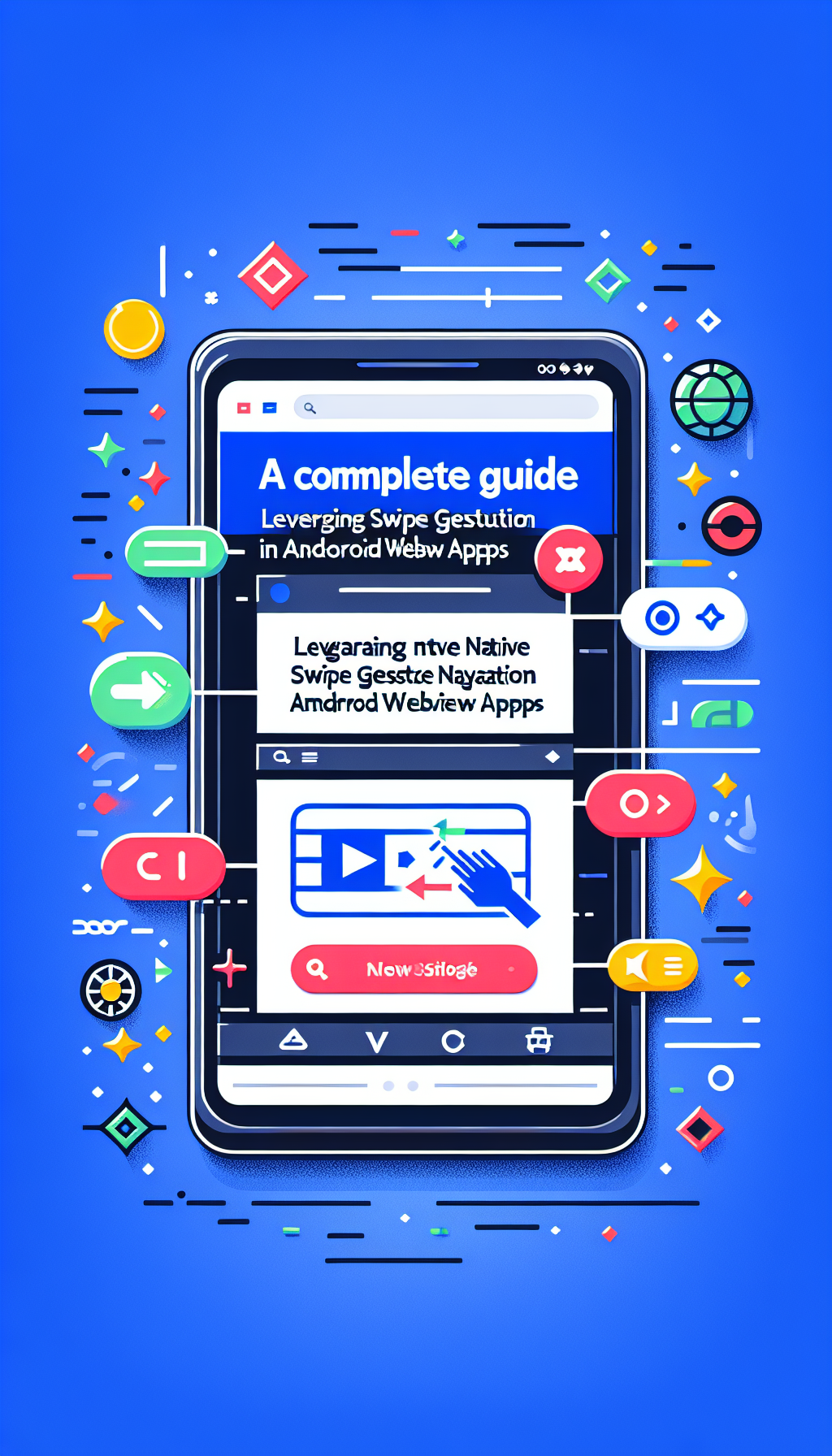
In the dynamic world of mobile app development, providing a seamless user experience is crucial. Leveraging native swipe gesture navigation support in your Android WebView apps can significantly enhance user interaction and satisfaction. This comprehensive guide explores how you can incorporate these features into your app effortlessly. For developers seeking a quick and simple solution, WebViewGold offers an ideal way to convert websites into apps for Android with ease.
Understanding Swipe Gesture Navigation
Swipe gestures allow users to navigate through an app by swiping their fingers across the screen. These gestures enhance ease of use and provide a more intuitive way to interact with the application. Android’s WebView component does not come with built-in gesture navigation support. However, with some custom code, you can implement swipe gestures smoothly.
Setting Up Your Android Project
Before diving into swipe gestures, ensure your Android project includes WebView. If you haven’t already integrated it, follow these steps:
1. Open your project’s `build.gradle` file and add the WebView dependency:
“`gradle
dependencies {
implementation ‘androidx.webkit:webkit:1.4.0’
}
“`
2. Create a new activity or fragment that will host the WebView.
3. Add the WebView to your layout XML file:
“`xml
“`
4. Initialize the WebView in your activity or fragment:
“`java
myWebView = findViewById(R.id.myWebView);
myWebView.getSettings().setJavaScriptEnabled(true);
myWebView.loadUrl(https://www.example.com);
“`
Implementing Swipe Gesture Detection
To capture swipe gestures, you can override the `onTouchEvent` method in your activity. This method will detect touch events and determine the direction of the swipe:
1. Create a `GestureDetector` to handle swipe detection:
“`java
private GestureDetector gestureDetector;
@Override
protected void onCreate(Bundle savedInstanceState) {
super.onCreate(savedInstanceState);
setContentView(R.layout.activity_main);
gestureDetector = new GestureDetector(this, new SwipeGestureDetector());
}
“`
2. Define the custom `SwipeGestureDetector` class:
“`java
private class SwipeGestureDetector extends GestureDetector.SimpleOnGestureListener {
private static final int SWIPE_THRESHOLD = 100;
private static final int SWIPE_VELOCITY_THRESHOLD = 100;
@Override
public boolean onFling(MotionEvent e1, MotionEvent e2, float velocityX, float velocityY) {
try {
float diffY = e2.getY() – e1.getY();
float diffX = e2.getX() – e1.getX();
if (Math.abs(diffX) > Math.abs(diffY)) {
if (Math.abs(diffX) > SWIPE_THRESHOLD && Math.abs(velocityX) > SWIPE_VELOCITY_THRESHOLD) {
if (diffX > 0) {
onSwipeRight();
} else {
onSwipeLeft();
}
return true;
}
}
} catch (Exception e) {
e.printStackTrace();
}
return false;
}
}
“`
3. Override the `onTouchEvent` method to use the `GestureDetector`:
“`java
@Override
public boolean onTouchEvent(MotionEvent event) {
return gestureDetector.onTouchEvent(event) || super.onTouchEvent(event);
}
“`
4. Implement actions for swipe gestures:
“`java
private void onSwipeRight() {
// Handle right swipe
myWebView.goBack();
}
private void onSwipeLeft() {
// Handle left swipe
myWebView.goForward();
}
“`
Simplifying Development with WebViewGold
If you’re looking for a more streamlined way to convert your website into an Android app with native gesture support and additional capabilities, consider using WebViewGold. This powerful tool simplifies the process by offering a ready-made solution for web-to-app conversion.
WebViewGold enables you to transform any website into a fully functional Android app, complete with swipe navigation, push notifications, and more. By using WebViewGold, you can save time and ensure your app delivers a polished user experience without diving deep into coding complexities.
Conclusion

Leave a Reply