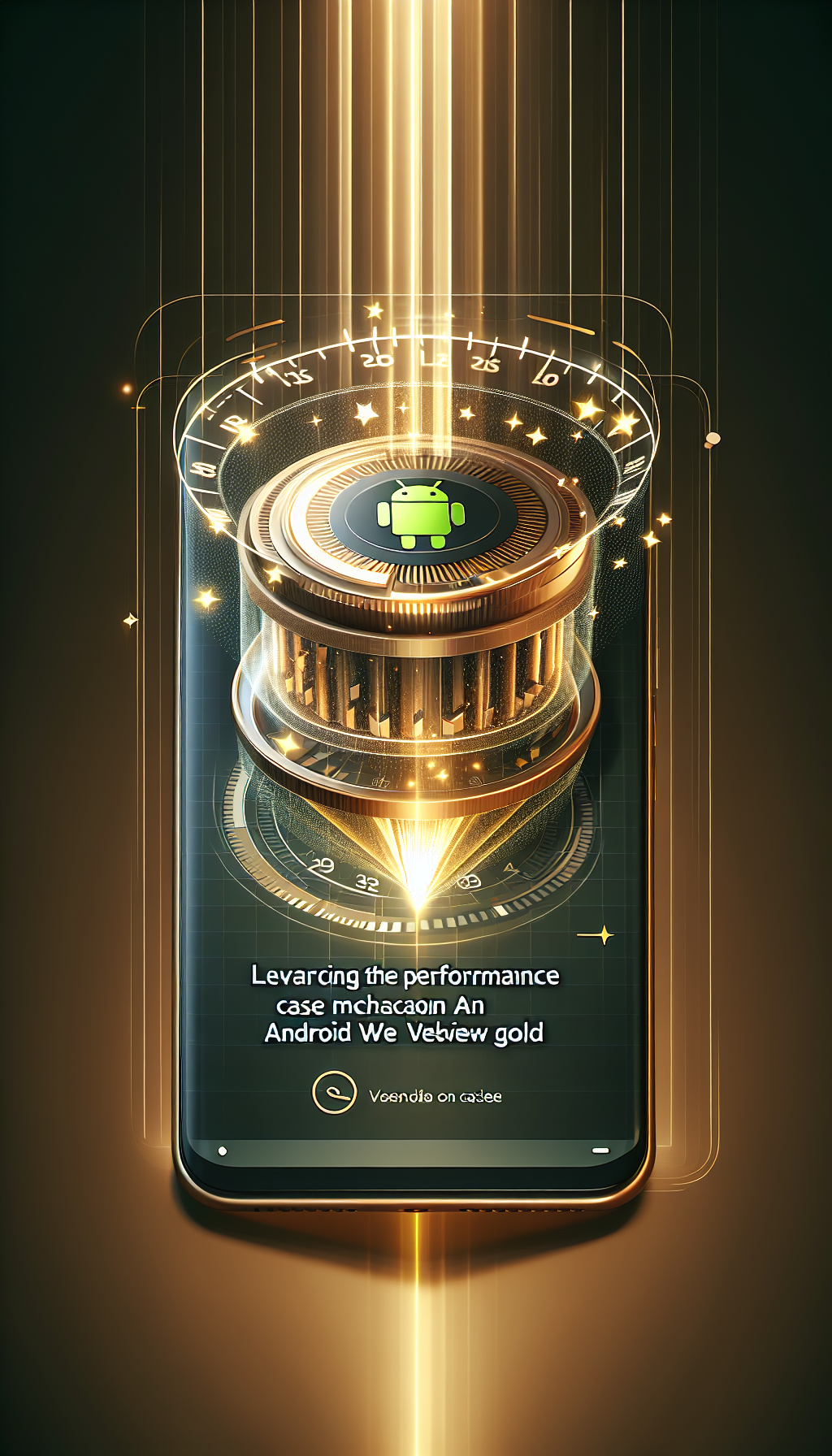
In today’s digital age, delivering flawless performance in mobile apps is more critical than ever. With users expecting fast and smooth experiences, app developers are continually looking for ways to optimize their applications. One of the essential tools in your arsenal as an Android developer, especially when working with WebView apps, is the Smart Performance Cache mechanism. This article will dive deep into leveraging this powerful feature using WebViewGold, a quick and simple solution that allows you to convert websites into apps for Android effortlessly.
What is the Smart Performance Cache?
The Smart Performance Cache is a sophisticated caching strategy designed to enhance the performance of web-based content within Android WebView apps. It optimizes the loading speed by storing previously accessed resources and managing them efficiently. By caching frequently accessed data, the Smart Performance Cache reduces the need for redundant network requests, leading to faster load times and a smoother user experience.
Benefits of Using the Smart Performance Cache
1. **Enhanced Load Times**: With resources being cached, your WebView app can significantly reduce load times, making it more responsive to user interactions.
2. **Reduced Data Usage**: By minimizing the need for continuous network requests, the Smart Performance Cache helps in cutting down on the overall data consumption. This is particularly beneficial for users with limited data plans.
3. **Improved User Experience**: Faster loading times and reduced data usage contribute to a seamless and enjoyable user experience.
Leveraging the Smart Performance Cache with WebViewGold
WebViewGold is an excellent tool for converting websites into full-fledged Android apps quickly. When you use WebViewGold to create your app, you can easily integrate the Smart Performance Cache mechanism to take advantage of its benefits.
Step-by-Step Guide to Implementing Smart Performance Cache with WebViewGold
1. **Get Started with WebViewGold**: First, download and set up WebViewGold. This user-friendly solution allows you to turn any website into an Android app without needing extensive coding knowledge.
2. **Integrate the Cache Mechanism**:
– Modify your WebViewGold project’s settings to enable caching.
– Ensure your website follows best practices for cache control headers. This will allow the Smart Performance Cache to work effectively.
3. **Test Your App**: After configuring the cache settings, thoroughly test your app to ensure that the caching mechanism is functioning correctly. Make adjustments as necessary to achieve optimal performance.
Best Practices for Using Smart Performance Cache
– **Set Appropriate Cache-Control Headers**: Ensure that your server provides the right cache-control headers to manage how and when resources are cached.
– **Regularly Update Cached Content**: While caching improves performance, it’s crucial to invalidate and refresh the cache periodically to prevent serving outdated content.
– **Monitor App Performance**: Use analytics tools to monitor the performance of your WebView app regularly. Keep an eye on metrics like load times and data usage to gauge the effectiveness of your caching strategy.
Conclusion

Leave a Reply