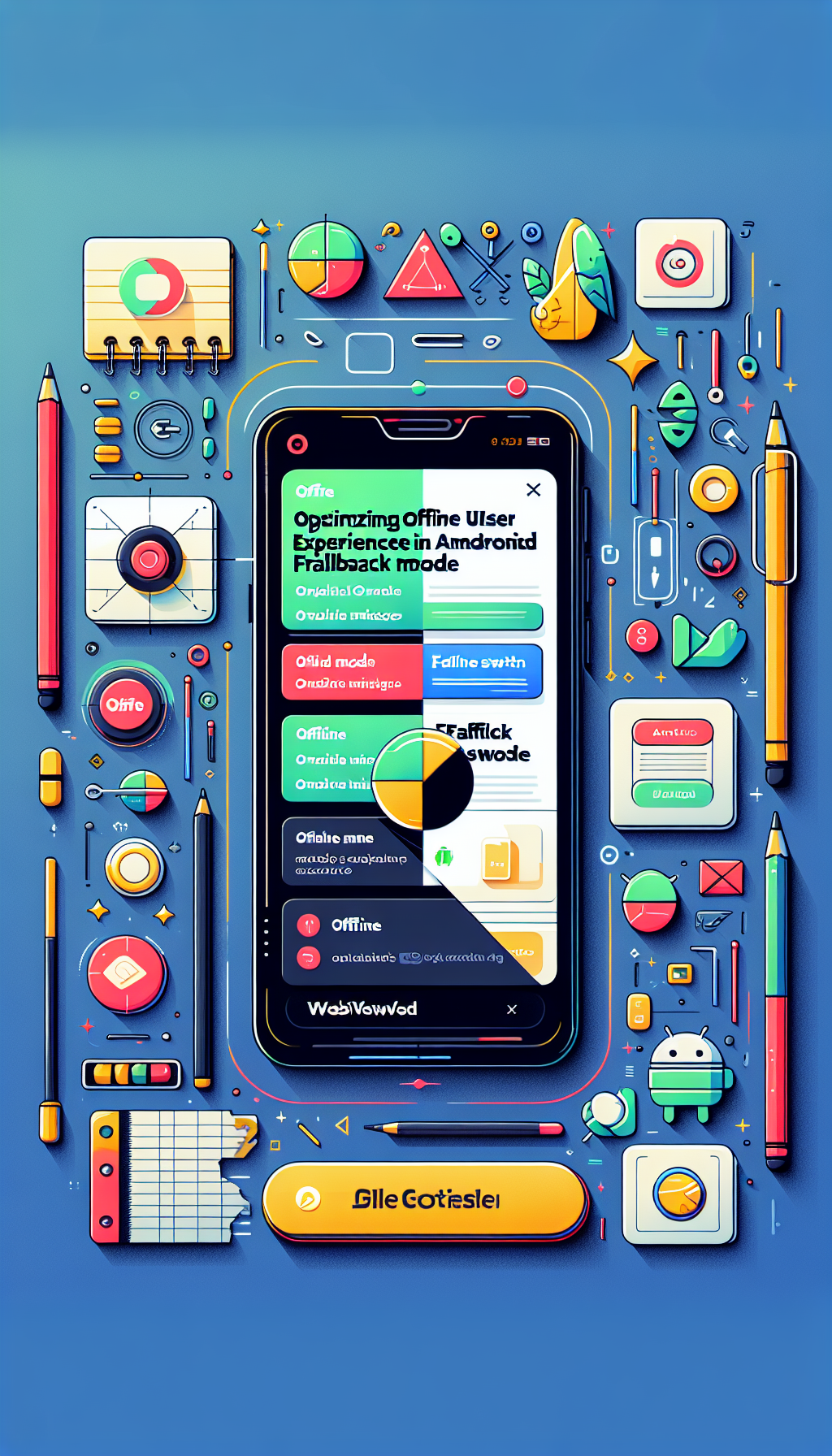
In the age of mobile connectivity, providing an excellent offline user experience in Android apps is not just a luxury—it’s a necessity. The right strategy can make or break the user’s engagement with your app. One highly effective method for ensuring seamless offline functionality is by using WebViewGold’s Fallback Switch Mode, which is perfect for converting websites into high-performing Android apps effortlessly.
Understanding the Importance of Offline User Experience
Users today expect inclusive experiences regardless of their internet connection status. Ensuring your app functions smoothly offline can significantly enhance user satisfaction and retention rates. This is particularly crucial for apps that rely on web content but need to provide value even without connectivity. The ability to offer a robust offline experience reflects directly on your brand’s commitment to user convenience and reliability.
What is WebViewGold?
WebViewGold is an ingenious solution designed to simplify the process of converting websites into Android and iOS apps. Without needing extensive coding knowledge, you can leverage WebViewGold to create high-quality, functional mobile apps from your existing web content. This tool is perfect for businesses and developers looking to expand their digital presence without a complete rebuild.
The Role of Fallback Switch Mode
When it comes to offline capabilities, WebViewGold offers a brilliant feature known as Fallback Switch Mode. This mode ensures that users can still navigate through the app seamlessly, even when there’s no internet connection available. Here’s how it works:
1. **Offline Pages Storage**: The Fallback Switch Mode allows you to store specific web pages locally within the app. When users lose their internet connection, the app automatically switches to these pre-stored pages.
2. **Seamless Transitions**: Users might not even notice the transition from online to offline content, thanks to the smooth switching process.
3. **Enhanced User Satisfaction**: By maintaining functionality and providing access to essential content regardless of connectivity, you keep users engaged and satisfied with your app.
Steps to Implement Fallback Switch Mode
Implementing this feature is straightforward with WebViewGold. Here’s a quick overview:
1. **Content Preparation**: Identify the key pages that should be available offline. These typically include help sections, contact information, product catalogs, and any critical content that users might need.
2. **Configuration**: In the WebViewGold setup, enable the Fallback Switch Mode and link it to the chosen offline pages.
3. **Testing**: Before launching your app, test the offline functionality thoroughly to ensure smooth transitions between online and offline content.
4. **Deployment**: Once satisfied with the offline performance, deploy your app confidently knowing it’s equipped to handle various connectivity scenarios.
Benefits of Using WebViewGold
The advantages of utilizing WebViewGold go beyond just its offline capabilities. Here are a few more benefits that highlight why this tool is a must-have for app developers:
– **Ease of Use**: Transforming web content into a mobile app doesn’t require extensive programming skills. WebViewGold provides an intuitive interface for easy conversion.
– **Cross-Platform Support**: Besides Android, WebViewGold also supports iOS, allowing you to reach a wider audience.
– **Cost-Effectiveness**: Save time and resources by avoiding the need to build separate native apps from scratch.
Conclusion

Leave a Reply