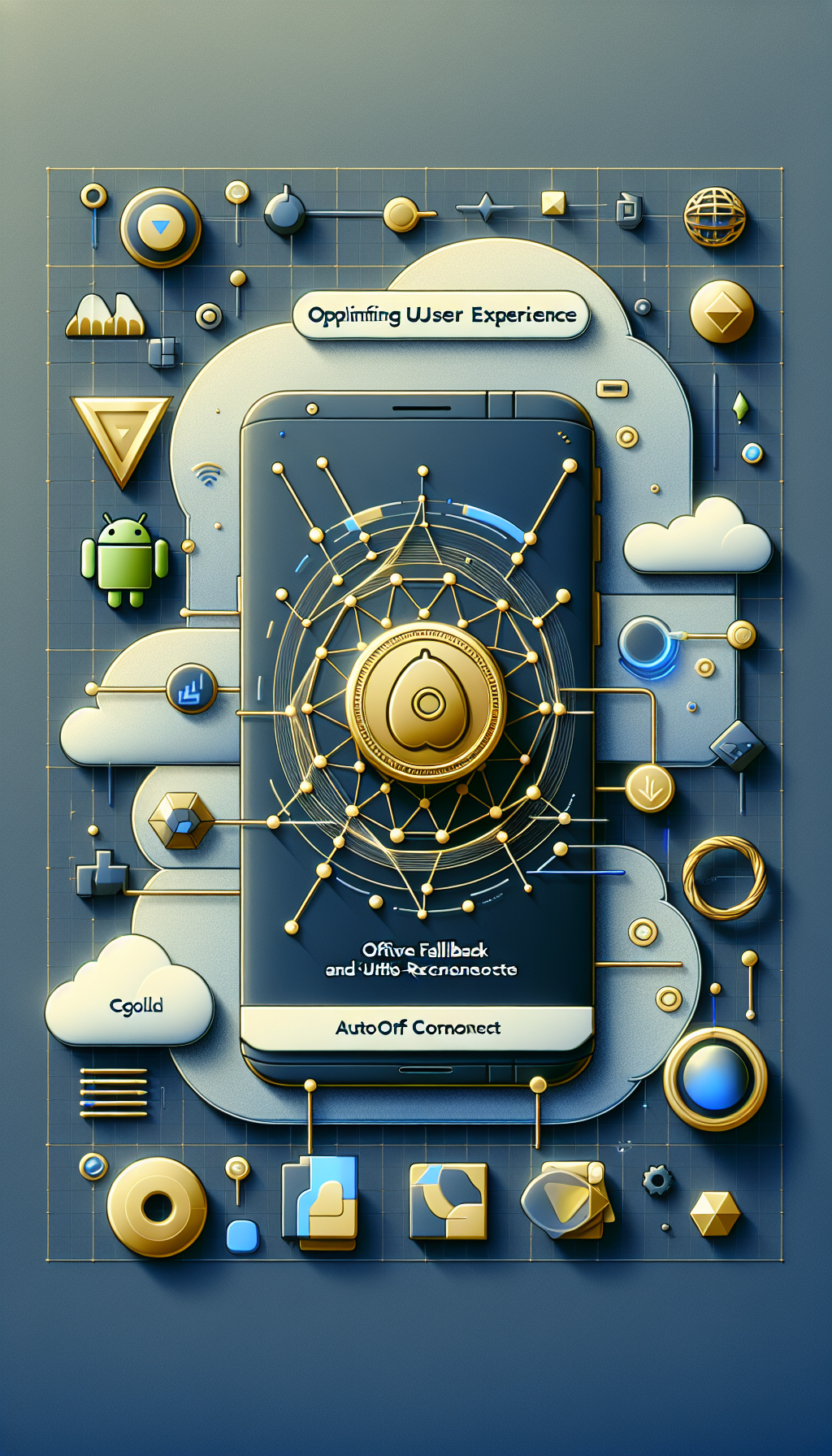
In today’s fast-paced digital world, users expect seamless app experiences, even in unpredictable network conditions. As developers, our challenge is to meet these expectations, particularly on mobile platforms like Android. This article delves into enhancing user experience by implementing offline fallback and auto-reconnect features. Moreover, we’ll explore how WebViewGold streamlines this process, offering a quick solution for converting websites into Android apps effortlessly.
Understanding Offline Fallback and Auto-Reconnect Features
There are moments when users venture into areas with spotty internet connections. This can lead to frustration if your application suddenly becomes unusable. Offline fallback and auto-reconnect alleviate this issue by ensuring the app remains functional or quickly regains functionality once the connection is re-established.
Offline Fallback: This feature allows your app to continue operating smoothly without an active internet connection. Whether through displaying cached content or providing alternative pathways for interaction, offline fallback ensures users aren’t left staring at blank screens.
Auto-Reconnect: When users regain connectivity, an intelligent auto-reconnect system seamlessly transitions the app back to its fully online state without manual intervention from the user. It minimizes disruptions and enhances the overall fluidity of user interactions.
Implementing These Features with WebViewGold
For developers looking to incorporate these advanced functionalities, WebViewGold emerges as a pivotal choice. Known for converting websites into mobile apps swiftly, WebViewGold offers built-in support for offline fallback and auto-reconnect, making the task straightforward and efficient.
Using WebViewGold, you can leverage existing web technologies to create native Android applications. It simplifies the process significantly, eliminating the need for complex coding typically associated with integrating offline capabilities and reconnection logic.
Steps to Enable Offline Fallback and Auto-Reconnect
- Set Up Your Project: Begin by converting your website into an Android app using WebViewGold. Its user-friendly framework requires minimal setup and allows you to integrate your current web resources effectively.
- Leverage WebViewGold‘s Features: WebViewGold provides default settings that handle offline operations and manage reconnections. Ensure your content is cacheable, enabling the app to display it even when offline.
- Customize Offline and Online States: Tailor your app’s behavior for different network statuses. With WebViewGold’s flexibility, you can prompt specific actions, messages, or UI changes depending on connectivity.
Advantages of Using WebViewGold for Offline Capabilities
The brilliance of WebViewGold lies in its simplicity and efficiency:
- Time-Saving: Transform your web project into an app without starting from scratch, cutting down on development time.
- Cost-Effective: Avoid the expense of developing separate app functionalities manually.
- User-Friendly: Designed for developers of all skill levels, WebViewGold makes app creation accessible and straightforward.
- Seamless Integration: Harness existing web features and functionalities directly within your app, maintaining consistency across platforms.
Conclusion
Enhancing user experience on Android through offline fallback and auto-reconnect features is crucial for maintaining engagement and satisfaction. By leveraging tools like WebViewGold, developers can achieve these goals effortlessly. Whether you’re a seasoned developer or just beginning your app-building journey, WebViewGold offers a reliable, efficient pathway to bring your web-based projects into the mobile realm. Embrace the power of seamless user interaction today, and outpace your competition in delivering superior app experiences.

Leave a Reply