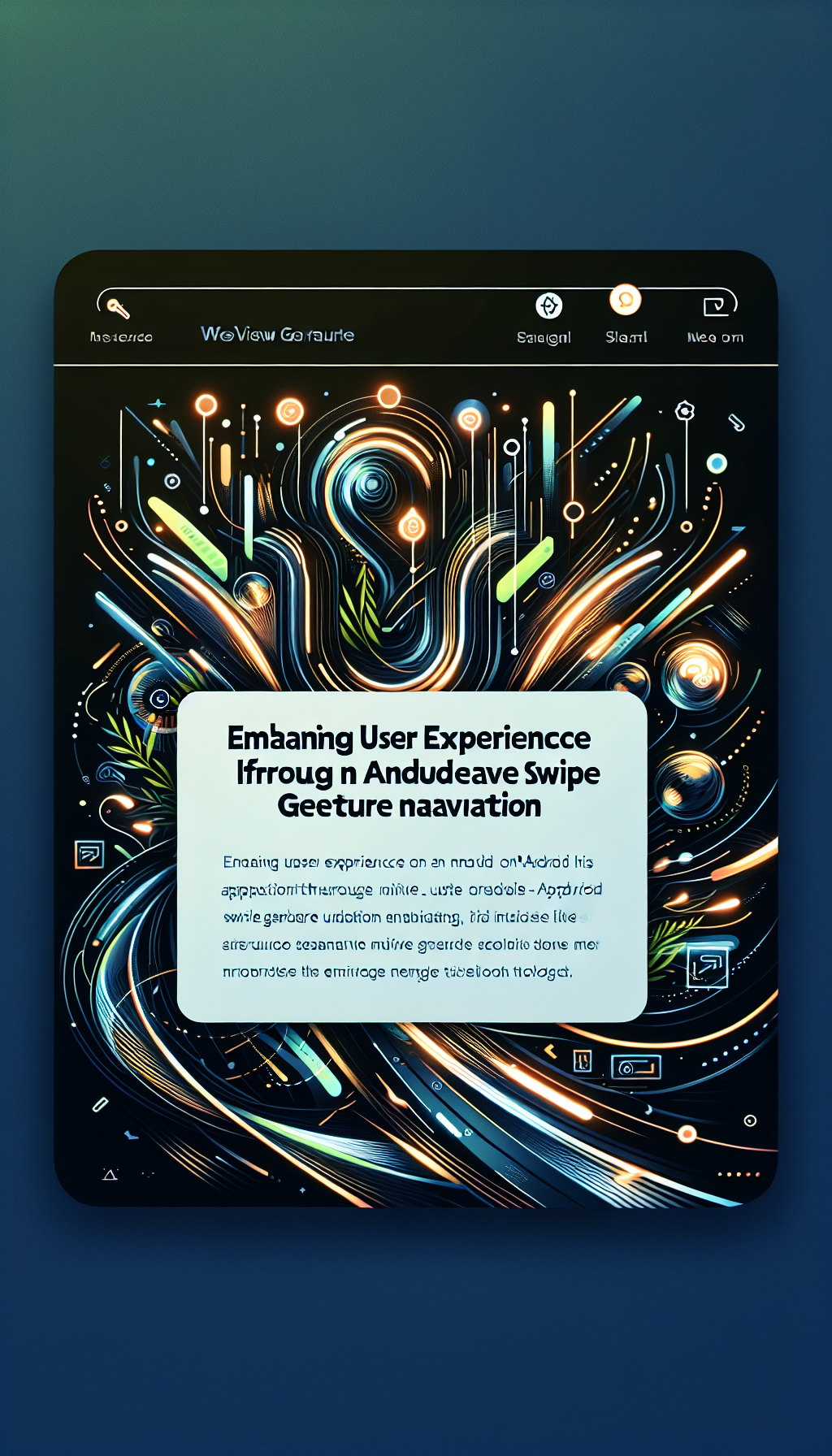
In the ever-evolving world of mobile applications, providing an exceptional user experience is crucial for retaining and attracting users. With Android apps, integrating intuitive navigation can significantly enhance how users interact with your application. One way to achieve this is by incorporating native swipe gesture navigation. In this article, we’ll explore how you can revamp your Android app’s user experience using WebViewGold—a quick and simple solution that transforms websites into fully functional Android apps.
The Importance of Native Swipe Gesture Navigation
Navigation gestures have become synonymous with seamless and fluid user experiences in modern apps. These gestures, already popularized by many native apps, allow users to interact with applications in a more natural and instinctive way. Native swipe gesture navigation involves swiping actions to move between pages or sections within an app, providing a smoother transition compared to traditional button-based navigation.
Implementing these gestures in your Android app not only makes it more interactive but also aligns with the user interface trends that your audience might already be familiar with from other apps. This makes adoption easier and can drastically improve user satisfaction and engagement.
WebViewGold: Simplifying the Conversion Process
For developers looking to bring their web content to the Android ecosystem quickly, WebViewGold offers a powerful solution. This tool enables you to convert your website into a mobile app without additional coding, allowing you to focus on perfecting the user experience rather than the intricacies of app development.
WebViewGold supports a range of features that can boost your app’s interactivity and responsiveness, including the integration of native swipe gesture navigation. This means you can offer a mobile experience that feels native and intuitive, enhancing how users browse and interact with your content.
Steps to Implement Native Swipe Gesture Navigation Using WebViewGold
To integrate native swipe gesture navigation within your WebViewGold-powered Android app, follow these steps:
- Set Up Your Project: Begin by ensuring you have WebViewGold installed and set up. It’s designed to simplify the process of transforming your web presence into a mobile app.
- Enable Swipe Navigation: Within the WebViewGold settings, enable the swipe gesture feature. This can typically be done quickly, allowing swipe left or right functionalities to navigate between different sections of your app.
- Customize as Needed: Adjust the sensitivity and responsiveness of the gesture navigation to fit your specific requirements. Ensuring the gestures are fluid and responsive will enhance the overall user experience.
- Test Your App: Once configured, thoroughly test the app on various devices to ensure the gestures work seamlessly across all intended platforms.
Benefits of Enhanced User Navigation
Integrating native swipe gesture navigation using WebViewGold provides several benefits:
- Improved User Engagement: Users find gesture-based navigation intuitive, encouraging longer sessions and more frequent return visits.
- Simplified User Interface: Reducing reliance on buttons for navigation leads to a cleaner, more visually appealing UI.
- Competitive Edge: Offering modern navigation methods can set your app apart from competitors relying on outdated navigation models.
Conclusion
Revamping your Android app’s user experience with native swipe gesture navigation is a strategic move to meet modern user expectations. By leveraging WebViewGold, you can efficiently convert your website into a user-friendly mobile application, equipped with essential features like gesture navigation. This transformation not only enriches the user’s journey but also positions your app at the forefront of digital innovation. Explore the capabilities of WebViewGold today and start offering a superior mobile experience.

Leave a Reply