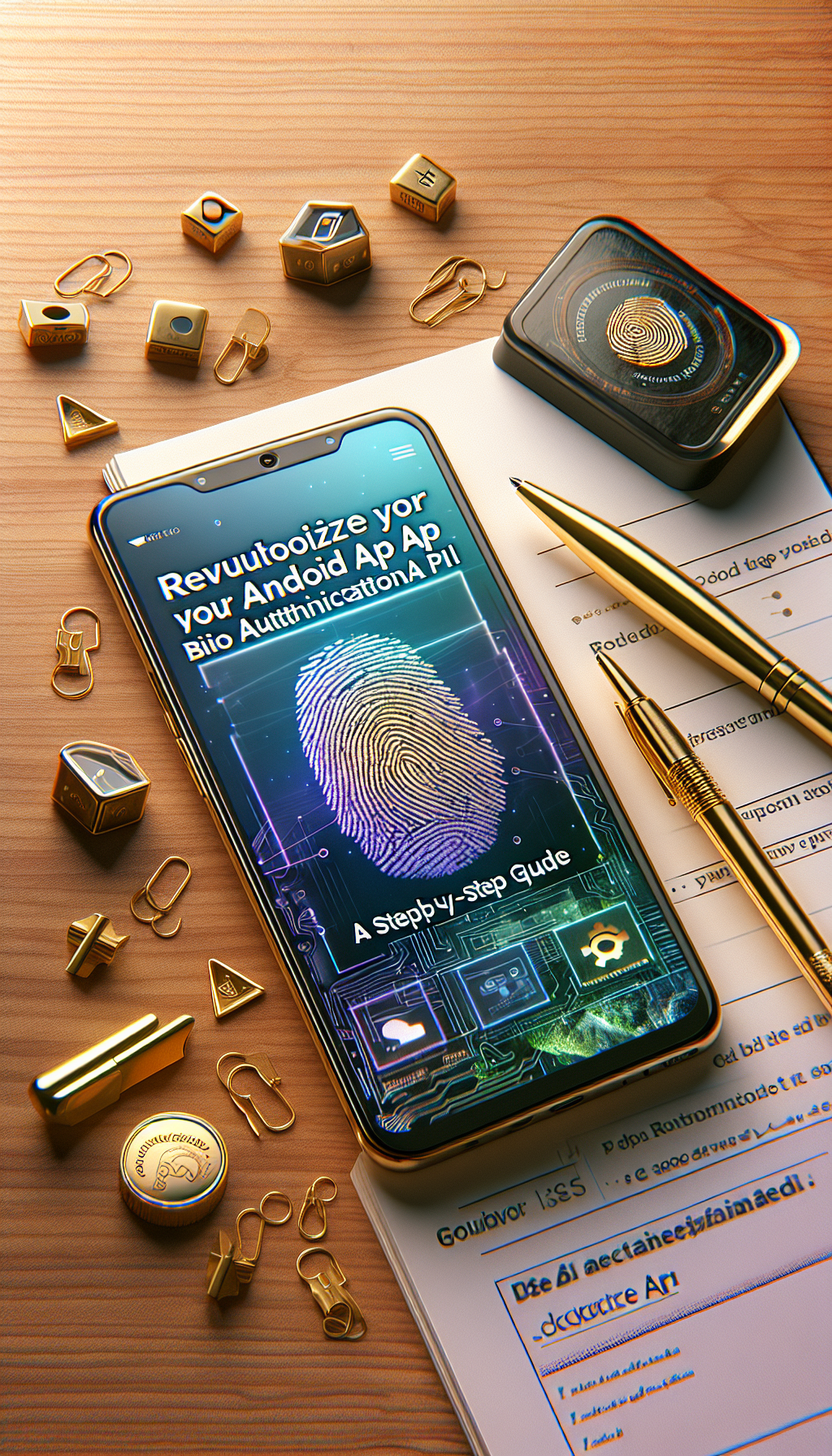
In the ever-evolving world of app development, staying ahead of the curve means embracing innovation and transforming user experiences. For Android developers, integrating advanced features like bio authentication can significantly enhance security and user engagement. Enter the WebViewGold Bio Authentication API – a robust tool to help you achieve top-notch security with ease. In this guide, we’ll walk you through the process of revolutionizing your Android app using this powerful API.
Understanding the Power of WebViewGold
Before diving into the specifics of bio authentication, it’s essential to recognize the value that WebViewGold brings to app developers. WebViewGold is renowned for its ability to quickly convert websites into fully functional Android apps. With minimal effort, developers can create a seamless experience for users who prefer an app interface over a web browser. This capability takes on new heights with the incorporation of bio authentication.
Why Bio Authentication Matters
Bio authentication has become a cornerstone in app security, providing an extra layer of protection by utilizing biometric data like fingerprints or facial recognition. This method not only enhances security but also streamlines the login process, offering a user-friendly experience that eliminates the need for passwords. Implementing bio authentication can therefore be a game-changer for apps that handle sensitive information or require frequent user logins.
Step-by-Step Guide to Integrating WebViewGold Bio Authentication API
Integrating the WebViewGold Bio Authentication API into your Android app may sound complex, but this step-by-step guide simplifies the process:
- Get Started with WebViewGold
If you haven’t already, begin by setting up your WebViewGold environment. WebViewGold‘s straightforward setup makes it easy to convert your website into an Android app. Once your app shell is ready, you can move on to enhancing it with bio authentication.
- Access the WebViewGold Bio Authentication API
The API is designed to integrate seamlessly with your WebViewGold app, providing options for either fingerprint or facial recognition. Access the API documentation from the WebViewGold developer portal to get detailed instructions.
- Add Permissions and Dependencies
To use the bio authentication features, you’ll need to update your AndroidManifest.xml file with the necessary permissions. Add dependencies to your Gradle file as specified in the API documentation.
- Implement Biometric Authentication Logic
With permissions in place, you can start implementing the logic. Utilize the provided methods to trigger the biometric prompt when users attempt to access secure areas of your app. Ensure to handle successful authentications and possible failures gracefully to maintain a smooth user experience.
- Test Your Implementation Thoroughly
Testing is crucial to ensure that the bio authentication works across all devices supporting biometric hardware. Conduct thorough tests to verify that the authentication flow is seamless and error-free.
Enhancing App Security and User Experience
By integrating bio authentication with WebViewGold, you’re not just adding a security feature; you’re enhancing the overall user experience. Users can enjoy quick and secure access to your app, boosting their confidence and loyalty. Furthermore, maintaining a high level of security helps protect your app from potential threats and vulnerabilities.
Stay Ahead with WebViewGold
Incorporating bio authentication into your Android app is an excellent strategy to stay competitive and cater to user demands for convenience and security. With WebViewGold, you have the tools to quickly and effectively transform your site into an app and enrich it with advanced functionalities. Embrace these capabilities to create apps that resonate with modern users and set your application apart from the rest.
Ready to take your Android app to the next level? Explore the potential of WebViewGold today and see how easy it is to integrate cutting-edge features like bio authentication.

Leave a Reply