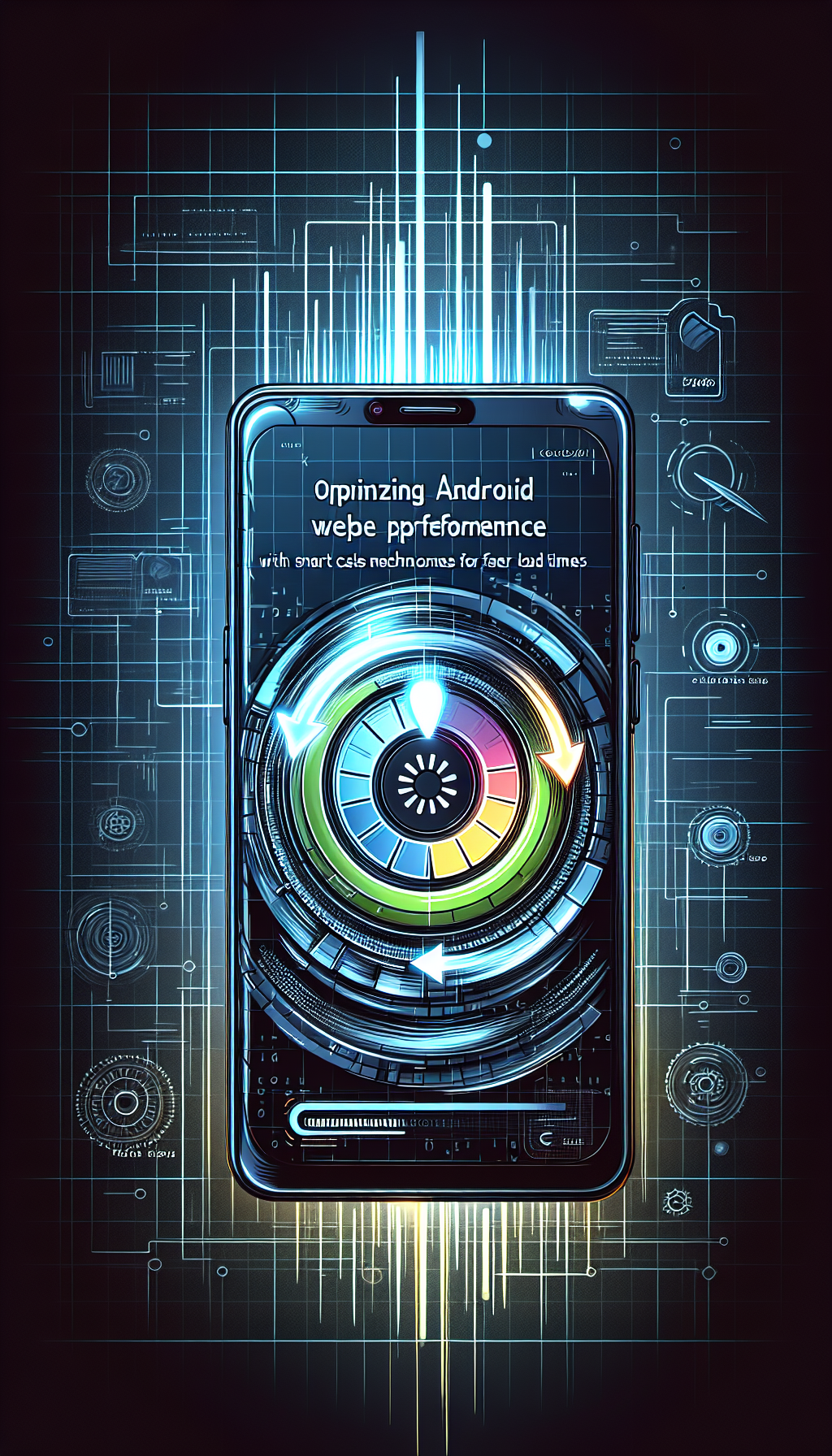
In the fast-paced digital world, user experience is paramount. App performance plays a crucial role in how users perceive your app, and load times are often the make-or-break factor in retaining them. For Android developers utilizing WebView to render web content within apps, optimizing performance ensures not just functionality but also enhances user engagement. In this post, we delve into smart cache mechanisms to boost your WebView app’s performance significantly.
Understanding Android WebView and Its Challenges
WebView is a powerful tool that allows Android apps to display web content. It bridges the gap between web and native apps by enabling seamless content rendering. However, without proper optimization, WebView can suffer from slow load times, adversely affecting the user’s experience.
The Role of Caching in WebView Performance
Caching is a technique used to store previously loaded resources so that they can be quickly accessed when needed again. By minimizing the need for repeated server requests, caching can help reduce latency and improve load times significantly. WebView supports several caching strategies which, when implemented effectively, enhance app performance.
Smart Cache Mechanisms: A Deeper Dive
To optimize Android WebView, consider implementing these smart cache strategies:
- AppCache: Though deprecated, understanding the principle behind

Leave a Reply