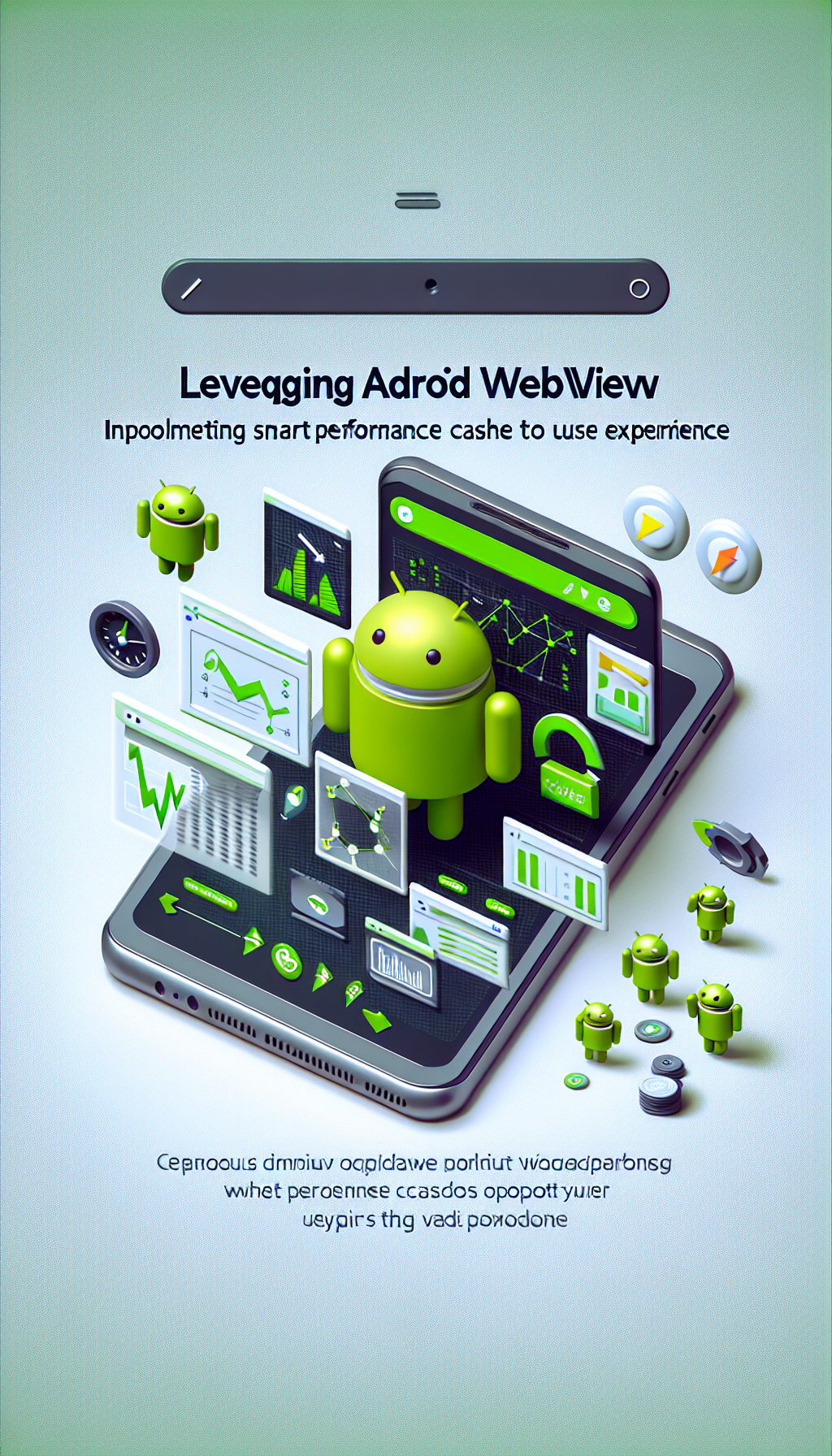
Understanding the Potential of Android WebView
Android WebView is a powerful tool that enables developers to display web content directly within an Android application. It serves as a bridge between web technologies and native app features, bringing the best of both worlds together. Whether you’re looking to create a seamless experience for users accessing your website or aiming to extend the functionality of your existing app, WebView can be a robust solution.
The Importance of Performance Optimization
While WebView offers great flexibility, it also poses challenges, especially concerning performance. Users expect fast and seamless navigation, and any delays can result in a poor experience, leading to high bounce rates and low engagement. Therefore, optimizing WebView’s performance is crucial for retaining users and maintaining an app’s competitive edge.
Implementing a Smart Performance Cache
Caching is a critical strategy in improving WebView performance. By storing frequently accessed resources locally, you can significantly reduce load times and enhance user experience. Here’s a brief guide on implementing an effective performance cache:
- Static Resource Caching: Use local storage to cache images, scripts, and stylesheets. This reduces the need to fetch these resources over the network repeatedly.
- Dynamic Content Handling: Implement a caching policy that adapts to the content’s nature. For example, cache static components while fetching dynamic data as needed.
- Version Control: Manage updates efficiently. Ensure that your cache invalidation strategy keeps the app updated without requiring users to reload the entire content unnecessarily.
- Network State Awareness: Detect network availability and switch between online and offline modes accordingly, serving cached data when offline.
- Data Compression and Preloading: Compress data to save bandwidth and preload assets based on user behavior predictions to speed up future sessions.
Practical Implementation Tips
Here are some practical tips to consider when setting up your smart performance cache:
- Utilize the Android WebView APIs effectively, including the WebStorage and HTTP cache to keep frequently used web resources at hand.
- Leverage tools like Service Workers to manage background caching more efficiently.
- Set appropriate cache headers on your server to control how resources should be cached by the WebView component.
WebViewGold: A Swift Solution for App Conversion
If you’re seeking a quick and easy way to convert your website into an Android app with optimized WebView performance, consider using WebViewGold. This tool allows you to transform your existing web presence into a mobile application seamlessly, eliminating much of the common hassles related to performance optimization. With WebViewGold, you get a fully featured app framework without delving deep into code, saving both time and resources.
Conclusion
Optimizing Android WebView with a smart performance cache is vital in delivering an exceptional user experience. By understanding the nuances of caching strategies and leveraging tools like WebViewGold, developers can create fast, responsive apps that retain and engage users effectively. As mobile technology continues to evolve, ensuring a performant app experience remains not just beneficial but essential.
“`

Leave a Reply