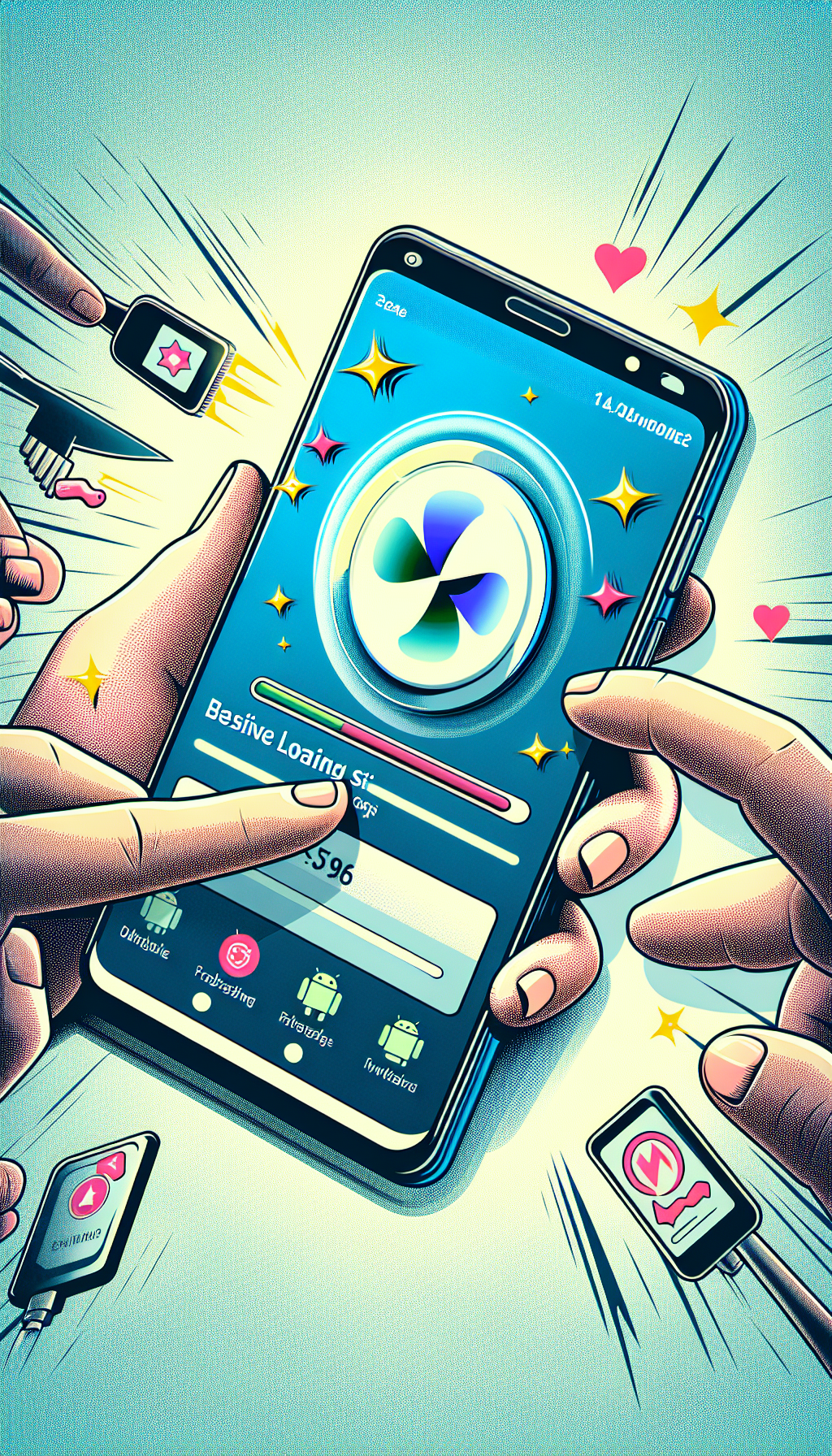
In today’s fast-paced digital landscape, user engagement is a critical metric for the success of any mobile application. Whether you’re a developer or business owner looking to convert your website into a user-friendly mobile app, ensuring seamless navigation and loading experiences for users is paramount. One effective way to enhance this experience in Android apps is by incorporating a native loading spinner into your WebView applications. This blog post delves into how you can boost user engagement using a native loading spinner in Android WebView apps, particularly utilizing the power of WebViewGold.
Why User Experience Matters
User experience is at the heart of mobile app development. A smooth, intuitive, and responsive application not only retains users but also encourages them to interact more with your content. Slow loading times or unclear navigation can quickly lead to frustration and increased bounce rates. By integrating a native loading spinner, you provide visual feedback to your users, indicating that their request is being processed. This subtle feature can significantly enhance user satisfaction and engagement.
Understanding WebView and Its Importance
WebView is a vital component in Android development that allows you to render web pages within your application. It acts as a bridge between the web content and the native functionalities of Android, offering a seamless browsing experience for users. However, when it comes to displaying dynamic content, especially from a web source, delays are inevitable. This is where a native loading spinner becomes crucial.
The Role of a Native Loading Spinner
A native loading spinner serves as an indicator of ongoing processes in your application, such as fetching data or loading a page. Without it, users might assume the app is unresponsive, leading to dissatisfaction and premature exits from the app. By implementing this feature, you assure users that the app is functioning correctly, thereby reducing anxiety and improving overall interaction time.
Introducing WebViewGold: Your Quick Solution
Converting a website into a mobile app can often seem like a daunting task, but with WebViewGold, it doesn’t have to be. WebViewGold provides a quick and simple solution for developers who want to create Android apps from existing websites without extensive coding. Its user-friendly interface and powerful tools make the conversion process seamless, enabling you to focus on enhancing other aspects of user experience, such as integrating a native loading spinner.
Steps to Integrate a Native Loading Spinner with WebViewGold
Integrating a native loading spinner into your WebView app using WebViewGold is straightforward. Here’s how you can do it:
- Install WebViewGold: Start by setting up your project with WebViewGold, ensuring you have all the necessary files and dependencies in place.
- Customize the Spinner: Use Android’s native ProgressBar widget to create a visually appealing loading spinner. Customize its appearance to match your brand’s aesthetics.
- Implement in WebView: Incorporate the ProgressBar into your WebView setup. You can display the spinner while the WebView is loading data and hide it once the content is fully loaded.
- Test the Integration: Thoroughly test your app to ensure that the spinner appears and disappears at appropriate times, providing clear feedback to users.
Benefits of Using WebViewGold
By choosing WebViewGold, you gain access to a plethora of features designed to enhance your app’s functionality and user experience. From geolocation support to push notifications, WebViewGold covers essential aspects of modern app development. Importantly, its simplicity allows you to focus on refining user interactions, such as by implementing native loading spinners efficiently.
Conclusion
Enhancing user engagement in Android WebView apps doesn’t have to be complicated. With the right tools and strategies, such as employing a native loading spinner and utilizing WebViewGold for seamless website-to-app conversion, you can significantly improve the user experience. By providing clear visual cues and a responsive app environment, you can retain users and encourage longer and more meaningful interactions with your content. Give WebViewGold a try today and see the difference it can make in your app development journey.

Leave a Reply