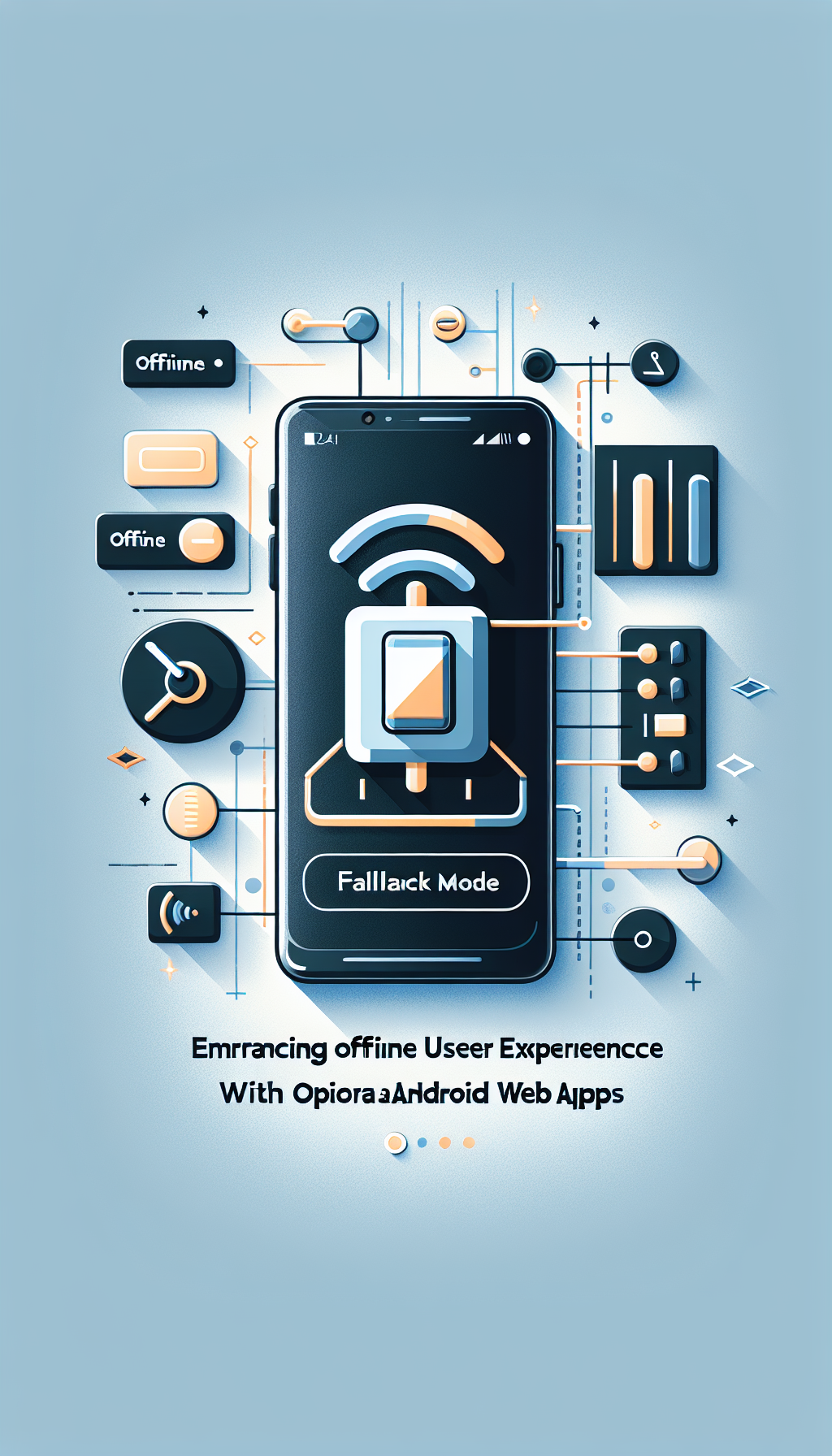
In today’s fast-paced digital world, ensuring a seamless user experience is crucial. While online connectivity powers much of the digital interaction, there are instances when users find themselves without an internet connection. For developers, particularly those focused on Android web apps, this presents a challenge: how can we enhance offline user experience effectively?
Understanding Offline Mode in Web Apps
Offline capability in web apps allows users to continue interacting with an app even when they lose internet connectivity. This is especially vital for maintaining user engagement and ensuring that the app remains functional during offline periods. However, achieving a flawless offline experience requires strategic planning and implementation.
The Significance of Optional Fallback Switch Mode
One key strategy to improve offline user experience is through the implementation of an optional fallback switch mode. Essentially, this mode provides users with the ability to toggle between offline content and live data seamlessly. When integrated into an Android web app, the fallback switch can detect when a user has lost connectivity and automatically display cached or pre-loaded content. Once online, the app can then revert to fetch live data, reconciling any discrepancies between offline and online states.
This approach ensures that users are not met with a frustrating blank screen or error message. Instead, they experience continuous access to essential features, contributing to higher user satisfaction and retention rates.
Implementing Fallback Modes Effectively
To implement this feature effectively, developers need to consider several aspects:
- Caching Strategy: Determine what content needs to be cached for offline use. Images, articles, or interactive content might require different caching approaches.
- User Interface: Design an intuitive switch or button within the app that allows users to toggle between offline and online modes easily.
- Data Synchronization: Implement mechanisms to sync data correctly once the app goes back online, ensuring no loss of information or user input.
WebViewGold: A Simple Solution for Conversion
If you’re seeking a straightforward and efficient way to convert your website into an Android app while enhancing offline capabilities, consider using WebViewGold. This powerful solution requires minimal coding, making it an excellent choice for developers who wish to streamline the process of creating responsive and reliable Android web apps.
With WebViewGold, embedding your web content into an app becomes simple and more accessible. It supports various offline strategies, including the optional fallback switch mode, contributing to a more consistent user experience whether online or offline.
Additional Tips for Optimizing Android Web Apps
In addition to implementing fallback switch modes, consider these tips for optimizing your Android web app:
- Responsive Design: Ensure your app adapts to different screen sizes and orientations.
- Minimal Load Times: Optimize images and scripts to reduce loading times, ensuring smoother operation both online and offline.
- User Feedback: Incorporate analytics to gather user feedback on the offline experience, which can guide further improvements.
By focusing on these areas, you can significantly enhance the offline user experience in your Android web apps, leading to greater user satisfaction and app engagement.
Conclusion
As connectivity continues to expand globally, users still encounter occasional offline moments. By integrating an optional fallback switch mode in your Android web apps, you can ensure a more consistent and reliable user experience. Utilizing solutions like WebViewGold can simplify this process, allowing developers to focus on creating engaging apps with robust offline capabilities.

Leave a Reply