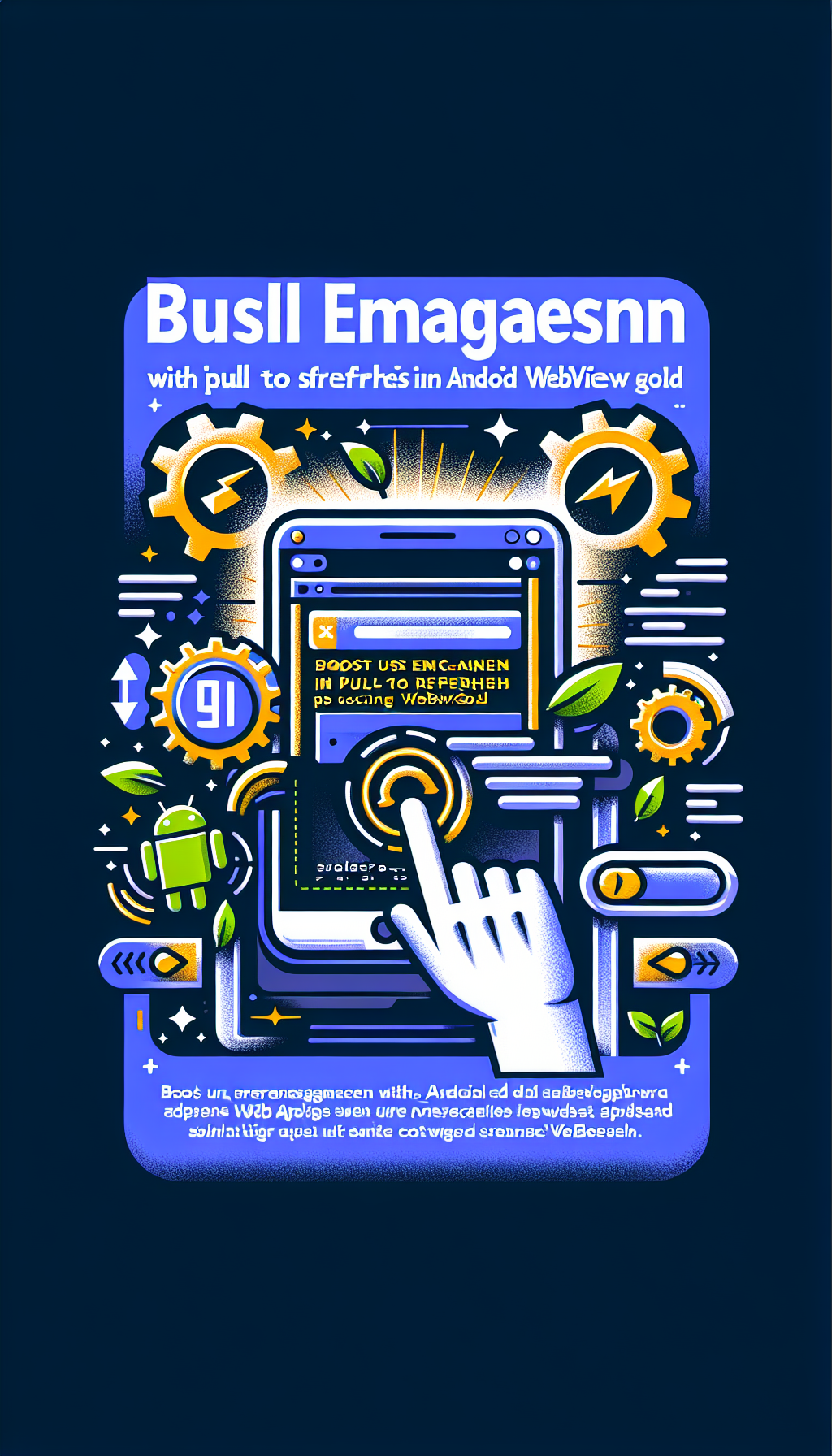
In the fast-evolving digital landscape, enhancing user experience is pivotal for app success. One mechanism that can dramatically improve engagement and satisfaction is the pull-to-refresh feature. If you’re developing an Android WebView app, integrating pull-to-refresh can offer a sleek, intuitive way for users to update content. In this article, we’ll explore how to boost user engagement with this feature using WebViewGold, a powerful tool that makes converting websites into Android apps quick and simple.
Understanding Pull-to-Refresh
Pull-to-refresh is an interactive gesture allowing users to refresh content by pulling down on the screen, typically used in mobile applications to reload the displayed page or data. This small yet effective feature enhances user interaction by providing a seamless method to update information without relying on buttons or additional clicks. As a proven design pattern, it keeps users engaged by delivering fresh content with minimal effort.
Why Use Pull-to-Refresh in Your WebView App?
Implementing pull-to-refresh in your WebView app can significantly enhance user experience in several ways:
- Intuitive Interaction: The gesture is familiar to users, making it a natural extension of their browsing habits.
- Enhanced Usability: By simplifying the process needed to refresh content, you reduce barriers to engagement and keep users active within your app.
- Consistent Updates: Users can quickly load the latest content or changes, which is critical for news, social media, and dynamic content apps.
Introducing WebViewGold: The Quick Solution
Creating a robust Android app from a website may seem daunting, but that’s where WebViewGold comes into play. WebViewGold is an efficient solution that allows you to convert any responsive website into a native Android app effortlessly. With its no-code interface, you can integrate features like pull-to-refresh without delving deep into complex coding.
How to Implement Pull-to-Refresh Using WebViewGold
WebViewGold simplifies the implementation of pull-to-refresh and other features, making your app development process quick and hassle-free. Here’s how you can set it up:
- Download WebViewGold: Start by obtaining WebViewGold, a user-friendly template specifically designed for converting your website into an Android app.
- Integrate Your URL: Simply add your website URL into the WebViewGold configuration. No additional code is required for basic setups.
- Activate Pull-to-Refresh: Within WebViewGold‘s settings, you can enable the pull-to-refresh feature with just a few clicks, ensuring that your users can refresh content seamlessly.
- Test Your App: Before publishing, make sure to test the pull-to-refresh feature to ensure smooth functionality and refresh rates.
Benefits of Using WebViewGold for Your App Development
WebViewGold offers numerous advantages for developers looking to transition their websites to mobile apps:
- Cost-Effective: It eliminates the need for expensive custom app development, saving you resources.
- Time-Saving: Quickly launch your app without extensive programming knowledge or a lengthy development timeline.
- Feature-Rich: Beyond pull-to-refresh, it supports push notifications, file uploads, and various third-party integrations.
Conclusion
Integrating pull-to-refresh in your Android WebView app can dramatically improve user interaction and satisfaction by providing a simple, engaging way to access updated content. Leveraging WebViewGold as your development tool not only streamlines the process of adding this feature but also opens up a world of possibilities as you bring your website into the app ecosystem. Whether you’re converting a blog, e-commerce site, or dynamic service, WebViewGold stands out as a compelling choice for building effective, user-friendly mobile applications.

Leave a Reply