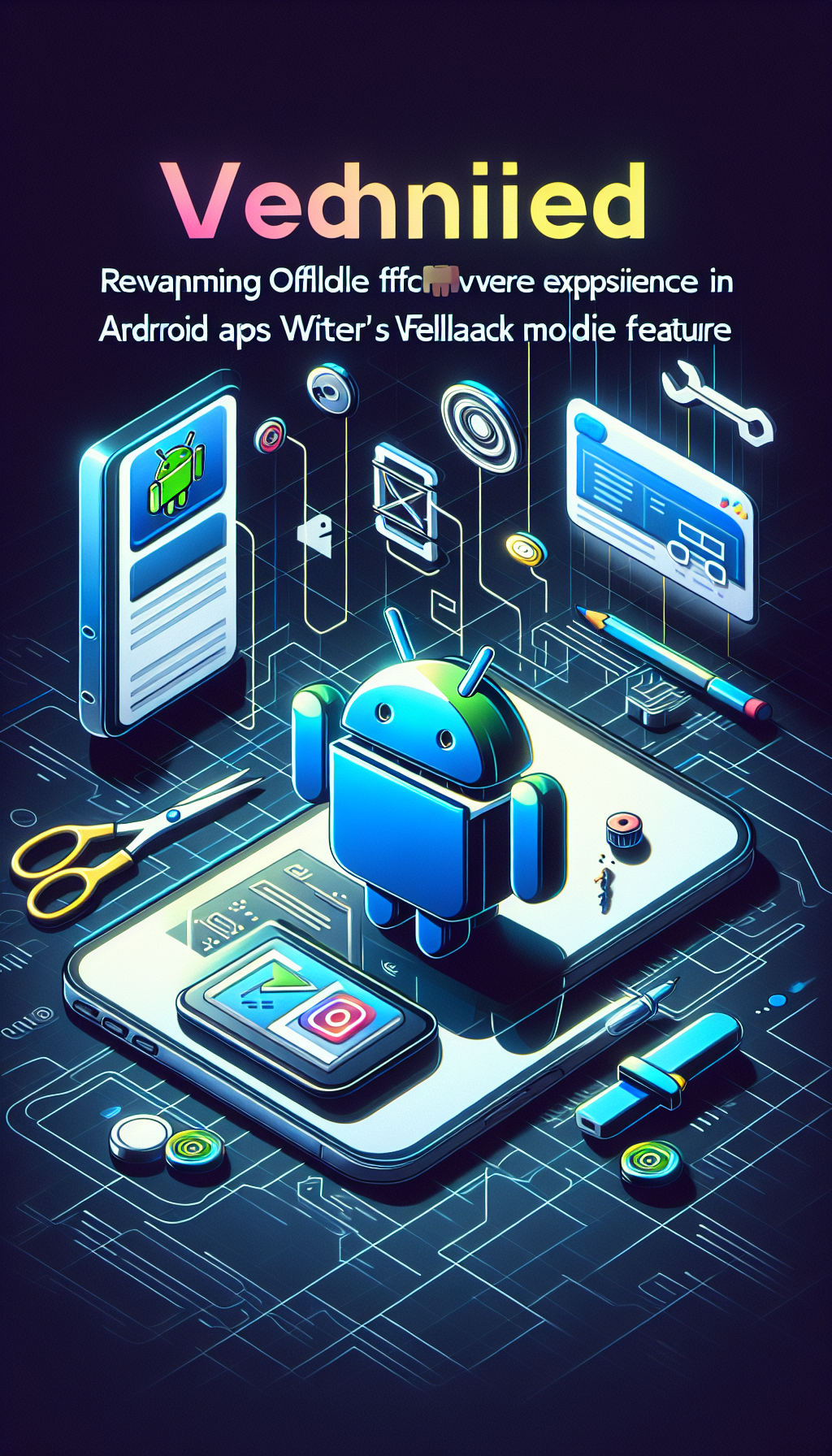
In the fast-evolving world of mobile application development, providing seamless user experiences is paramount. As app developers strive to meet users’ expectations, one of the primary challenges is ensuring optimal performance even when connectivity is compromised. Fortunately, WebViewGold offers a game-changing feature that enhances offline user experience: the Fallback Mode.
Understanding the Importance of Offline User Experience
With the rise of digital reliance, users expect their apps to function smoothly regardless of their internet connection status. An app that falters in poor connectivity can lead to frustrated users and potentially lower retention rates. This is why focusing on improving the offline user experience is critical for Android app developers.
WebViewGold‘s Innovative Fallback Mode Feature
WebViewGold stands out as a quick and simple solution for developers who want to convert websites into fully functional Android apps. By implementing WebViewGold, developers can effortlessly bridge the gap between web presence and mobile application usability. A significant part of this transformation is enhanced by its Fallback Mode feature.
The Fallback Mode ensures that when your app users encounter an unstable or unavailable internet connection, they are seamlessly switched from the online mode to an offline version of your app. This feature significantly reduces any interruption in their user experience and keeps them engaged with your app functionalities without the need to connect online continuously.
How Fallback Mode Works
When you integrate WebViewGold into your app, it allows your app to store key web assets and data locally. In scenarios where there might be network issues, the app automatically transitions to Fallback Mode, presenting users with previously cached content. This means users can still navigate, read, and interact with vital parts of the app without noticing any major disruptions.
Benefits of Using WebViewGold’s Fallback Mode
- Enhanced User Satisfaction: Users enjoy a smoother experience without constant loading screens or error messages due to poor connectivity.
- Continuous Access to Content: Offline access to significant content ensures users remain engaged with your app, fostering loyalty and retention.
- Reduced Dependency on Internet: Not all users have consistent access to high-speed internet, making offline accessibility crucial.
Implementing WebViewGold in Your Android App
Getting started with WebViewGold is straightforward. The platform provides developers with an intuitive interface and comprehensive guide to converting their existing websites into robust Android applications. With minimal effort, developers can create an app that delivers both online-rich features and dependable offline usability via the Fallback Mode.
Conclusion
In today’s digital ecosystem, ensuring users have uninterrupted access to app features, even offline, is indispensable. WebViewGold’s Fallback Mode not only tackles this challenge but also positions your app as reliable and user-centric. By converting your website into an Android app with WebViewGold, you can enhance your app’s performance, extend its reach, and significantly improve user satisfaction.
If you’re ready to elevate your app’s user experience, explore how WebViewGold can transform your web presence into a seamless Android application today.

Leave a Reply