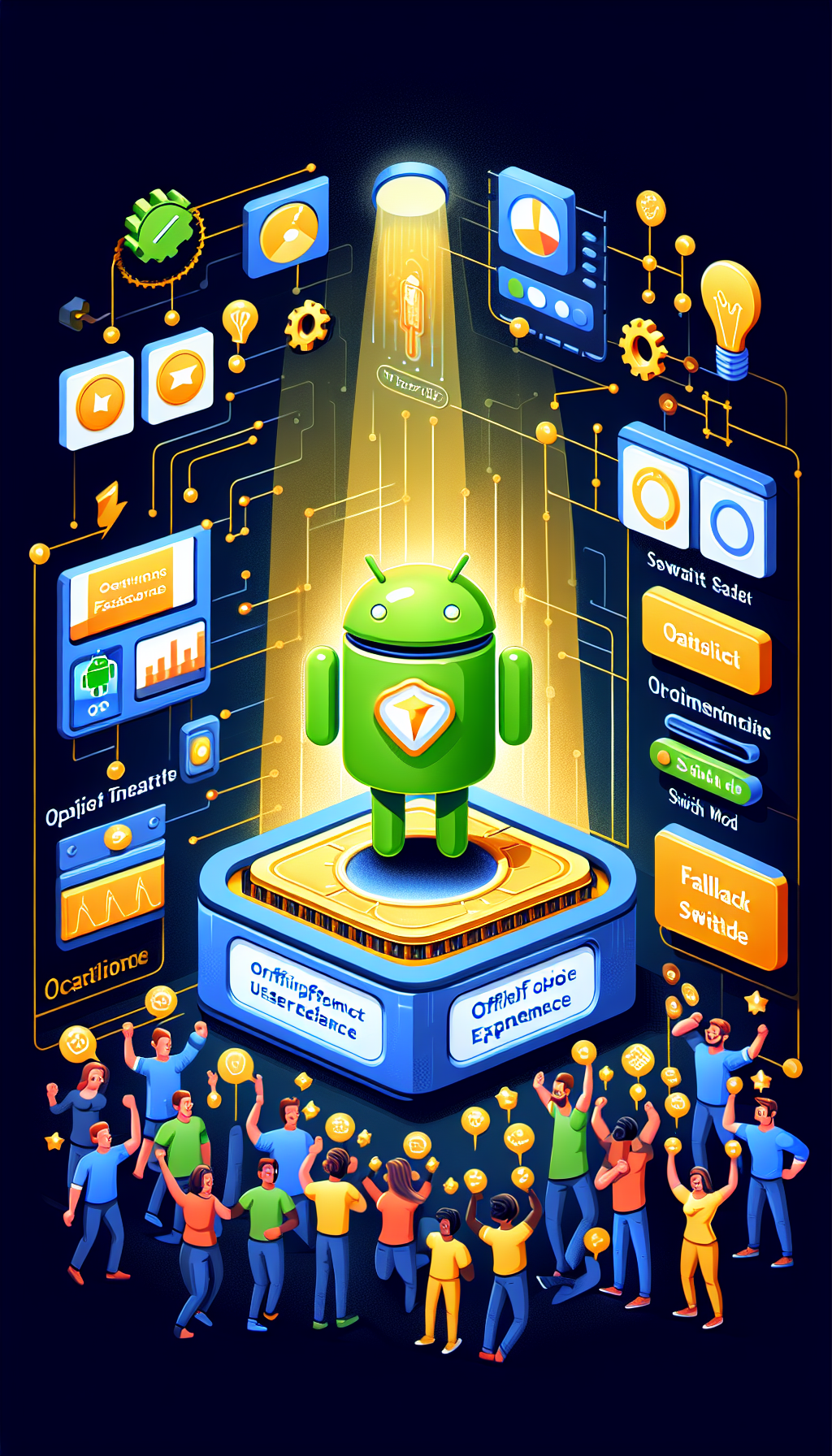
In today’s fast-paced digital world, user experience is the cornerstone of any successful app. While the online experience often gets the spotlight, the offline user experience can be equally critical. For Android apps, especially those created using WebViewGold, optimizing offline functionality can enhance usability significantly. One standout feature of WebViewGold is its Smart Performance Cache and Fallback Switch Mode, which ensures a seamless user experience even when internet connectivity is an issue.
Understanding the Importance of Offline User Experience
As more users rely on mobile technology, ensuring a smooth offline experience has become essential for businesses. Users may encounter scenarios where their internet connection is unstable or completely unavailable. Apps that fail to provide functionality in these situations risk losing user engagement and satisfaction. Hence, it’s crucial to design your app with offline capabilities in mind to keep users engaged at all times.
What is WebViewGold?
Before diving into its offline features, let’s briefly introduce WebViewGold. It’s a quick and simple solution that allows developers to convert websites into Android apps effortlessly. By transforming existing web applications into app formats, developers can leverage WebViewGold to enhance their reach and deliver seamless user experiences across platforms.
Smart Performance Cache: Ensuring Quick Access
One of the significant advantages of using WebViewGold is its Smart Performance Cache. This feature allows your Android app to load web content faster by storing certain data locally on the user’s device. Whenever a user navigates within the app and revisits previously accessed pages, the Smart Performance Cache retrieves them quickly without having to reload them from scratch. This caching mechanism not only reduces load times but also minimizes data usage—an invaluable feature for offline scenarios.
Fallback Switch Mode: Seamless Transition Between Online and Offline Experiences
WebViewGold‘s Fallback Switch Mode is another powerful tool designed to enhance the offline user experience. This mode automatically detects when the app is offline and seamlessly switches to offline content or functionality. Developers can customize this feature to display specific messages or offline pages that keep users informed and engaged despite connectivity issues. With Fallback Switch Mode, the transition between online and offline states becomes transparent, thereby maintaining the app’s usability and user satisfaction.
Implementing Offline Features with WebViewGold
Incorporating offline features into your Android app using WebViewGold is straightforward and efficient. Developers can configure the Smart Performance Cache and Fallback Switch Mode without extensive coding knowledge, making it accessible for those new to app development. This ease of use allows developers to focus on creating innovative content rather than getting bogged down with technical complexities.
Conclusion: Elevate User Experience with Offline Optimization
Optimizing your Android app for offline use is no longer optional—it’s a necessity to stay competitive in today’s market. With WebViewGold, developers can easily implement robust offline features like Smart Performance Cache and Fallback Switch Mode to ensure a top-notch user experience. Whether you’re converting a website into an app or enhancing an existing one, WebViewGold offers the tools you need to create an app that performs seamlessly, regardless of internet connectivity. Embrace these features to keep your users satisfied and engaged, boosting the overall success of your app.

Leave a Reply