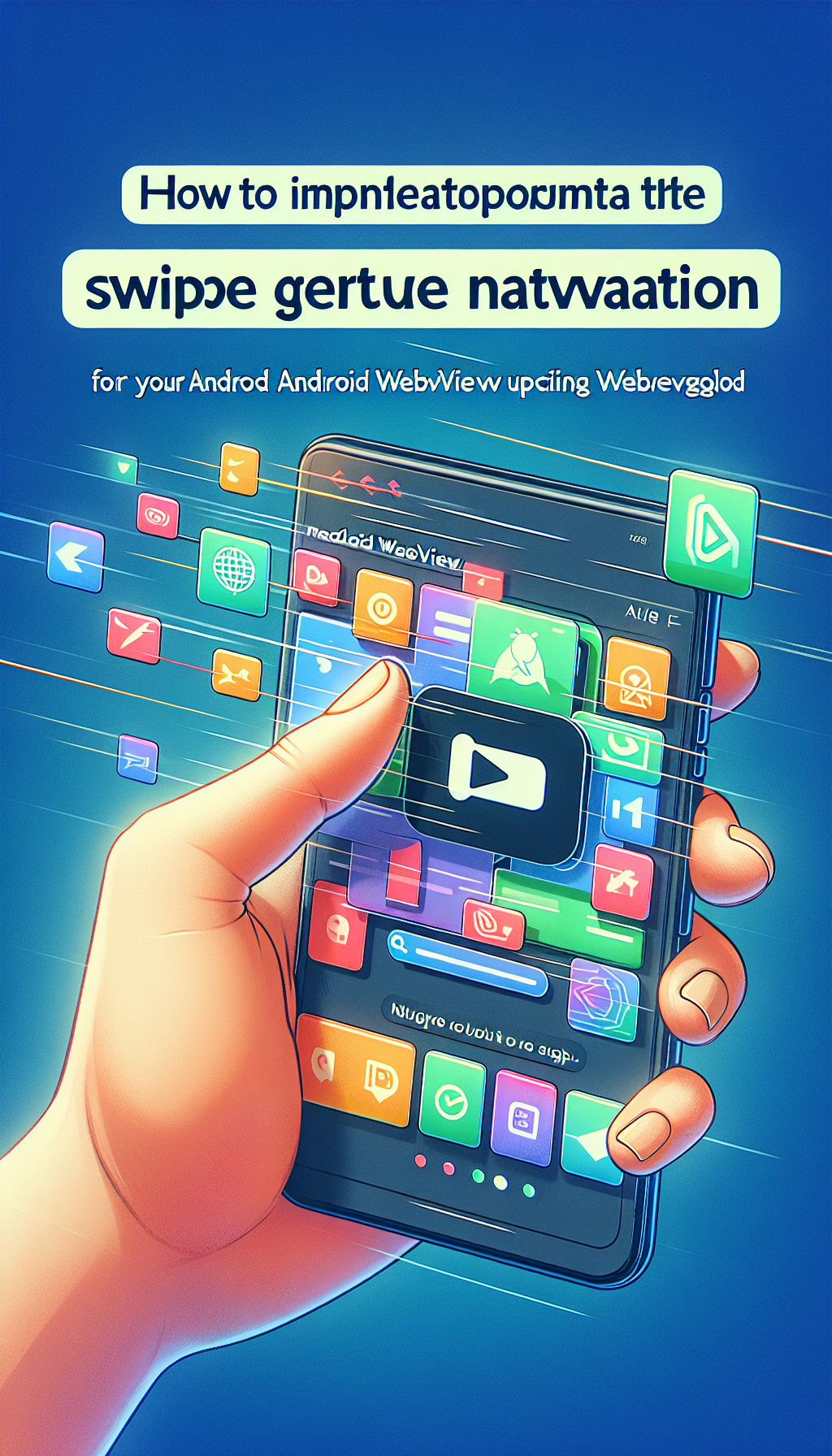
Creating an Android app that delivers seamless, intuitive navigation experiences can significantly enhance user engagement. One essential modern feature is native swipe gesture navigation. Integrating these gestures into your WebView-based Android app ensures smooth and intuitive navigation through web content, enhancing usability and satisfaction. In this guide, we’ll explore exactly how to implement native swipe gesture navigation for your Android WebView app, particularly with the help of WebViewGold, a quick and simple solution for easily converting websites into fully functional Android apps.
Understanding Swipe Gestures in Android WebView Apps
Swipe gestures provide users a natural way to interact with your app, allowing them to navigate back and forth between pages simply by swiping left or right. This approach significantly improves navigation efficiency, especially on mobile apps where screen space is limited and ease-of-use is crucial. When building apps using WebView, adding native swipe gesture support bridges web convenience with native responsiveness, resulting in an optimal user experience.
Why Implement Native Swipe Gesture Navigation?
There are several advantages of incorporating swipe gestures into WebView-based Android apps:
- Intuitive UI: Swipe gestures are familiar to users and widely used in popular mobile applications.
- Improved User Engagement: Quick and fluid navigation reduces frustration and enhances user satisfaction.
- Reduced Reliance on Buttons: Removes the dependency on traditional buttons for navigation, freeing up valuable screen space.
How WebViewGold Simplifies the Process
If your preferred solution is using WebView to display your website as a native Android app, WebViewGold makes this process straightforward. WebViewGold quickly converts web content into fully-functional, performance-optimized Android applications. It saves development time by providing ready-to-use customizable templates that integrate seamlessly with existing websites.
One of the standout benefits of WebViewGold is its built-in support for native functionalities like swipe navigation. With just a few configurations, you can effortlessly include swipe gesture navigation in your WebView-based Android app.
Step-By-Step: Implementing Native Swipe Gesture Navigation with WebViewGold
Follow these simple steps to add native swipe navigation to your Android WebViewGold app:
1. Set Up WebViewGold Project
After downloading and opening your WebViewGold template in Android Studio, open up the project to find clearly structured folders and easy-to-follow documentation.
2. Enable Swipe Gesture Support
In your project directory, locate the configuration file (often named Config.java or AppConfig.java). Within this configuration class, you will find predefined settings. Locate the swipe navigation configuration setting, typically labeled something similar to:
boolean ENABLE_SWIPE_NAVIGATION = false;
Change this value from false to true to activate swipe navigation:
boolean ENABLE_SWIPE_NAVIGATION = true;
3. Customize Swipe Behavior (Optional)
WebViewGold allows additional customizations such as defining threshold values for sensitivity or determining whether horizontal or vertical gestures should trigger page navigation. Dive deeper into the configuration files for greater control, adjusting properties to suit your preferences.
4. Test Your Application in the Emulator or on Physical Device
Launch your application on an emulator or physical Android device directly from Android Studio. Browse around your app pages and test the implemented swipe functionality. Navigating forward and backward should now feel natural and responsive.
Enhancing User Experience with Swipe Gestures
Implementing native swipe gestures in your Android WebView app is an impactful yet easy way of boosting the app’s overall user experience. With WebViewGold’s straightforward implementation, developers and website owners can quickly deliver engaging, interactive apps without additional complexity.
Whether looking to provide an improved user interface or simply aiming for better ratings and retention, swipe gestures offer immediate benefits that impress your users, adding that extra touch of professional polish.
Final Thoughts
Investing minimal effort to implement intuitive features like native swipe gesture navigation can yield significant returns in terms of user satisfaction and engagement. By utilizing WebViewGold‘s sleek solution for converting websites into top-performing Android WebView apps, you ensure faster development and outstanding app experiences that users will love.

Leave a Reply