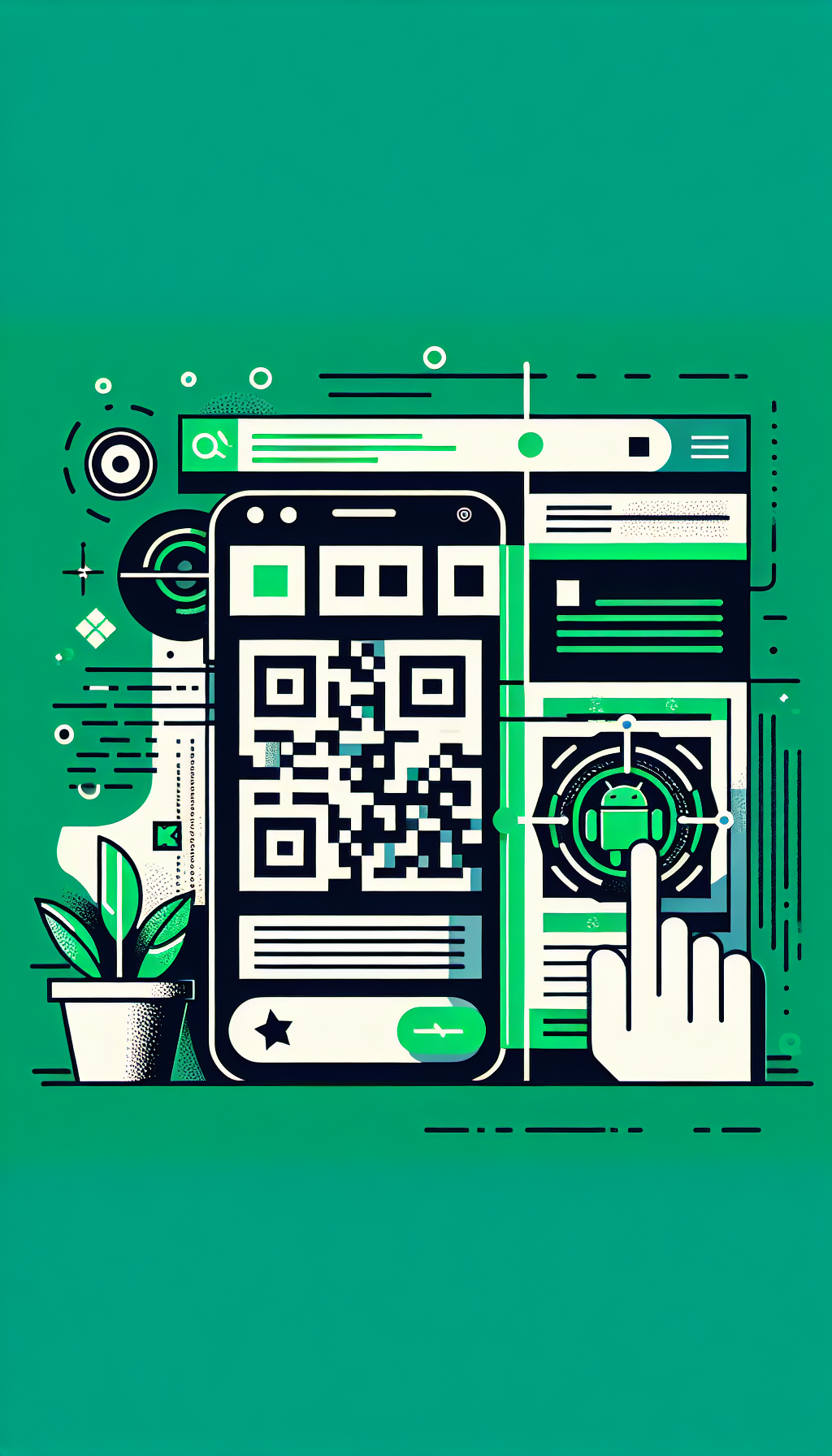
QR code scanning has rapidly emerged as an essential bridge connecting digital experiences and real-world interactions. If you’re running a website or web application, integrating advanced QR code scanning capabilities into your Android WebView app can substantially enhance user experience and engagement. Not only can you offer interactive content, but also exclusive resources that drive greater customer loyalty.
In this article, we detail step-by-step how to implement advanced QR scanning in your Android WebView app, and how unlocking special content through this functionality can benefit your brand.
Why Should You Integrate QR Code Scanning Into Your WebView App
QR codes unlock convenience for users. With just a quick scan, your audience can access unique promotions, downloadable content, loyalty points, events, or even important product information seamlessly. By facilitating these integrations within your Android WebView app, you streamline the user journey, increasing interaction rates and significantly boosting user satisfaction.
Understanding WebView and Its Advantages
A WebView is essentially an embedded browser used within native Android apps, allowing developers to load web content directly. Leveraging WebView makes it simpler to showcase your existing website seamlessly in an app format without needing extensive code rewriting—and thus, speeds up development and saves your precious time.
Implementing Advanced QR Code Scanner: A Step-By-Step Guide
Here’s how to easily set up QR code scanning capabilities within your Android WebView app:
Step 1: Prepare Your WebView App Setting
If you don’t yet have a WebView app ready, you can use quick solutions like WebViewGold, a platform that allows you to effortlessly convert any mobile-friendly website into a fully functional Android WebView app. WebViewGold simplifies the entire app creation process without requiring complex coding skills, thereby making QR integration even easier.
Step 2: Add Necessary Permissions and Dependencies
Ensure your AndroidManifest.xml file has the required camera permissions. Include the following permissions:
<uses-permission android:name=android.permission.CAMERA/> <uses-feature android:name=android.hardware.camera android:required=true/>
Next, in your project’s Gradle build file, include recommended scanner library dependencies, such as ZXing or ML Kit for barcode scanning:
implementation 'com.journeyapps:zxing-android-embedded:4.3.0' implementation 'com.google.zxing:core:3.5.1'
Step 3: Implement Scanner Fragment or Activity
Create a dedicated fragment or activity responsible for QR code scanning. Using ZXing, you might initialize it like below:
IntentIntegrator integrator = new IntentIntegrator(this); integrator.setDesiredBarcodeFormats(IntentIntegrator.QR_CODE); integrator.setPrompt(Scan QR code to view exclusive content); integrator.initiateScan();
Step 4: Receiving and Handling the Scan Result
To process scanned QR codes, override onActivityResult in your activity:
@Override
protected void onActivityResult(int requestCode, int resultCode, Intent data) {
IntentResult result = IntentIntegrator.parseActivityResult(requestCode, resultCode, data);
if(result != null) {
if(result.getContents() != null) {
webView.loadUrl(result.getContents());
}
} else {
super.onActivityResult(requestCode, resultCode, data);
}
}
This straightforward approach automatically loads URL content tied to a QR code within your WebView, instantly unlocking the secured or exclusive content you’ve prepared.
Step 5: Creating Exclusive Content
Now, with the technical framework in place, design compelling and relevant premium content for your scanned QR codes. This could be special discounts, premium articles, exclusive guides, behind-the-scenes videos, secret events, or webinars accessible solely via scanning these unique codes.
The Benefits of Advanced QR Integration for Your Audience and Your Brand
- Enhances Customer Engagement: Interactive experiences help retain users’ attention longer.
- Boost brand appeal: Innovative implementations reflect positively on your brand perception.
- Drive website traffic: QR codes provide a measurable method of attracting targeted traffic.
- Increase conversion rates: Exclusive offers accessed through QR increase purchase potential.
Final Thoughts: Seamless Integration with WebViewGold
With user expectations continually growing, integrating advanced QR code scanning into your Android WebView application is not only beneficial—it’s becoming essential. Thanks to easy-to-use tools like WebViewGold, developers and even non-professionals can quickly and painlessly create a fully-functional, engaging Android WebView app and seamlessly integrate advanced QR code scanning capabilities. By offering exclusive website content, you stand out in your market while providing customers an engaging and interactive digital experience—beneficially boosting brand loyalty and revenue.

Leave a Reply