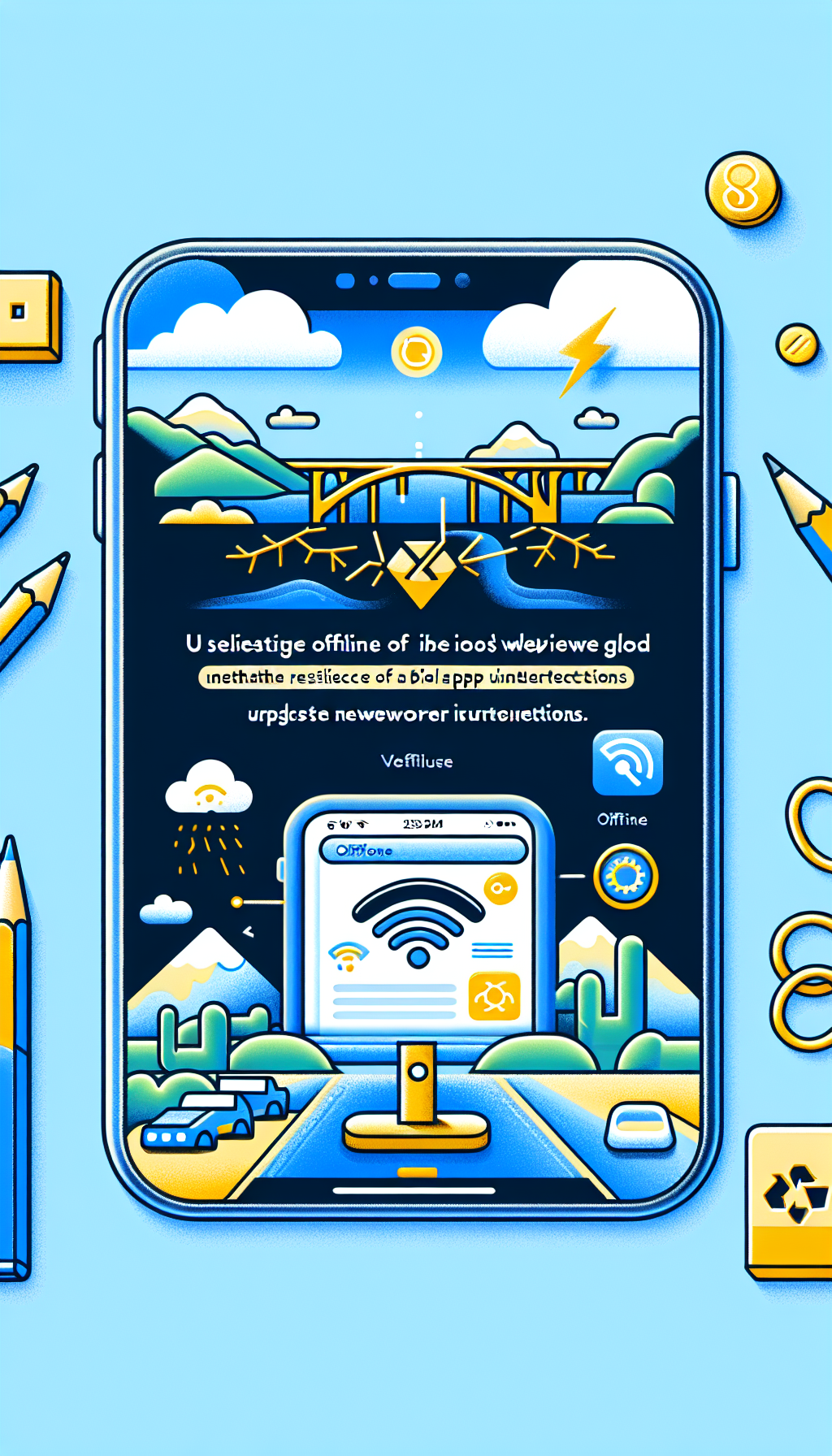
In a world where constant connectivity is almost a given, network interruptions are still a harsh reality. Whether your users are commuting through tunnels, flying across time zones, or facing infrastructural constraints, losing internet access can render your app useless exactly when it’s needed the most. However, by leveraging the offline capabilities of tools like iOS WebViewGold, developers can create a robust app experience that stands resolute against connectivity issues.
Understanding the Importance of an Offline Mode
Before delving into the technicalities, let’s understand why offline functionality is not just a feature but a necessity. Imagine your users trying to access critical information or perform time-sensitive actions only to be met with the dreaded no signal icon. The frustration this causes can significantly harm the user experience and by extension, your app’s retention rates. Integrating an offline mode ensures that users have uninterrupted access to key features, thereby maintaining trust and utility.
Benefits of iOS WebViewGold‘s Offline Mode
iOS WebViewGold, widely known for its ability to convert websites into high-performance native apps with just a few clicks, also shines with its offline mode feature. With iOS WebViewGold, users are not left high and dry during network outages. The tool caches the web content so that it can be accessed without an active internet connection. This ensures that your app remains functional and provides a seamless user experience, no matter the connectivity status.
Crafting Your Offline Experience
To maximize the effectiveness of WebViewGold‘s offline capabilities, consider which parts of your app are most vital for offline access. It could be articles, price lists, maps, or even forms to be filled out later. Once identified, these elements can be prioritized within the app’s offline mode.
Next, implement graceful degradation. This design concept allows users to access the primary functions of the app without certain aesthetic or data-heavy features that require an online connection. Simplifying the interface for offline use can enhance performance and focus user attention on available functions.
Finally, it’s essential to maintain transparency with your users. Clearly indicate when the app switches to offline mode and what content is accessible during that period. User understanding is vital in preventing frustration and confusion during network interruptions.
Tapping Into a Broader Market with Android Support
It’s worth mentioning that WebViewGold’s versatility doesn’t end with iOS. For developers looking to tap into the larger market share of Android users, WebViewGold serves as a quick and simple solution to convert websites into apps for Android easily. By doing so, you ensure that your resilient, network interruption-proof experience is available to an even broader audience, enhancing your app’s appeal and utility across platforms.
Conclusion: A Step Towards Uninterrupted User Engagement
By integrating iOS WebViewGold‘s offline mode into your app strategy, you’re taking proactive steps to ensure that your users remain engaged and satisfied, regardless of their internet connectivity. The strong foundation provided by WebViewGold lets you build a resilient app capable of weathering network interruptions without a hitch. As mobile usage continues to grow and diversify, the ability to offer a consistent, reliable app experience becomes increasingly important. WebViewGold helps you achieve that goal, with the added bonus of straightforward adaptation for Android users.

Leave a Reply