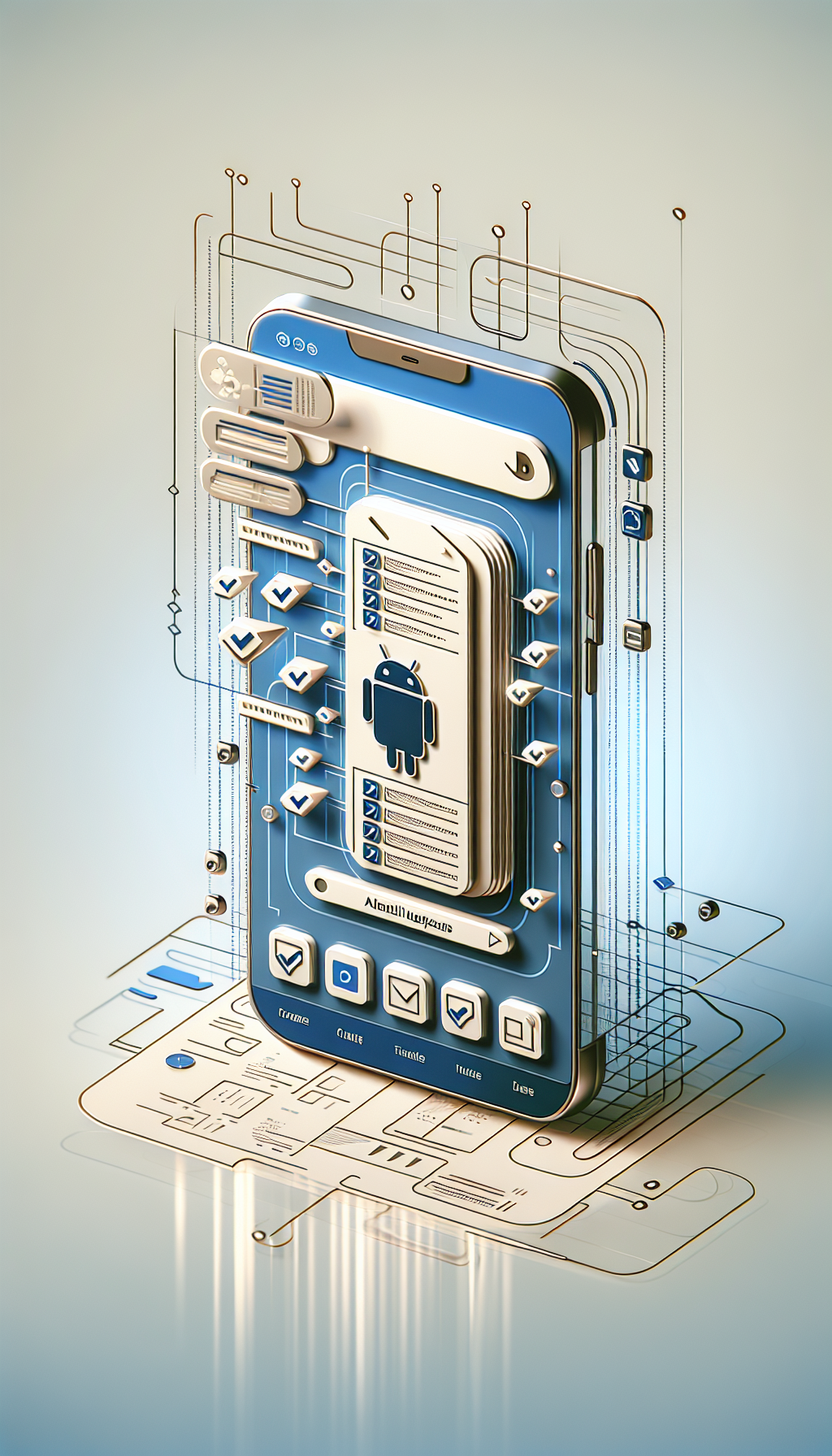
Android developers are continuously on the lookout for strategies to refine user experience in their apps. A common feature many users expect in modern mobile applications is the ability to upload files efficiently. This function becomes even more crucial when handling multiple file selections, particularly in apps that rely on web views to display content. In this detailed guide, we will explore various optimization techniques for handling multiple file uploads on Android devices, focusing on how WebViewGold can facilitate this process.
Understanding the Significance of File Uploads
File uploading is a critical component in many Android applications, allowing users to share content such as images, videos, documents, and more. As mobile devices become increasingly powerful, users expect these uploads to be swift, consistent, and user-friendly. For apps that convert websites into native Android experiences, maintaining this level of functionality requires extra attention to the bridge between the web content and the native app environment.
Challenges with Multiple File Selections in Android WebView
The default Android WebView provides basic functionality for displaying web content but may lack advanced features for handling multiple file selections efficiently. Users may find themselves restricted to selecting one file at a time or encounter issues with file size limits and unsupported formats. These limitations can detract from the overall user experience and reduce the app’s effectiveness and appeal.
Enhancing File Upload Features with WebViewGold
WebViewGold offers a robust solution for optimizing file uploads on Android. This tool simplifies the process of converting your website into a full-fledged Android app with enhanced features, including improved file upload capabilities. By using WebViewGold, developers can bypass many of the hurdles associated with the default WebView and provide a smoother, more reliable file selection experience.
Implementing Multiple File Selections
To handle multiple file selections within a WebViewGold-powered app, follow these steps:
1. **Integrate WebViewGold into your project**: Download the WebViewGold plugin and integrate it into your Android app project following the provided instructions. This step is straightforward and can be completed quickly, setting the stage for enhanced functionality.
2. **Configure file upload options**: WebViewGold provides customization options for file uploads. You can define acceptable file types, set size limits, and even enable features like camera access for direct image or video uploads.
3. **Test across different devices**: Due to the fragmented nature of Android devices, test your app on a variety of screen sizes and OS versions to ensure that the file upload feature performs consistently.
4. **Optimize user interface for selection**: Ensure that the web content displayed within your WebViewGold app has a user-friendly interface for file selection. This might include clear buttons, intuitive navigation, and visual feedback for selected files.
Benefits of Using WebViewGold for File Uploads
Choosing WebViewGold to manage file uploads in your Android app has several advantages:
– **Streamlined Process**: Convert your website into an app without needing to rebuild your file upload functionality from scratch.
– **Multiple File Selection**: Empower users to select and upload multiple files simultaneously, enhancing the efficiency of their interactions with your app.
– **Customization Options**: Adjust file upload parameters to suit the needs of your app and its users, ensuring compatibility and satisfaction.
– **Consistent User Experience**: Create an app that feels both native to Android and true to your original website, bridging the gap seamlessly.
Conclusion: Elevating Your Android App with WebViewGold
In conclusion, optimizing file uploads on Android, particularly when dealing with multiple file selections, can significantly improve the user experience. By leveraging WebViewGold, you simplify the conversion of your website into a feature-rich Android app capable of handling complex file upload scenarios with ease. As a quick and simple solution, WebViewGold ensures that your app remains competitive in a market where functionality and performance are key to user retention.
By following this guide, developers can create a more robust Android application that meets modern users’ expectations. Consider embracing WebViewGold to enhance your app’s file upload capabilities and offer a truly seamless experience between your website and mobile offering.

Leave a Reply