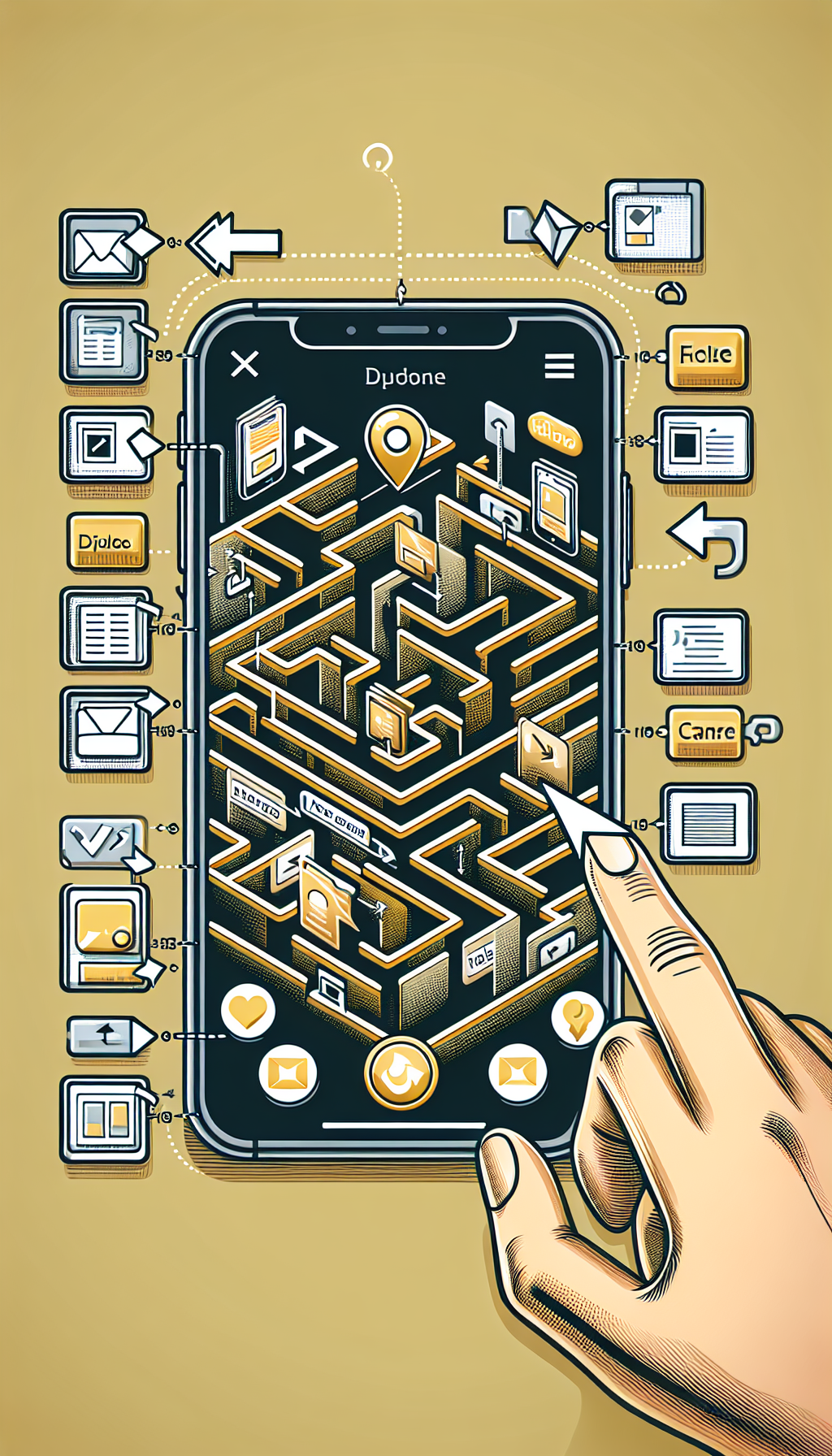
When it comes to building a seamless user experience for iOS apps, the intricacies of file uploads can be a true labyrinth to navigate. Whether you’re a developer looking to integrate camera functionality or enable multiple file selections within your app, the process can often be complex and time-consuming. Thankfully, WebViewGold emerges as a beacon of convenience in this maze, offering an effortless path to app conversion and feature integration.
The Challenge of File Uploads on iOS
iOS is renowned for its robust security measures, which, while protecting user privacy, can also add layers of complexity to seemingly straightforward tasks like file uploads. For app developers and web designers, these security protocols mean having to work through a stringent set of guidelines to access camera capabilities and local files.
From a user’s perspective, the expectation for a smooth experience remains consistent across platforms and devices. Whether uploading selfies, attaching documents, or sharing images straight from their camera roll, iOS users want simplicity and efficiency. Meeting these expectations requires a deep dive into the frameworks and permissions unique to iOS development.
WebViewGold: Clearing the Path with Ease
Enter WebViewGold, a powerful tool that streamlines the transformation of websites into fully functional iOS apps. This solution clears the path by taking care of the complex coding required for file uploads and camera access. Developers no longer need to entangle themselves in the native code; WebViewGold handles the intricacies, ensuring that the app behaves just as smoothly as the website would on a desktop browser.
What might typically require hours of laborious programming becomes, with WebViewGold, a matter of a few clicks. The platform’s intuitive interfaces facilitate easier interactions with the device’s camera and photo library, making it a quick task to enable multi-file uploads or camera-based file selection.
Enhancing User Experience with Camera Access and Multi-File Uploads
The ability to upload multiple files at once or instantly take a picture and upload it are functionalities that elevate any app’s usability. WebViewGold‘s toolkit enables these features without compromising the native feel that iOS users cherish. By allowing access to the camera and photo library directly, apps converted with WebViewGold provide a smoother, more integrated user experience.
This ease of interaction encourages user engagement — a critical metric in today’s app-centric world. When users can effortlessly upload files, share photos, and attach documents, they’re more likely to use the app frequently and with greater satisfaction.
WebViewGold Beyond iOS – A Unified Solution
While this guide focuses primarily on enriching iOS app experiences, it’s worth noting that WebViewGold isn’t limited to Apple’s ecosystem. The same swift and simple conversion process can be applied to create Android apps, which broadens the reach of your platform significantly. WebViewGold simplifies the journey of converting websites into app counterparts for both major operating systems, championing a unified approach to mobile app development.

Leave a Reply