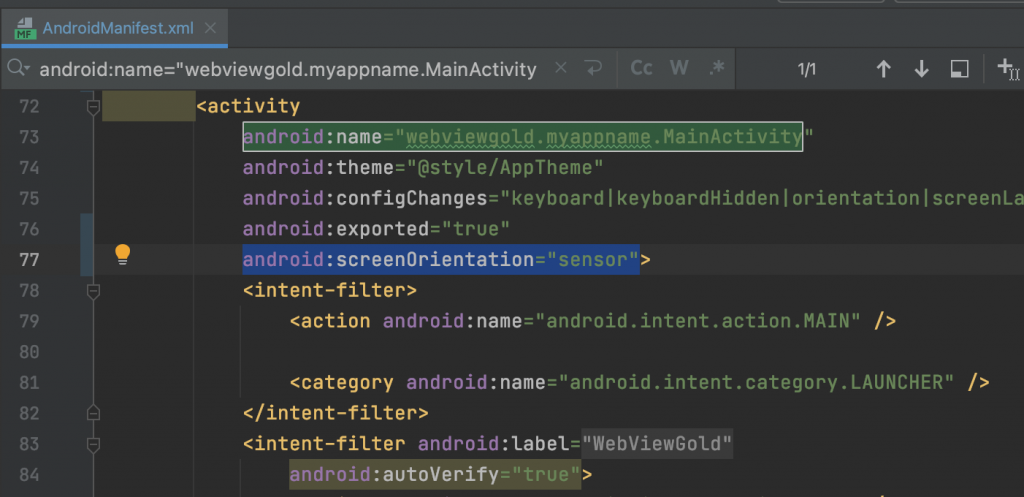By default, the app orientation is portrait and auto-rotate is not enabled.
However, it is simple to change this. Please use the following steps:
- Open the Android WebViewGold codebase
- Go to app > manifests > AndroidManifest.xml
- In this file, search for android:name=”webviewgold.myappname.MainActivity” (you can use Command-F to bring up the search feature). This will bring you to the appropriate <activity>.
- Just add the attribute android:screenOrientation=”sensor” (for auto rotate) or android:screenOrientation=”landscape” (for landscape only).
- Re-run your app
Please see the screenshot below for an example 🙂