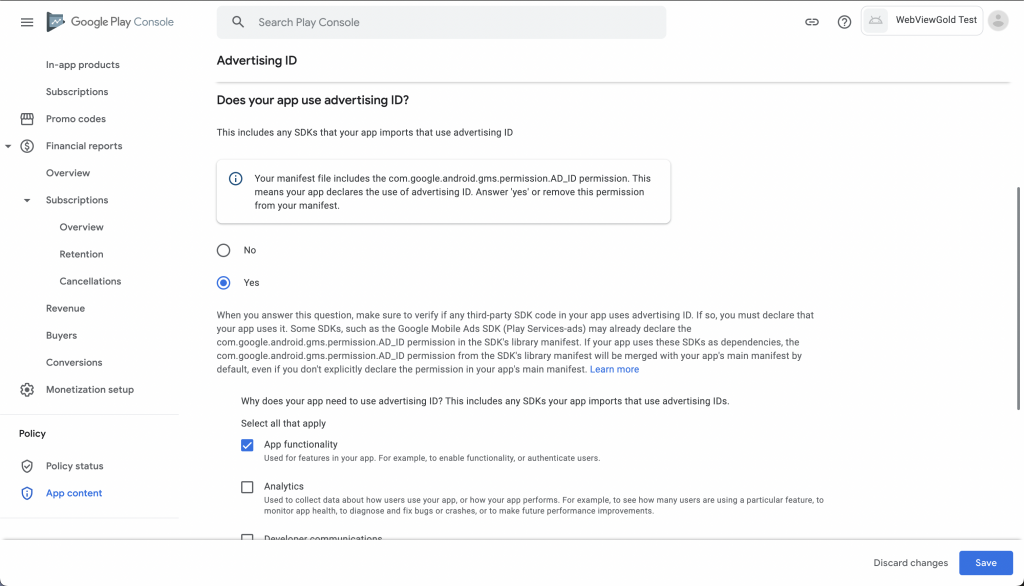The Problem
If you are not planning on using ads in your app and have declared that your app does not use the Advertising ID permission, you may experience this error when uploading your app to the Google Play Console:
“This version includes the com.google.android.gms.permission.AD_ID permission, but your Play Console declaration indicates that your app doesn’t use any advertising IDs.
You must update the advertising ID declaration.”
Explanation
The Advertising ID permission is a requirement by Google for using the Google Mobile Ads SDK.
We use this SDK to provide the infrastructure in the app for customers to choose if they want to use Google Admob ads.
This SDK declares the Advertising ID permission by default. So that explains why you can still get this error even after removing the visible and manual addition of the Advertising ID permission in the manifest file.
We cannot remove this implicit inclusion of the Advertising ID permission as it is part of this library which is inbuilt into the app and supports other functions. Even if you don’t use these functions in your app.
Solution
An easy fix to this problem is to declare that the app does not display ads, but at the same time declare (separately) that the app uses the Ad ID (e.g. for app function).
Then you won’t see “Contains ads” in the Play Store, and still, everything is declared properly 🙂
See the screenshots below for reference.
Recommended declarations for Ads and the Advertising ID if you are not using Ads in your app:
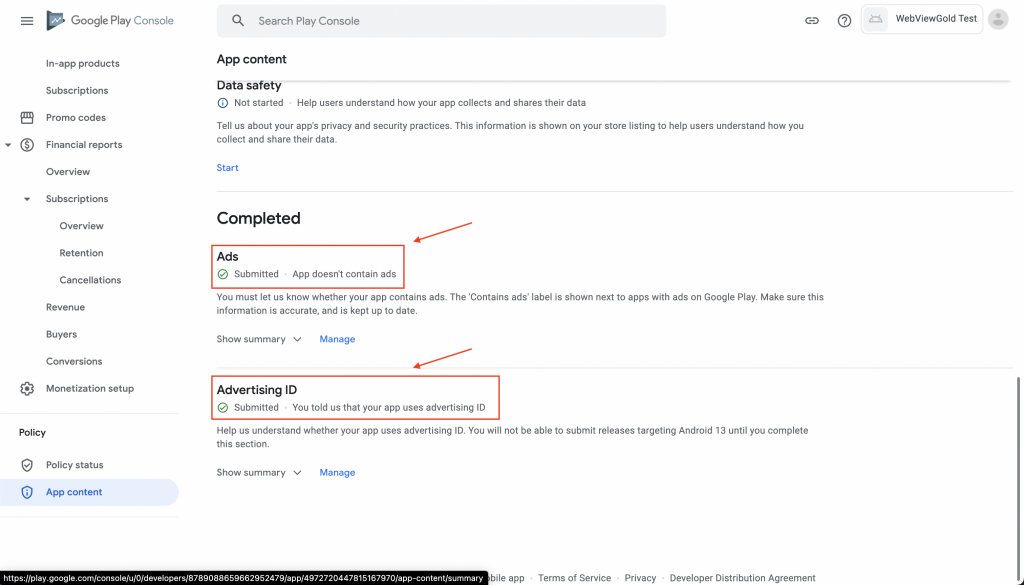
Recommended answer to “Does your app use advertising ID?”: