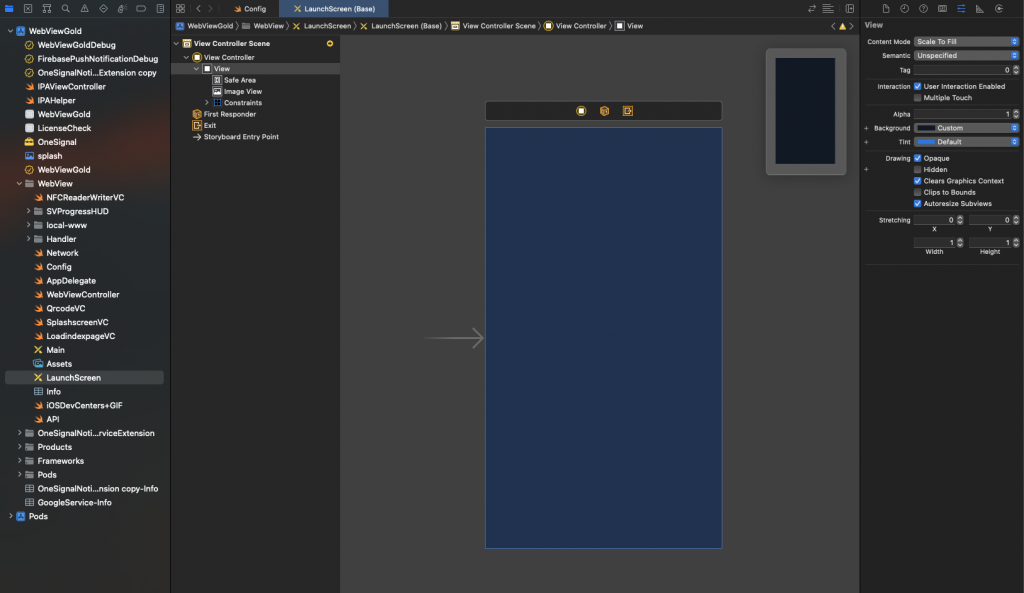The launch screen is the first screen that appears when an app launches. It commonly appears for a short moment before the splash screen starts. On Xcode debug mode, this is MUCH longer most of the time (test via TestFlight instead).
The default color for this screen is white. You can change the colour to match your splash screen background color for a more seamless opening sequence if you like.
To do this:
- Open your app in Xcode
- Open the LaunchScreen storyboard under the “WebView” folder
- On the left-hand side of the storyboard view, go to “View Controller Scene” > “View Controller” > and open “View”
- This will show options on the right-hand side, including an option to change the “Background” color. Use this setting to adjust the color to your liking
In the example screenshot below, the launch screen color has been changed to blue.